Update 2 for Chaos’ V-Ray 5 for Revit adds numerous new beneficial features. All of this aims to enable users to make hassle-free updates to linked documents and scatter entourage for more realistic renderings, all without leaving Autodesk Revit.
New Features
The new features listed below will aid architects in visualizing their designs and making faster design decisions with fewer distractions and technical delays.
- Linked document replacements — For the first time, Revit users can render and replace objects and materials from linked documents with a higher-fidelity version. Replacement overrides bring more control to the creative process without disrupting the original files, whether it’s applying a photoreal V-Ray material or replacing a low-resolution model with a fully detailed one.
- Scatter — The new scattering tool makes it easy to distribute models of plants, trees, cars, and other entourage items, including models from Chaos Cosmos. These models can be placed on any surface or terrain with full control over size, orientation, and density. This is a fast and memory-efficient way to create realistic scenes and detailed environments.
- V-Ray Material improvements — Users can quickly create transparent and translucent materials with the updated V-Ray Material. Two new controls have been added: thin-walled for materials like single-sided glass and volumetric subsurface scattering for realistic marble, plastic, and wax.
There are also Chaos Cosmos Updates. In V-Ray 5 for Revit, Chaos introduced its first 3D content library, Chaos Cosmos, now filled with over 1,300 free render-ready models and HDRIs that reduce the process of populating environments to a few clicks.
New updates include:
- Materials — Designers can now take advantage of 200 new material assets, including terrain, tiles, wood floors, brick walls, and more.
- Customizable assets — Users can now adjust the materials of any Cosmos model, helping them fine-tune key parameters like color, bump and gloss as they dial in the desired look.
- Improved asset management — All Cosmos family items are now conveniently organized into a separate sub-tab of Revit’s Families tab, making it easier to find and manage them.
Additionally, there are real-time advances. Designed to serve everything that comes before a final render, V-Ray Vision offers a real-time view of your Revit model that updates while you work.
The latest update expands its core feature set, bringing more options into its always-on viewport. New V-Ray Vision features include:
- Shareable real-time projects — Users can package their V-Ray Vision work for others to experience in real-time 3D on their machine — no license or additional software required. Just hit export, and reviewers can experience your full Revit design with the full functionality of V-Ray Vision, including navigation controls, color correction parameters, and more.
- Sun animation support — Revit’s native solar studies can now be loaded into Vision for quick explorations, then exported as video to share with peers and clients.
- Grass support — A grass preset can now be added to any surface to help intuitively build realistic terrains.
- IES lights support — Photometric IES light profiles can now be visualized within V-Ray Vision, adding real-world lighting into any interior.
- Larger project support — Architects can now explore more extensive, more detailed models in real-time.
If designers need higher-fidelity real-time, they can turn to Chaos Vantage, which can now be directly accessed through a new Live Link. With Vantage, even the most complex Revit model can be explored in fully ray-traced real-time with no extra setup. Vantage is currently free for all users.
Please visit the V-Ray for Revit “What’s new” page to learn more about the new features.
Pricing and Availability
V-Ray 5 for Revit, update 2 is now available. Licensing is available at USD 350 annually and USD 60 monthly. It is also included in the V-Ray Collection, an annual plan that gives users full access to 15 Chaos products and services for USD 699 per year.


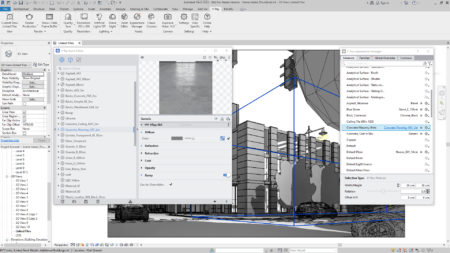


Reader Comments
Comments for this story are closed