RECENTLY AMD SENT US THEIR NEW Radeon Pro W6600 GPU aimed at the lower mid-tier workstation market. We wrote about this card and its bigger sister, the Radeon Pro W6800, back in the early summer when the company announced the new series. A bit later in the summer, AMD then announced the same new PRO series was available for Apple’s Mac Pro workstation, albeit with slightly different card versions—notably the W6900X.
In August, we received our Radeon Pro W6600 and honestly were quite excited to test this particular unit due to its unique combination of features and price-point. You see, the W6600 GPU boasts both real-time, hardware-accelerated raytracing hardware, unique Viewport Boost technology, plus a solid 8GB of GDDR6 memory, all at a very attractive price-point.

AMD’s new AMD Radeon Pro W6600 GPU is quite ideal for the AEC market and other pro markets looking for a great value in performance per dollar metrics with bonuses like hardware-accelerated raytracing and other special technologies. (click to enlarge images)
To be a bit blunt, this card is squarely aimed at the architecture side of the AEC market, but as we note later in the article, the performance of this GPU for the dollar makes it an attractive option for those leveraging value across their organizations.
AMD RDNA 2
Typical in the industry, the newest chip microarchitecture arrives in the much larger computer game industry GPUs first. The award-winning AMD RDNA 2 Architecture has come this summer in the Radeon Pro line dedicated to professional engineering software markets like 3D, CAD, and BIM.
MORE: AMD Releases RDNA 2 Pro Graphics Technology — New Radeon Pros
These Radeon Pro W6000 series GPUs are built on an advanced 7nm manufacturing process, enabling AMD’s best performance per watt performance efficiency in the professional markets. The W6600 also features AMD Infinity Cache technology (128MB) integrated on the GPU die directly to reduce latency, plus Smart Access Memory. This feature provides AMD Ryzen 3000 and 5000 series CPUs direct access to the entire high-speed GDDR6 memory on the GPU. We tested the W6600 inside a Boxx workstation using the 11th generation Intel i7 CPU, so we could not experience that feature. Other key specs follow:
- 1792 Stream Processors
- PCI Express 4.0 x16
- DirectX 12, OpenGL 4.6, OpenCL 2.1
- 8GB GDDR6 memory with 128-bit memory interface width
- 224 GB/s memory bandwidth
- 4 x DisplayPort 1.4
- 7680 x 4320 Max resolution
- 130 watts (Peak Power) / 1-6 pin
- Single-Slot at full height required (length = 9.5″)
The Radeon Pro W6600 sustains 10.40 Peak Teraflops (FP32), compared to AMD’s new flagship Radeon Pro W6800 at 17.83 Peak Teraflops. We will be comparing this GPU to the NVIDIA Quadro P4000, at one point the world’s most powerful single slot professional graphics card. The P4000 has 5.2 Peak Teraflops. Its successor graphics card, the RTX 4000 has 7.1 Peak Teraflops. Both of those GPUs are still available and selling and for a considerable price premium over the W6600. But more on that later.
Ray-Tracing Accelerators
These are the very first Radeon Pro workstation graphics cards with real-time, hardware-accelerated raytracing rendering technology. AMD refers to their enhanced compute units for raytracing as “Ray Accelerators.”

AMD’s RDNA2 Architecture features hardware-accelerated real-time ray tracing technology to rival NVIDIA’s RTX technology.
With interactive real-time renders like Enscape, Twinmotion, Lumion, and others democratizing the photorealistic rendering process for large swaths of architectural professionals previously not focused or trained on tools like 3ds Max, Maxwell, and V-ray, there is considerable potential in the workstation market for a GPU like the Radeon Pro W6600.
The W6600 also features AMD Radeon Pro Viewport Boost. This technology is limited at the moment to just a few applications — including Twinmotion, which we tested on—but works to speed up FPS (frames per second) performance on large project files.
Viewport Boost
With Viewport Boost turned on (see screenshot below), compatible applications see a massive boost in performance. AMD reports Revit, 3ds Max, and Twinmotion see up to 214 percent, 143 percent, and 139 percent speed up gains, respectively, for those three applications. Additionally, Unreal Engine 4 packaged projects are also Viewport Boost accelerated.
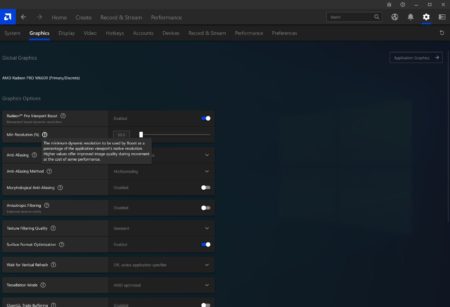
AMD’s Radeon Radeon Pro Settings App. The Performance settings window where Viewport Boost technology gets turned on. Radeon Pro Settings is a full-featured application that enables users to monitor performance metrics in real-time, manage GPU settings, and record and stream content from games, for example.
What “Viewport Boost” does is adjust the viewport resolution in real-time as you move around in your scene. More significant scenes tax your system harder, slowing down ‘real-time rendered viewports’ and thus slowing down the interactiveness of apps like Twinmotion. Viewport Boosts lowers the resolution at variable rates to keep up the FPS interactivity of your work.
We tested this feature in Twinmotion and captured data using NVIDIA’s free FrameView, a performance and power benchmarking app. This app produces a ton of data on GPU frame rates, rendered present latency (RPL), and power testing. Using FrameView, serious gamers use the 99th percentile calculations to compare minimum frame rates to average frame rates to gauge a game or application’s smooth or consistent frame rates. The closer these two numbers are, the less micro-stuttering during gameplay or when the movement in a scene is at its maximum.
Viewport Boost is a technology aimed directly at this same interaction—quick movement of a scene while maintaining acceptable rendering resolution. The goal is an ideal balance between frame rates and rendering resolution. Not surprisingly, FrameView generated different results with Viewport Boost “on” compared to “off.”

We had Twinmotion set up to ultra settings and the AMD Radeon Pro W6600 powered our modest scene incredibly smoothly. Our scene below with incremental (rain) weather animating and set to Ultra settings on everything, we freely navigated around the scene with pans, zooms, obits, etc.
In our Twinmotion scene, FrameView scores showed a marked improvement with Viewport Boost turned on with the average FPS rate and the 99th percentile FPS rate moving from “23.3 over 17.98 FPS” to “23.5 over 20.79 FPS” (or putting these numbers over each other, 1.29 vs. 1.13). If the average frame rate and the 99th percentile were identical (a theoretical ideal), a game or 3D software would be ideally smooth and consistent, with zero micro-stutter while moving quickly in scenes.
Twinmotion—among the group of three pro apps compatible with AMD Radeon Pro Viewport Boost technology—is the least performative, with Revit being the most. We didn’t test with 3ds max or Revit but were quite happy to see the data and even more experience the effect of Viewport Boost while inside Twinmotion. Moreover, our Twinmotion model looked and performed its best on this Radeon Pro W6600 compared to an Apple iMac Pro with an AMD Vega Pro 56—the machine we used to build the scene two years ago.
next page: Radeon Pro Crushes Through Benchmarks

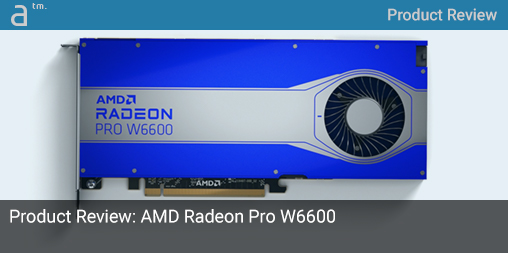


Reader Comments
Readers should also check out our newest feature article that delves into the AMD RDNA 2 Architecture. You can see the link below as well as in our Related section above.
Readers may not be aware of how dramatically chips are being re-architected as transistors increase and chips shrink to keep up with Moore’s Law. This pressure on ship shrinkage is making it necessary to rethink how to package up all the components on a chip because while logic and memory may make sense to continue to shrink down to smaller processing nodes, other components on a chip like I/O do not. This is why companies like AMD have innovated to “chiplet” design, which the whole industry will see much more of in the near future.
Comments are closed.