IS THERE SUCH a thing as “Mac-ness?”
When it comes to many of the best macOS apps on the planet, much of what makes them truly special is the way in which they embody everything that is wonderful about working on the macOS platform to begin with. Their “mac-ness” shines!
The 5 Best Native Mac CAD Apps
Here are the top five Mac CAD apps that really shine when it comes to embodying the best of Apple’s beloved platform. They also happen to be great CAD apps as well.
Number 1 — ARCHICAD
GRAPHISOFT in Hungary is the only software company in the world with its own Steve Jobs bronze statue. This company was born on the Mac (actually it was born on the Lisa). From the beginning ARCHICAD embraced classic Mac user-interface design while it innovated the principle of the “virtual building” a concept that eventually came to be known as BIM.
The latest version eschews older Mac UI concepts for brand new Apple UI concepts that tie both its macOS and iOS platforms looks together. A new “flat look” makes ARCHICAD’s interface look very clean and reflects its BIMx iOS app which is innovative in its own right. The company also supports the new Touch Bar in the MacBook Pro.
Number 2 — AutoCAD for Mac
Autodesk has been one of the CAD/3D industry’s strongest proponents of Apple since the later part of the last decade, following successful Mac products in Maya and Alias. When it comes to Apple goodies in the UX (user experience) and UI (user-interface) Autodesk delivers. They completely re-architected AutoCAD’s interface when they introduced their Mac version—intro’ing the dark theme—and later added macOS features like Coverflow navigation, Multitouch gestures, and Multiview split screen.
AutoCAD is a namesake in the CAD world and its version on Mac has pushed the boundaries of Apple UI for CAD tools.
Number 3 — HighDesign
HighDesign was founded in Italy and that Italian quality design ethos is every in this program. Created exclusively for macOS and the winner of an Apple Design Award, HighDesign features a stunning light or dark them user-interface. It also features elegant icons and a classic mac UI design layout. Part of its beauty is it took some risks to create unique UI features, like its beautifully crafted Radial Menu.
HighDesign is an entry-level professional 2D CAD system that enables architecture professionals, in particular, to create stunning drawings (like the one image above).
Number 4 — Graphite
Ashlar-Vellum’s Graphite was originally called Vellum back in the day. The CAD program stands apart from the pack due to its very simplified classic MacDraw-like user-interface layout. Aside from its deep reflection of Mac design principles echoing the days of old, its Drafting Assistant technology makes working in Graphite highly effective. We would love to see this company add support for the Apple Touch Bar and its version 11 coming soon may indeed bring that feature.
Number 5 — Vectorworks
Vectorworks 2018 not only supports the Apple MacBook Touch Bar, the venerable macOS market share CAD leader has broken new ground lately in crafting multiviews technology on a CAD application on the Mac. As the image shows above, you can spawn all kinds of viewports in this flexible multiview context—as many monitors and what your GPU can handle.
Vectorworks has always stayed true to its Mac roots (it used to be called MiniCAD) but it has learned it can do that while innovating UI at the same time.
Comments?
Have we missed a key software package? If you think so please email us at [email protected] and tell us about it. We will be sure to add it to the list at the next update AND we will give you a complimentary annual subscription to Architosh INSIDER premium membership.
series index page: Mac App Guides for CAD/CAM/3D/AEC industries.
Architosh will be reviewing and updating all our App Lists on a regular basis.


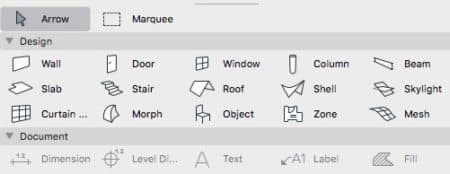

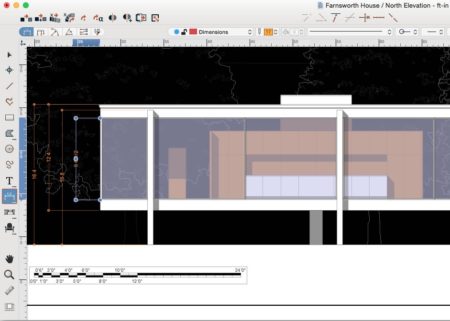
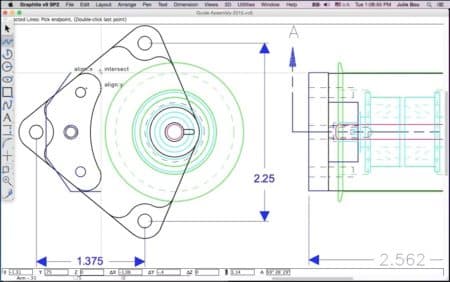



Reader Comments
Comments for this story are closed