Maxon’s CINEMA 4D Architectural Edition (AE) version 11 is the subject of this review. C4D, as it is often simply called, is one of the leading full-suite 3D packages available to highend 3D professionals and artists worldwide. It competes, respectively, with such tools as Newtek’s LightWave 3D, Autodesk Maya, Autodesk 3ds Max and softimage XSI, which happens to have also recently been acquired by Autodesk.
For those 3D users following US design software juggernault Autodesk, and their continued acquisitions, there have been some concerns that the healthy and competitive field of high-end 3D packages might collapse down with product integration. We have reported on Architosh that Autodesk states they have no such plans. But even if they did, rest assured that there are still several independent top-notch tool sets that vie heavily for technical dominance in this field. Maxon’s Cinema 4D is one of them.
In a previous review we took a broader look at the application. This review will be solely focused on the use of C4D AE v11 in the AEC visualization space. Maxon is a subsidiary company of German AEC software giant Nemetschek AG. As such it is a sister-company application to two leading BIM/CAD applications also under the German software giant’s umbrella: ArchiCAD and Vectorworks Architect. It also is a sister application to Nemetschek AG’s own ALLPLAN BIM software, the leading BIM software in Germany.
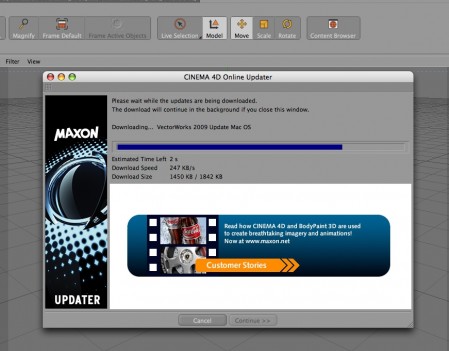
01 – C4D R11 has excellent built-in detection of new software with a streamlined ability to download updates including key plugins and updated help files.
From this view C4D AE 11 is made to work hand-in-glove with all three of these BIM packages. The product ships with plugin modules to support files from these BIM applications directly into C4D AE 11. Installing them is also quite simplified as the plugin modules are listed like other modules for C4D and are automatically discovered and downloaded by the application (see image 01 above)
Cinema 4D AE v11 – General Summary
C4D version 11 has two major applicable editions: Architectural Edition (AE) and Engineering Edition (EE). These are not to be confused with the “modules” of which there are presently eight different modules (available separately or in particular bundles). Modules vary from advanced and network rendering to hair and dynamics.
The Architectural Edition comes with several key modules useful to AEC visualization. These include the Advanced Render and Sketch & Toon modules, as well as the Architectural Extension Kit. The kit includes numerous tools and utilities useful to the Architectural Edition.
The Interface
Cinema 4D 11 features an impressive interface system. This UI system is the same one introduced in version 10 and as we mentioned in a previous review (see Architosh Review: Cinema 4D R10.5) the “program really is a GUI inside a GUI.” While some may find this awkward the beauty in this solution is it enables the Maxon developer team to focus development resources on features rather than code time on managing two operating system (OS) GUI environments. This is “only” beautiful when you consider the end result of this simplification on Maxon’s part and ask: “is this unified UI (user-interface) attractive and easy to work in?” This author’s opinion is a definitive yes.
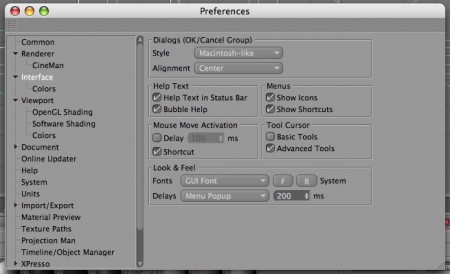
02 – Mouse Move Activation and the very important Menu Popup Delays can be customized by speed differences in C4D R11, making this application unique in ability to control so much of the user interface.
For starters the flatter, multi-gray user interface is wicked fast! In fact you can customize the interface speed too! (see image 02) It also has that serious sexy look common to video applications and 3D tools like Luxology’s modo! The value of the gray interface is that color is special and stands out. A gray interface is also less intense on your eyes. (see images 3-4)
We want to spend a little bit of time on this interface before we plow straight ahead into this review’s real focus. While perhaps daunting at first sight and perhaps different than what you are used to, the Cinema 4D user interface system is powerful and easy to learn. Moreover, it is highly customizable, enabling the user to control palettes, menu items, icons and keyboard shortcut settings and even the colors of the interface features.

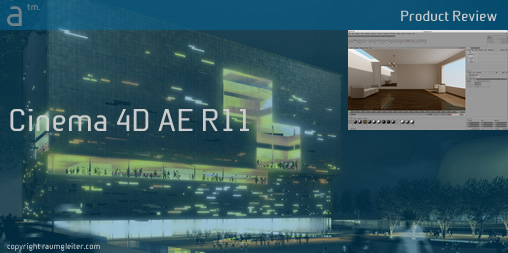




Reader Comments
Comments for this story are closed