Continued from page 4
Animation with C4D AE 11
Animation with C4D AE 11 is amazingly powerful. As we already mentioned nearly every aspect of control in rendering can be also animated. This means lights can be slowly turned on or fade in or out in an animation. This means you can animate the sun by time of year and time of day or both. This means you can change the color hue of lighting all within an animation (see our example animation) and it also means you can change the properties of objects, even their geometry can transform in an animation. (again see our example QuickTime below)
For architectural purposes you will probably not be changing the geometry of objects; however, there are lots of things you will likely want to animate besides the moving camera of the animation.
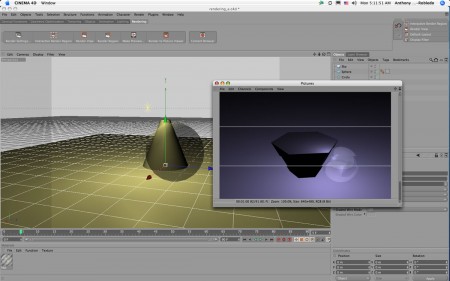
13 – C4D R11 has a specific Animation layout that streamlines the process of creating an animation. In this view an animation has been setup and is in the process of being rendered out.
Setting up an animation is relatively straight forward and experience in other 3D animation software or working with non-linear film editors is helpful. C4D R11 has its own Animation Layout choice, directed at streamlining the animation process. At the heart of this layout is the main scene window and below this your timeline. A turquoise slider indicates what frame you are at. The basics of creating an animation involve setting up keyframes. At each keyframe (eg: frame 0 and the later frames) you can change the values of parameters or attributes of objects in the animation, creating a key for a particular parameter.
For instance in our simple animation of a cone we set the top radius to 0m and the bottom radius to 100m. We set a key for that parameter and hit the Record buttom to record that frame as a keyframe. Next we moved to frame 50 and changed the radii to different values, setting the top radius to 200m. C4D now knew that between frame 0 and frame 50 the cone had to change its top radius from 0 to 200m. It interpolates these values automatically across the 50 frames.
In our QuickTime animation above, of the actual output of our test animation, you can see the cone transform in shape (geometry) based on setting different parameters at different key frames (eg: changing the top radius of the cone primitive). You can also change light. In our animation we set different keyframes for the color of the light we set in our scene. The program interpolates across the color spectrum to travel from one key value to another. Instead of color, we could have changed the intensity of the light (eg: making the light come on from an off position or vice versa).
Animations also need cameras, of course. In C4D there are different types of cameras, including target cameras which track or follow particular objects called Null Objects. You link real objects to these null objects to get your cameras to follow the objects you want. You also generate paths or splines from which your camera will travel. In the animation above we turned a circular spline into our path.
For the beginner working with animations in Cinema 4D Architectural Edition 11 it will take some practice. Maxon does a wonderful job with its printed manual tutorial guides. They read more like text books than computer manuals, forgoing the usual “step 1” approach in the writing.
Final Comments
Although we are reviewing the Architectural Edition, new in Maxon’s Cinema 4D R11 is a new non-linear timeline animation system. There is both a Motion Layer System and an Animation Layer System. This has more to do with Hollywood style animation so we won’t go there. Also new is onion skinning and 3D ghosting. Onion skinning is an essential tool for displaying the progression of movement of an animation (again very useful for characters in movies).
C4D AE 11 also includes a new Virtual Walkthrough plugin and Collision Orbit tool. These new plugins enable you to interactively explore your model using the mouse and keyboard. The camera movement of these tools can be recorded as a path and later rendered as an animation.
Also new is Collada import and export support. This new standard adds to the existing FBX format (MotionBuilder’s default file format) which is now owned by Autodesk. Doodle is a new tool which lets you scribble notes or instructions directly in the Viewport. Project Man is a new technology aimed at helping matte painters; it generates a geometry rendering of the scene and automatically opens up the image in Photoshop where you can paint it just like a normal image. After saving it in Photoshop you simply reload it into Cinema 4D and it will be displayed as texture on the 3D geometry. We’ve spoken about the new GI rendering engine and new rendering settings (also new in the 11 release) and the final new items include an updated BodyPaint 3D R4.0 and the new Online Updater–which works exceptionally well.

14 – sample Sketch & Toon rendering in architecture. This module comes with Architectural Edition and includes four key Sketch Shaders: Art, Cel, Spots and Hatch.
The last item we want to touch on is the included Sketch & Toon module that comes with C4D AE 11. This module belongs to the NPR family, that is the “Non-Photorealistic Renderer” family of technologies Maxon is continuing to develop. These include four key Sketch Shaders which can be placed in the channel of a normal material just like any other shader. Maxon suggest they go into the Luminance channel. Shaders include: Art, Cel, Spots and Hatch. Art is for effects such as oil or acrylic painting; Cel is for cartoon-like styles; Spots is for halftone print effects; and Hatch is for cross hatching. The sample rendering above was developed with an Art shader giving it a painterly quality. (see image 14).
Recommendations
Maxon’s Cinema 4D AE 11 (Architectural Edition) is a superb product offering very advanced rendering and animation technologies to the AEC professional or architectural visualization artist. We spent quite some time with this product, testing it with both ArchiCAD and Vectorworks Architect as two globally leading CAD/BIM applications used in architecture that dovetail very nicely with C4D.
This latest version says so much about the strength of this German software company. This product was incredibly stable. It should be stated that renderers by nature are some of the least stable software in existence. Crashing is a dirty word that any veteran in the rendering world knows all too well. C4D AE 11 has some wonderful features. We especially liked its online updater and its ability to pull down plugin updates for our CAD/BIM programs. The program has one of the best-looking and most functionally consistent user interfaces we have ever seen on any piece of software–including those supreme interfaces from Apple. Its new Global Illumination engine is very fast and produces stunningly realistic results. And though we can’t compare the old render settings, the new improved settings were well organized in our opinion.
If you are an architect or visualization professional working with ArchiCAD, VectorWorks Architect, or ALLPLAN, and are looking to “up your game” in rendering and animation, you owe it to yourself to look seriously at C4D Architectural Edition. The round-trip-fidelity worked great and the rendering results will take you many steps further than the built-in rendering options within most BIM/CAD apps. —ANTHONY FRAUSTO-ROBLEDO, EIC.
Pros: Absolutely top-flight global illumination renderer, producing stunning results; fast multi-processor aware renderer, worked well on PowerPC G5 as well as Intel Mac; Great user-interface, fast, well-organized, better rendering settings; solid integration with sister applications ArchiCAD and Vectorworks Architect, good support materials and automated online software updates and help files; great Quickstart manuals, good tutorials; very capable and advanced animation program; Shift Camera is wonderful for Architectural Renders; Sketch & Toon Sketch shaders produce amazing results, AE Kit provides solid value.
Cons: No aids for organic or advanced architectural modeling–ability to augment what BIM and CAD applications cannot do well; animation work could be further streamlined to aid architects using this application (eg: pre-built camera paths, simplified setup, etc.). We would love to see plugins for SketchUp and auto-des-sys’ new Bonzai 3D developed because a lot of architectural modeling takes place at this level of sketch modeling.
Advice: We strongly recommend this application for ArchiCAD and Vectorworks Architect users on the Mac in particular for excellent integration to an advanced renderer and animation program. Even if you do some of your architectural modeling in another application (eg: formZ, SketchUp, Rhino, etc.) C4D AE 11 can import most formats well and provide superb rendering qualities.
Cost: $2,495.USD for Cinema 4D AE 11 (Architectural Edition). Mac OS X (10.4 or higher), PowerPC G5 or Intel Mac), 1 GB RAM, 1GB free hard drive space, 1024×768 resolution.
To see other Architosh product reviews published prior to our new site, please visit this old Features page. We have an array of indepth product reviews across CAD and 3D industry spectrums.

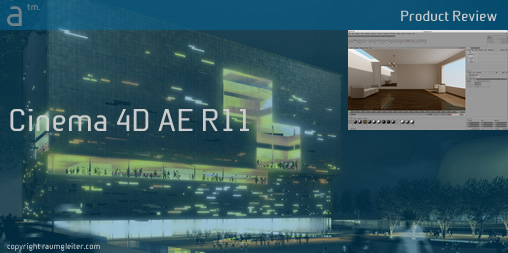


Reader Comments
Comments for this story are closed