Architosh was invited to Bricsys 2018, a 2-day conference in London at the Brewery on October 23-24, 2018. This report presents summaries and analysis of the conference news presented through several sessions impacting CAD/BIM tools and workflows across AEC and MCAD domains.
Introduction: Bricsys Is Now Part of Hexagon AB
Erik De Keyser, founder, and CEO of Bricsys started the conference with quite an announcement that captured the attention of all present. Hardly a minute into the presentation talking about the story of Bricsys, the Hexagon acquisition announcement caught the audience by surprise and truly changed the dynamic of the conference.
MORE: Breaking: HEXAGON Just Became World’s Largest AEC BIM & CAD Company
Erik talked about how Bricsys was at a pivot with its maturing CAD, BIM and MCAD products and that Hexagon was the ideal partner to move forward confidently. This announcement was followed by a Hexagon “Shape Matters” video and a short presentation by Rick Allen, President of Hexagon PPM, with a reassuring message that Briscys was part of a strategic and natural move into AEC for Hexagon with great alignment to its plant and process design products—CADWorx. Allen handed back to Erik who said he was, “Here to Stay!” allowing all to breathe a bit easier after not knowing exactly what the announcement might mean. (see: Architosh, “Hexagon Now Has End-to-End AEC solutions Platform with Acquisition of Bricsys,” 27 Oct 2018)

01 – CEO Erik De Keyser introducing the acquisition of Bricsys NV into Hexagon AB portfolio. (image: Pete Evans / Architosh. All rights reserved.)
Echoing the “Here to Stay” mantra with (.dwg), “We make BricsCAD a platform with technological leadership (around innovation, automation, and a contemporary GUI.)” with (.dwg)’s legacy itself many decades old, this seemed an admitted challenge. But a quick summary of the 2018 conference sessions included advancements in BIM around smart curtainwalls, model slicing, detail propagation and more. Advancements in MCAD capabilities include sheet metal modeling and automatic parameterization, just to begin.
De Keyser also tied these bold statements with an elegant theme he described as “2xMies: 1. Less is More & 2. God is in the Details” which he attributed to a design engineering article by Jim Eyre & Eames Design to philosophically frame BricsCAD development, today and forward. This strategy is the linchpin to why Bricsys and their developments around (.dwg), BIM and MCAD are so powerful today—this year’s V19 of BricsCAD attacks 2D drawing, 3D modeling, BIM and MCAD all with a streamlined updated UI and in the universally accessible (.dwg) format.
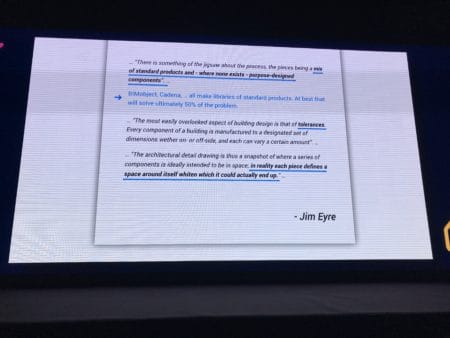
04 – Jim Eyre to Eames: Standard products and purpose-built components. Bricsys BIM & MCAD: advanced, complementary and (.dwg).
A significant advancement on the toolset from the prior year, this release ambitiously brought machine learning into the BIM environment. As a way to integrate 3D CAD into BIM, Bricsys added tools that don’t just query—they layer intelligence into the model through auto-classification…3D solid modeling geometry becomes BIM objects such as columns, beams, walls, doors, etc..
BIMIFY (the CAD)
And not just BIMify: the Bricsys toolset sharpens further by being able to localize and understand detail conditions to replicate them throughout the model. Bricsys calls this Propagate (formerly “BIM Suggest”) and a manual detail change that takes the Level Of Detail (LOD) from 200 to 400 / 450 (for example) can propagate throughout the model automatically. The Propagate tool gives the user the chance to say yes or no for each potential instance, and then automatically proliferates that detail and its condition to every other similar scenario in the model. In the demonstration, that was a pretty powerful idea about what machine learning, CAD and BIM together can accomplish.
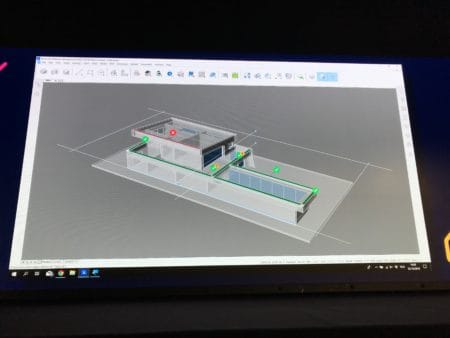
05 – Propagate takes a detail condition in context and finds all other conditions in the design to implement the detail—a roof coping in this case.
Additional demonstrations of tools like QuickDraw, Smart Curtainwall, TIN site construction, and multi-slicing showed what BricsCAD® BIM V19 could accomplish. These tools allow for the production and automation of the BIM process to create “Intelligent Collaboration” between designer and machine.
In amongst these demonstrations, one of the projects was populated by Revit family, (.rfa), files directly. Subtle, and in the spirit of open file formats that Bricsys has been championing for quite a while. The import of (.rfa) files is based on the work of the Open Design Alliance, the consortium that provides (.dwg) file compatibility libraries to Bricsys and other CAD system providers.
24/7 (the Cloud)
Another important tool Bricsys also spent some time presenting was Bricsys 24/7 —the Bricsys cloud collaboration solution. Drawing viewing, markup, and model management with access were demonstrated through a complex tunnel project involving over 2,000 drawings, 21 groups, and 140 users with metadata intact. Targeted next steps with 24/7 include IFC upgrades, WebGL in alignment with ODA’s BIM and DSF format and the support of (massive) AR/MR/VR models.
When Architosh published its special report and listings of CDEs for architects—that is common data environment tools for architects—the folks at Bricsys were quick to point out that they too had a CDE in the works called Bricsys 24/7. As a CDE, this is a tool that we will monitor closely in our future reports on CDEs in AEC in general.
A Couple of Perspectives (why, ROI, data structure & parameterize)
Day two of the conference started with a talk about switching from AutoCAD® to BricsCAD®. Robert Green and Heidi Hewett both presented quantitative and qualitative reasons for switching and how to reflect on that. From directly showing ROI and the ease of migration of such things as config files, CUIs and LSP files (very nuts and bolts) to talking about how it actually feels ( familiar, innovative GUI and still (.dwg)) it is clear that Bricsys is after disaffected AutoCAD users and sees the potential success. Hexagon sees that too.
MORE: Ultimate List of CDE (Common Data Environment) Apps for Architects
Robert hit hard the ROI with this diagram. The year 2 & 3 show costs for “All-In Maintenance” which Bricsys provides upgrades and support to the customer on top of a perpetual license. These differences from a particular CAD package subscription model create a convincing cost-benefit analysis that Bricsys and Hexagon see as very powerful going forward.
With this, Heidi demonstrated some of this innovation from her perspective as an AutoCAD® user. Data-linking (XLS), a single DIMension complex and nearest distance tools all showed small but powerful tweaks to workflows offered by BricsCAD V19. One particular tool that jumped out was called BLOCKify, where a selection of geometry was the basis for a complete drawing search and automatic creation of Blocks. This was shown in 3D CAD models as well, reducing a 35MB file to one-tenth the size in just seconds. And then, Heidi demonstrated Parameterize, where a simple 3D CAD design was turned into a parametric object automatically.
BricsCAD V19 was doing some impressive machine learning algorithms in the background. This tool was shown in a couple demonstrations and really hit home what power and potential BricsCAD V19 was sowing into the CAD/BIM and even MCAD continuum. BricsCAD V19 was able to predict what the parameters were from a “dumb” model, turning it into one with parameters and constraints.
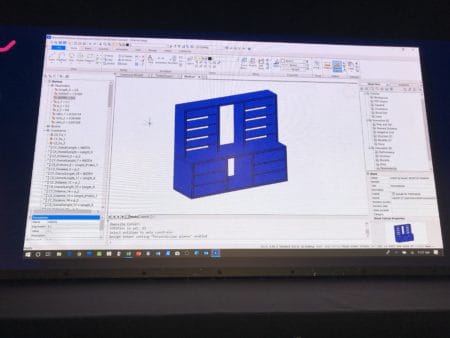
07 – Parameterizing 3D geometry into a controlled design. Note “length, width, height and additional automatic parameters (that could be animated) with bodies and constraints.”
Hans De Backer, head of software development also demonstrated alongside Heidi showing some very robust developments around UI customization, PDF underlays, solid slicing, nearest object distance (even object to sub-object), point clouds and parametrization. Taking a one-line mechanical (diagrammatic CAD line), Hans was able to show how mechanical ducting and design took advantage of parameterization to the point of illustrating collisions—often a BIM mainstay—and something BricsCAD V19 leverages back to CAD simplicity with metadata (parameters and constraints) provided by impressive machine learning.
ODA Perspective
Open Design Alliance (ODA) President Neil Peterson took the stage and spoke to the history and future of open innovation. The ODA, a non-profit organization, has a 100-year commitment to prevent data obsolescence for future generations, based around file formats such as (.dwg), (.dgn) and working toward Navisworks and Revit as well. He spoke to the leading contribution that Bricsys has played in the development of the ODA’s Drawings API (formerly known as Teigha). As a founding member of the ODA, Bricsys is responsible for a lot of innovation in the Drawings API and remains a major contributor (and beneficiary) of the ODA’s work.
MCAD (Mechanical)
Bricsys has sold the combination of BricsCAD Platinum and Sheet Metal for several years. It is also, naturally built around the (.dwg) file format. Dimitri Ushakov, CEO of Bricsys Russia, presented the V19 release, combining these two products as BricsCAD Mechanical (MCAD) for product design and manufacturing. There was a strong sense that Bricsys was aiming to make a contrast between existing MCAD platforms with a non-history-based, direct-modeler with constraints, parameters, and a modern UI (user-interface). For those who are not aware, “direct modeling” technology has been all the rage in recent MCAD discourse.
As demonstrated earlier and as powerfully again, the “parametrize” capability to create an intelligent model was impressive. It was impressive on the AEC side with a 3D model intended as a parametric block, but also in the MCAD side of design. With these capabilities built on top of the historic and ubiquitous strength of (.dwg), Bricsys has created a compelling intelligent design platform covering both MCAD and AEC (BIM) spaces.
The UI for the Parameters and data structure managers were equally impressive. Topping that off was a demonstration of opening and editing Solidworks part files directly in a BricsCAD Mechanical assembly. Again, this showed a philosophy and vision toward interoperable file exchange, and one that powerfully crossed AEC to MCAD. Dimitri Ushakov described this philosophy through a series of “4-Why’s” that drive Bricsys MCAD development: 1- model freely (no history trap), (2) automated drafting, (3) use any data, and (4) parametric components (that are animated). The success of this vision was apparent when editing (a Solidworks part in an assembly) and copying features directly from one version of a design to a second version.
A very impressive series of features were shown including a constrained and parametric kinematic animation, and automated exploded representations with automated BOM & smart annotations. (see images 09 – 10 below)
Also using this large demonstration model (which a new part was created in a top-down direct model generation), all sheet metal was batch-exported within about 3 minutes with a report that showed which parts were or were not manufacture-ready. Based on this report, the model was subsequently updated and re-exported, ready for manufacturing.
The Future
To close the conference, a session on where Bricsys saw its future was presented. First, managing expectations around artificial intelligence (AI) and further defining the idea of a focus around intelligent collaboration between the designer and the machine (CAD). Bricsys continues to see itself as responsible for solving the main geometry and relationship challenges—opportunities as the core for the Bricsys products with third-party API developers taking on the specific disciplinary toolset opportunities.
Erik de Keyser stressed the continued growth for 2D, 3D with continuously improved workflows leveraging machine intelligence. The 24/7 tools continue to quickly evolve with full BIM, PLM and PDM—envisioned including VR, AR, and MR “unlimited in project size”. These products would evolve as a black box for streaming content, and connecting all stakeholders in an open format and on one platform—(.dwg)—then building on open BIM formats (BCF and IFC4).
Even more tantalizing are the potentials Bricsys sees as the next thing while maintaining these extensive open standard toolsets. Bricsys is pushing the potential for machine learning (ML) and contextualization in design forward, for both “direct modeling” details and further elevating the context and semantics for meaningful design data.
And going forward with a big boost from Hexagon, for sure!
Conclusion and Analysis
One of the more interesting twists to the (.dwg) format is its range. It is a legacy format, an open one now, but one that was instrumental in establishing the CAD revolution and standards for (AEC) digital drawing, design, and drafting. CAD drafting, in particular, had become a documentation mainstay which evolved many offices’ creation of project documentation as a primary instrument of service. This primary business tool, in turn, redefined a generation of content creation in AEC. It extended to reach the ancillary markets for documentation and design around AEC, Civil, MCAD, and GIS, for instance, with new proprietary formats being defined to contain the metadata around the geometry drawn in CAD. And generally speaking, BIM is metadata with geometry as well.
It bears repeating the conceptual vision that CEO Erik de Keyser presented—the potential where BricsCAD V19 is capable of a “2xMies” (1. Less is More & 2. God is in the Details). A CAD tool capable of spanning big ideas simply (direct non-history-based modeling; intuitive, streamlined and smart UI) across boundaries with attention to the details (in BIM and MCAD to start…) with powerful, innovative capabilities such as BIMify, Parameterize, auto-constraints, and Propagate.
An intelligent collaboration was the theme bringing together the BricsCAD BIM V19 and BricsCAD Mechanical V19 toolsets. Many examples were shown leveraging machine learning, design and data. The (.dwg) file format might have been considered outdated except for the intelligence woven in from the tools shown at Bricsys 2018. Based on what we saw, it’s clear that (.dwg) has a renewed lease on life and strong future potential as seen by both Bricsys and Hexagon. Intelligent collaboration—an intelligent digital model database around open (.dwg) to enable very innovative ideas combined with impressive possibilities and results available and desired toward an accessible Internet-based, data-driven world.
Notes
* CAD as an inclusive and traditional Computer Aided Design includes CAD, CAM, CAE, and even BIM. In particular, Bricsys using the veritable standard (.dwg) CAD format for these variations and forward-looking formats offers a fresh take on Computer Aided Design.




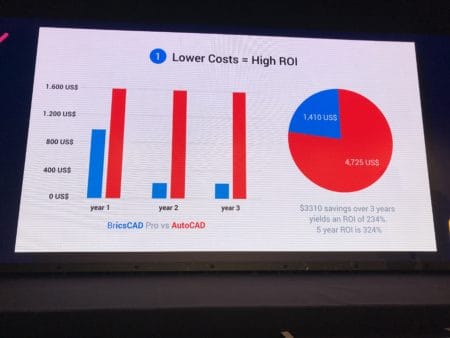
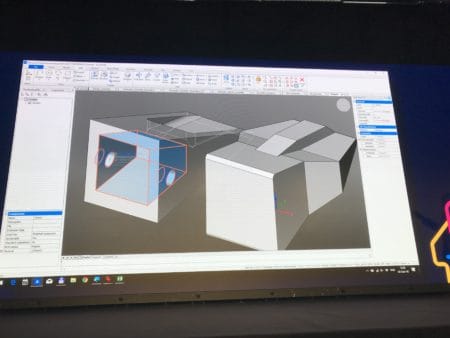


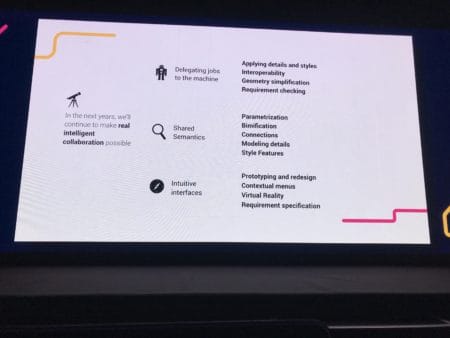


Reader Comments
[…] del ponte Morandi [10.02] BIM applicato al ponte sul Polcevera di Renzo Piano [15.35] Bricsys [19.47] L’offerta di Bricsys [22.18] BricShape [24.26] iOS 13 [25.05] […]
Comments are closed.