Continued from page 2
JB: What matters is the raw performance capability of a single CPU or a GPU. And it depends on what you have going on. If you have shadows calculated that runs off the main CPU. Same for some other things, whereas the GPU otherwise would do everything.
Users have many misunderstandings about multi-processing and with 64-bit support too. We don’t have the intense memory requirements that would benefit us with 64-bit support.
AFR: Why have you decided to bundle LayOut 2 into the price of the SketchUp Pro product versus making it a separate application?
JB: It was like that before except it was beta. I think that is the only difference. Basically we have two product lines as we see it. We have the free SketchUp and we have the SketchUP Pro 7 line and what we are trying to do is pack that out with tools that compliment what people want to do with SketchUp Pro. We hear readers asking for this or that, trying to take their models and present them, annotate them, create sophisticated presentations or use them for construction documents.
The way we see LayOut 2 is between several products. We are between 2D CAD, between Graphics Apps like Illustrator, and Presentation Apps like PowerPoint or Keynote.
AFR: LayOut 2 is really touching on the fringe of a CAD program and SketchUp Pro 7 with its new Dynamic Components is bringing sophisticated parametrics to 3D form making. And now you can add meta data to objects. Whether you want to admit it or not you are evolving SketchUp Pro 7 into a “building information modeling” system (BIM). Is this Google’s back-door approach to entering the BIM market?
JB: We have always said we had no intention in going head-to-head with anybody in the CAD or BIM market. We are not trying to be another BIM. What we want to do is build on our strengths in conceptual design and modeling.
AFR: Can’t third-party developers start building out tools that bring architectural BIM functionality into the SketchUp 7 eco-system? Already we are seeing energy analysis tools compatible with SketchUp models. All you need now is a space object.
JB: IES, Integrated Environmental Solutions has this energy analysis tool. Unfortunately not for the Mac. If you set your building position on the site just so it can determine that your design will be much more green, save more energy, than a change of materials per se. That is incredibly useful to design. That is the type of thing we want to see third-party developers doing to help our users.
AFR: What about a space object? I know that BIM applications need to have one.
JB: What is a space? It’s at least six sides. We can do the energy part with that. The IES plugin calculates energy use from what SU has built into it.
There is also this neat plugin called Synchro, that does building sequencing. There are some amazingly cool things that I can’t talk about yet that third-parties will be doing using the new Dynamic Components technology.
AFR: That sounds exciting…Now why did you throw the sandbox tools into the free version of SketchUp 7 this time?
JB: They were in 6 too but just turned off by default. Actually that is one area where because we did some Ruby API changes and that affected those tools, you will see some performance improvement in the Sandbox tools.
AFR: Is the development cycle going to be this long normally for SketchUp now?
JB: (laughs…) Yes, while we kind of knew that people were thinking that it had to do with Google but the truth is we do a lot of speculative stuff internally, hoping that it will work out and some does and some does not. We have some incredibly smart people helping us from the Google Geo Team and our [SketchUp] team has expanded some. We can’t say when and what will come next but I can say we are already hard at work on it.
AFR: That is a really smart ‘corporate’ answer. Wow…you could work for Apple! (laughs…both John Bacus and Aaron Stein, public relations from Google, were on this call.) Thanks John for taking the time to speak to Architosh.
John Bacus (JB): You are welcome.

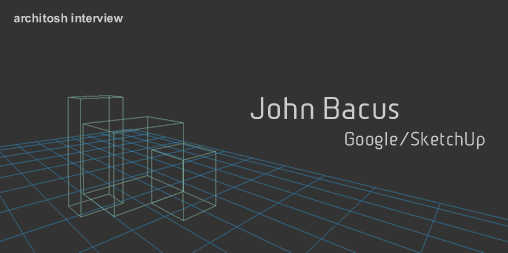
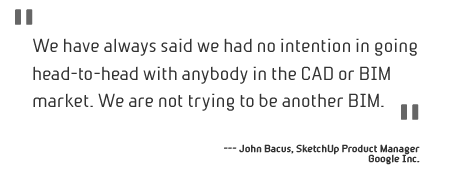


Reader Comments
[…] Link via architosh Architosh talks to John Bacus, Google’s SketchUp Product Manager, about the all new SketchUp 7 and SketchUp Pro 7 and Layout 2. Key points in the discussion include the new Dynamic Components technology and how to learn about it, discussion about OpenGL and multi-processing and multi-threading, and the value in understanding causality in interactive rendering versus determinate renders. […]
[…] […]
Comments are closed.