Just as soon as Google announced SketchUp 7 we at Architosh were excited to learn more. Chat among ourselves (Tim Danaher especially) was highlighted by a deep understanding to get behind some of the new functionalities in Dynamic Components, easily the most exciting new feature in SketchUp 7 Pro.
A couple of quick emails led to a telephone interview and conversation with longtime SketchUp product manager, John Bacus. John does an excellent job of describing the latest addition to what has become a staple in the architectural world for conceptual modeling.
Discussing SketchUp 7 Pro
AFR: John, first I want to congratulate you guys on quite an amazing update. There are some real impressive features in SU 7.
John Bacus (JB): Thanks, we went dark for quite awhile.
AFR: Yeah, I was really beginning to wonder…but now I see what Google has been working on. The Dynamic Components feature is really quite extensive. Where can users go to learn more about Dynamic Components and how to make sophisticated things like stairs?
JB: There are a couple of places…
The best place we would recommend to learn more about Dynamic Components is to look at other Dynamic Components. We have shipped some with SketchUp 7 Pro and there are others you can find on 3D Warehouse. You can also learn more by watching the YouTube videos on the SketchUp Channel.
AFR: Are those on 3D Warehouse produced by Google?
JB: Some are Google-produced and some are by others. Some are by manufacturers, like Marvin Windows. With their windows you can size them to the limits in which they can manufacturer them.
AFR: What about learning more as to the mathematical and logical functions that you see under the Functions tab? Where does one learn how to apply those?

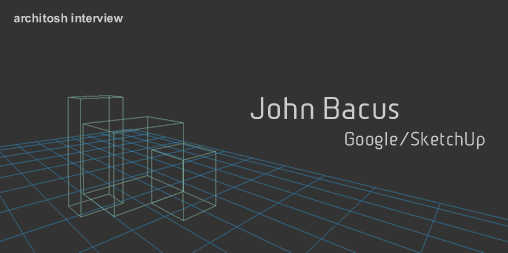
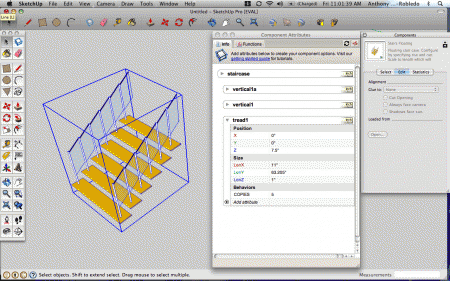
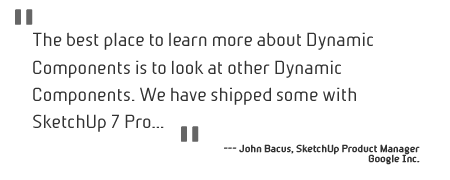


Reader Comments
[…] Link via architosh Architosh talks to John Bacus, Google’s SketchUp Product Manager, about the all new SketchUp 7 and SketchUp Pro 7 and Layout 2. Key points in the discussion include the new Dynamic Components technology and how to learn about it, discussion about OpenGL and multi-processing and multi-threading, and the value in understanding causality in interactive rendering versus determinate renders. […]
[…] […]
Comments are closed.