Twinmotion has been one of the hottest new digital tools in the architectural design space for years. It emerged among a crowded field of new “interactive renderers” which offer real-time rendered scenes for architects and designers to work inside as they develop their models and scenes.
Twinmotion’s chief competitors include Lumion, Enscape, and Unity. A few years ago at Autodesk University, the CAD giant made key announcements about a partnership with Unity. However, Autodesk has since announced a second round of similar partnership announcements with Epic (Twinmotion’s parent). What has always set these new interactive renderers apart from, say, the likes of 3ds Max, V-ray, Maya, and Cinema 4D is their democratizing capacities—enabling a much lower onramp to high-quality visualization. Design professionals who previously did not venture far into 3D rendering now had easier tools to venture into.

Both glass and human figures are big improvements in this latest release of Twinmotion. (click on image for a larger view)
From the start, Twinmotion was always been one of the most accessible tools in this interactive renderer field, functioning with a series of sliders and large panels for tools and settings.
Twinmotion 2023.1
Continuing along this line of thought, the latest 2023.1 version of Twinmotion continues to improve its UI and UX (user experience) with a fresh UI makeover. A big part of this update is making Twinmotion look more harmonious with other tools in the Epic ecosystem—like Unreal Engine.
The new UI updates bring out buried functionality and thereby reduce the number of mouse clicks. New templates help new users especially get their lighting and rendering goal objectives right from the start. If a user knows they want a dusk scene, for example, they can select a template to start. There is also a nice new monochromatic template, Basic Lighting, and Worktable template, among others.
These templates do more than just set up the lighting for you. They include multiple camera views for the asset in the template. The user swaps in their asset instead (delete template asset), and off they go! Epic says these are an “initial set of templates.” So it sounds like the company plans for more.
Cyclorama
Epic has added several new procedural cyclorama assets to simulate curved backdrops used in product shots to make the background seemingly vanish, bringing the focus onto the product itself. Epic’s Twinmotion, while strong in the field of architecture, interiors, and landscape architecture, is also growing in popularity with other design fields, including product design.
Rendering Improvements
The Path Tracer rendering option released in version 2022.1 has been improved to support decals and volumetric fog, plus sky rendering. Moreover, transparent objects now rendering correctly with depth of field.
There is also new HDRI file processing. All HDRI files are now considerably compressed and embedded in Twinmotion files. This results in better GPU performance reduced VRAM consumption, and faster file opening.
To further boost rendering, Path Tracer features include multi-GPU support for Windows 10 (see here for the correct version) users, tapping the power of NVIDIA’s SLI technology.
New and Improved Materials
A big update in this latest release in Twinmotion is in the areas of the materials. Epic has added new physically-based materials to its already extensive library of drag-and-drop items. Here are some highlights in this area:
- 78 New Materials to the Fabric, Leather, Plastic, and Metal categories. Hosted in the cloud, the new materials come with 4K textures, making them highly suitable for close-up camera views.
- These new materials are tagged “prodviz” as they were originally created for Product Visualization.
- New Car Paint materials and improvements, including a new type with dedicated effects specific to car paint, such as Flakes and Orange Peel. There are 34 new materials in this category.
- PBR Standards on Base Materials — Base materials follow standard PBR workflow and naming conventions. You can now use either a separate texture on an embedded alpha channel as an Opacity map.
- New Color Correction controls on input textures.
- X-Ray feature is available on every base material.
- Parallax Offset Mapping is significantly better without impacting performance.
Moreover, the Glass base materials now have the option to use the thin translucent shading mode, and texture maps can be added to Base Color, Roughness, Metallic, and Normal channels.
There are also new parameters, such as the Index of Refraction, Iridescence, and Imperfections. These enhancements enable you to simulate a wide range of materials, such as glass that casts colored shadows when path traced, together with polychromatic, sandblasted, and frosted glass. Twenty-two new materials have been added to the Glass material library as a result.
Humans and Datasmith
Since 2022.2, Epic has added over 300 new ready-posed humans across categories. And there are nearly a thousand standard assets in categories like Backyard, Sports Equipment, Storage, Decoration, Bathroom, Office, and Healthcare.
The ability to take your project from Twinmotion to Unreal Engine, where you can add custom interactions and advanced animations, is one of Twinmotion’s many strengths. This release replaces the old Twinmotion Datasmith Importer Plugin for Unreal Engine with a new built-in Twinmotion Datasmith file exporter. This basically means you export your Twinmotion projects into a format that Unreal Engine understands, ensuring materials are properly applied to assets that are from the cloud.
There are many smaller items of note that readers can learn about here. To learn about Twinmotion, go here.

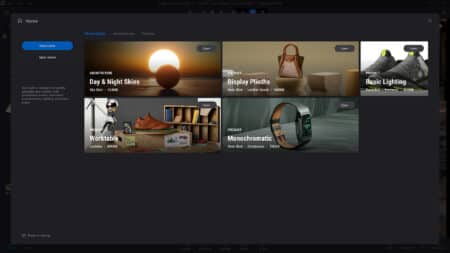




Reader Comments
Comments for this story are closed