“SO I RECALL PLAYING THIS VIDEO GAME with my son and seeing reflections in this puddle, and we are walking through this game scene rendered in real-time. I remember thinking, ‘why does it take me 18 hours sometimes just to render one frame?’ ”
That’s when Robert Terry, Senior Designer at Stantec, realized he wanted to look into the new real-time interactive rendering tools like Lumion. “So I started researching software and did some quick models in SketchUp and some tests in Lumion,” he adds, “and it really opened my eyes to the benefits of that kind of technology.”

Robert Terry of Stantec talks to Architosh about his new AMD Radeon PRO GPU-powered workflows in visualization. In this view, he is able to monitor performance metrics thanks to AMD Radeon PRO Driver software. (see more notes on that in the article below). (Image: Stantec / All rights reserved.)
That story took place about ten years ago, and Terry—a visualization expert at Stantec—says he hasn’t looked back, especially regarding searching for new technologies to speed up his visualization workflows. His latest enthusiasm is for AMD’s Radeon Pro graphics cards, which he says have transformed his workflows.
The Covid Transition
During the global pandemic, Terry found himself working at home like just about everyone else in the world. Dell gave Terry a Dell Precision 5820 tower workstation to test out for the company. It shipped with an AMD Radeon PRO W5700 graphics card, a GPU that sits in the middle, in terms of performance, between two AMD GPUs Architosh reviewed not that long ago—the Radeon PRO W6400 and the Radeon PRO W6600.
It was an eye-opening moment. Prior to that, I hadn’t really known that was even possible.
“The success of the story of testing out the Dell machine was the discovery that—even though it was a mid-level workstation and I’m more accustomed to higher-level workstations—when outfitted with the AMD Radeon PRO W5700, I was able to do things I could never do before,” says Terry.
Terry’s new Dell machine easily bested his older office workstation with dual 32GB NVIDIA Quadro M6000 GPUs, and he used it from home throughout the Covid years. “It allowed me to work in a much more favorable manner,” he added, noting that he could run renderings in the background for the first time and still multitasks on key foreground applications.
An Eye-Opening Moment
“It was an eye-opening moment,” recalls Terry. “Prior to that, I hadn’t really known that was even possible,” he says. Typically, his workflow consisted of two separate pipelines that more or less had to be sequenced with big animation rendering overnight.
“Here at the office, I have to plan out all the modeling and materials and the prep work I do in the production pipeline to get things ready for the rendering pipeline,” he adds. “Then the rendering work would happen overnight.”
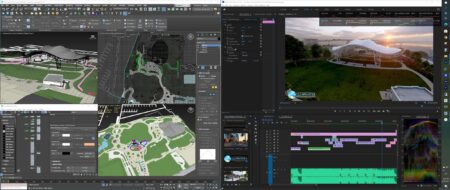
Terry’s workflow changed dramatically once he was able to truly multitask across a range of applications, including modeling and scene setup in 3ds Max, while simultaneously running GPU-powered Lumion renderings in the background. (Image: Stantec / All rights reserved.)
But the AMD Radeon PRO W5700 in the new Dell workstation could easily manage the GPU-based Lumion rendering workloads in the background while simultaneously allowing Terry to conduct modeling and materials and scene preparation work in the foreground in 3ds Max. “I couldn’t do that before in my old Nvidia-based system because once the system and GPU attacked the [Lumion] rendering, the rest of the system was basically just in ‘shut down’ mode for the most part,” he says.
Smart Drivers and Optimization Management
Terry admits it isn’t just the power of the Radeon PRO W5700—though AMD’s latest professional GPUs offer highly optimized hardware to software acceleration technologies like its Viewport Boost technology.
Lauding the Dell Precision on-board intelligence performance optimization software, Terry adds, “the Dell optimization technology was also helpful because it learned my workflow of how renderings were running on the GPU in the background, and yet there were multitasking foreground events that were important enough to run decently. The system would make smart adjustments to run this workflow better,” he says.

A final rendering on a Stantec project. This is the typical type of excellent visualization work Terry produces as part of his visualization team at Stantec. (Image: Stantec / All rights reserved.)
And Terry finds great appreciation for AMD’s Radeon PRO drivers. “These drivers we get with the AMD cards are so capable; they are not like some little bandaid you can pop into your system to make things run a little better,” he adds, noting that he can utilize the driver to troubleshoot performance roadblocks as well as use the screen recording feature to record any new software tricks he wants to share with his team. And there are special performance monitoring and optimization settings, including Viewport Boost and others.
Serving Clients like Disney
Robert Terry works out of the Orlando, Florida, Stantec office, specializing in themed entertainment and other hospitality project types. Serving some of the biggest names in this space, including Disney, Terry’s primary role is in what he calls “design assist” to the primary architect, landscape architect, or interior design teams.
“I help visually communicate whatever the needs are for the design team,” he says. “I love making the pretty pictures, whether for the marketing or the design teams, but I think I get more joy out of developing the workflows that help bridge the gap between whatever visual blockage exists between the design team and the client.”
On some large 13 million polygon models in Max, I was getting just 11 frames per second in the viewport, but now with Viewport Boost, I am getting 17 frames per second on those models, and I am really happy about that.
These workflows typically mean taking data from Revit and bringing it into 3ds Max, where he does his scene setup work, including any additional modeling, texturing, and materials and colors. Then he sends those scenes to Lumion for rendering in the background during the day or lets the big stuff and animations run overnight.
While Lumion has been his go-to for rendering for about ten years, he also works with V-Ray, Enscape, Twinmotion, and Unreal Engine. “What I like about Max is that it can bring together so many other formats so that I can take in work done in SketchUp by some colleague or Rhino, and I can organize and set up the whole scene.”

Another excellent sample of Robert Terry’s work at Stantec using his preferred workflow combining tools like 3ds Max and Lumion. (Image: Stantec / All rights reserved.)
With these diverse tool workflows, Terry feels his work life is entirely different now that he can multitask with renderings in the background on the GPU and modeling tools like Max running in the foreground on the CPU.
And speaking of 3ds Max, this Autodesk tool has been dramatically accelerated by the Radeon PRO W5700 due to Viewport Boost. “On some large 13 million polygon models in Max, I was getting just 11 frames per second in the viewport, but now with Viewport Boost, I am getting 17 frames per second on those models, and I am really happy about that.”
All this efficiency gained in the new Dell workstation paired with the AMD Radeon PRO graphics card has led to game-changing efficiencies.
Image Credits
Format equates to “party with copyright” / “party with reserved rights of use.” (eg: image: JPW / Architosh. All rights reserved.)
Title image credit: Stantec / Architosh. All rights reserved.

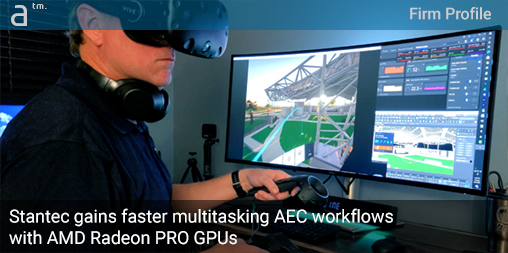


Reader Comments
Comments for this story are closed