We continue our SIGGRAPH 2021 special report with Part 2 (link to Part 1)
Autodesk
Autodesk hosted the SIGGRAPH 2021 Vision Series, discussing how productions are pushing the boundaries to create new options for film and television for artists. Programs like “Reimaging VFX Production in the Cloud” and “Marvel Studios: Adapting to Our New (Virtual) Normal” address cloud remote working with artists. Plus, the pipelines they use enable artists to work inside their pipelines via the cloud. Weta Digital CEO Prem Akkaraju spoke about the collaboration between Autodesk and WetaM using cloud production to give artists access to tools created by Weta via the cloud for a monthly price.
Autodesk held discussions about the new release of Maya 2022, 3DS Max 2022, Flame 2022, Bi Frost, Arnold, ShoGrid (formerly Shotgun). Maya 2022 and 3DS MAX 2022 now seamlessly integrate USD enabling you to load and edit large data sets at lightning speed and work directly with data using native tools. Both Maya and 3DS MAX have significant updates to their toolsets and the Arnold rendering tools.
UNITY
Unity did the sessions “The Journey to Real-Time Filmmaking” and “Digital Creation in the Physical World.” The panels talked about the use of Unity for real-time virtual production—how designers can use real-world technologies to merge their work with reality. Unity is used in virtual production on “The Umbrella Academy” for previsualization. Artists were able to use Unity to do real-time modifications to fit the needs of the show.
SIDE EFFECTS HOUDINI
Side Effects hosted Houdini Hive with several exhibitor presentations, including “Firehawk PDG Tools: Orchestrating VFX assets at scale.”

As most of the companies mentioned in our report, Houdini HIVE Siggraph sessions are viewable on their webpage (see link above).
Firehawk PDG Tools is a Houdini package for production. Orchestrating many versioned assets across shots with minimal resources, reproducing output: immutability and idempotence, integration with assets databases, and multiple schedulers. It allows an artist to use fewer resources to get the job done. Artists can get ten times more work done with Firehawk PDG tools.
Next, the presentation “Building an Artist Friendly CFX Pipeline” describes the journey of developing a CFX pipeline from scratch leveraging Vellum, PDG, and USD in Houdini. (see image above and below) The focus of this presentation was to cover core concepts and their implementation for the experienced and newcomers.
CFX pipeline creates a unified pipeline where artists don’t have to learn new tools and can use the same tools from package to package. CFX pipelines have reusability for setups and solvers. CFX pipelines must be rigid and flexible. Next, the session “Why Do I Keep Coming Back to Houdini?” was humorous and interesting. Alex Veaux from Tendril showed off a host of fractal-type visual effects in “Sneaky.” Alex uses Houdini to create his projects because of the flexibility and ease of delivering complex results for his animation characters.
The presentation “Worldbuilding with USD at Ingenuity Studios” is a case study on various levels in using USD. They discuss how their pipeline must work for all projects, work quickly, stay organized, and work simultaneously across departments. USD helps achieve this with support for Alembic with materials referencing, supports, rigs, volumes, supercharged instancing, and super-fast, super light. Why USD?
USD delivers an instant asset system, one format for everything, across applications. It supports assets of all sizes and promotes the reuse of assets.
Adobe Substance 3D
Adobe announced at SIGGRAPH that Adobe joins NVIDIA in the Omniverse with the Substance Designer Suite of tools. Adobe Substance recently changed its subscription for Allegorithmic customers. It is almost twice the price point of the previous version from Allegorithmic. Still, they are adding features to make it easier to use Substance 3D across all applications and integrating USD into their applications.
Adobe Substance 3D Designer creates seamless materials and patterns, image filters, environment lights, or 3D models. Each asset can output infinite variations, and software is an industry-standard for material authoring.

Substance has recently become Adobe Substance 3D. Adobe too is active in the NVIDIA Omniverse technology platform.
Adobe Substance adds a new software application in Adobe Substance 3D Modeler in Beta. Substance 3D Modeler interprets spatial input from the physical world, allowing you to sculpt your model as you would in the actual world. You can use the natural, fluid gestures of the creative workflow; you can switch between desktop and VR. Modeler adapts to whatever you are doing. Adobe Substance 3D Modeler is a great software that can work at every stage of your project, conceptualizing, sketching, prototyping, blocking out game levels, and crafting complex characters or props. You can sculpt an entire scene. Adobe claims it frees you from technical constraints because it “works as an artist does.”
UNIGINE
UNIGINE Sim uses a 64-bit precision of coordinates enabling the simulation of 2^32 (4,294,967, 296 more) larger scenes, allowing for work on the planet-scale (up to the size of the Solar system).

Unigine 2.14 is the latest release of this real-time 3D engine for industrial-grade enterprise applications used in industries like Aerospace, Maritime, Defense, Automotive simulation, Oil and Gas, and Urban Planning.
Moreover, UNIGINE Sim incorporates a set of features that are important for city visualization in 3D: GIS data formats, geocoordinate support, a set of tools to work with both georeferenced and geotypical content, performance-optimized object cluster systems, and more.
UNIGINE Sim 2.14 features:
- Realistic Graphics
- Multi-Channel Image Generation
- Broad Spectrum of Hardware
- 64-bit precision of coordinates
- Visual scene editor, support for geo-coordinates
- Support for CIGI/HLA/DIS Protocols
- Embedded into C++/ C# apps (unlike many game engines)
UNIGINE is primarily used in simulation and training, and AI learning. Industries that use UNIGINE are Aerospace, Maritime, Ground Vehicle sims, Defense, Mining, Oil & Gas, and Urban Planning.
For those who recall Architosh GPU performance testing, UNIGINE is also the developer of the Valley and Heaven graphics performance benchmark tools. We hope these tools get updated soon for the M1 (ARM architecture) chips that are being deployed throughout Apple’s Mac range but also numerous PC makers.
Intel
Intel showed off their High-Fidelity Visualization applications that can quickly render massive amounts of raw data. “Intel oneAPI Rendering Toolkit” enables developers and content creators to build high-performance, high fidelity, extensible, and cost-efficient visualization applications.
Intel oneAPI Rendering Toolkit is a set of advanced, open-sourced libraries that deliver high performance, scalable, interactive raytracing, and OpenGL image quality for data-intensive cases on CPU platform visualization. ”
See a range of applications for the Intel oneAPI Rendering Toolkit in this short video presentation.
Intel oneAPI Rendering Toolkit consists of:
- Intel Embree
- Intel OSPray
- Intel Open Image Denoise
- Intel Open Volume Kernel Library
- Intel OpenSWR
Readers can also learn a bit more about oneAPI Rendering Toolkit by watching this video presentation here or above
On the next page: Dell, Qualcomm, Qualisys, and Hypertec, and AMD

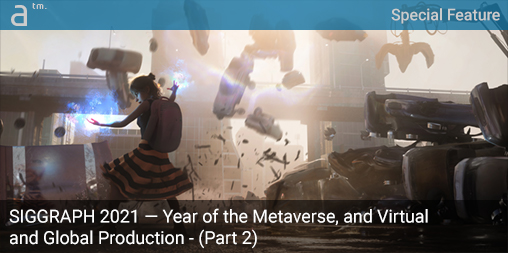





Reader Comments
Comments for this story are closed