Continued from page 1
Getting It Done in Visual Vocal
Visual Vocal works with standard stereo panoramic imagery. It works with stereo spherical maps and stereo cube maps. There are a few different types of these, but 3D rendering packages like Autodesk 3ds Max and Chaos Group’s V-Ray easily produce these as render options. You can also render Revit BIM models via Autodesk 360 cloud rendering. This produces a stereo cube map. These images are saved as JPEG files, and you access them and load them into Visual Vocal in the cloud.

05 – To get into a Visual Vocal collaboration session place your smartphone near where it can hear the sonic pairing tone.

07 – Once inside the session, the basic user interface provides you simple options for your session.
Rendering quality is not something limited by Visual Vocal. This app works differently than other VR solutions we’ve discussed here on Architosh. You can render a lower-quality set of images, or a V-Ray Next render at high-quality. It depends on the user’s needs and desires.
Another method applies to finished buildings and existing environments, completed or under construction. Using your smartphone again, simply produce a spherical image using something like Google’s free Cardboard Camera app. This will create the correct files for Visual Vocal. For higher quality and perfect spherical panos, Google and Lenovo make cameras for taking them on tripods—good technology worth investing in for AEC pros who are working in the field.
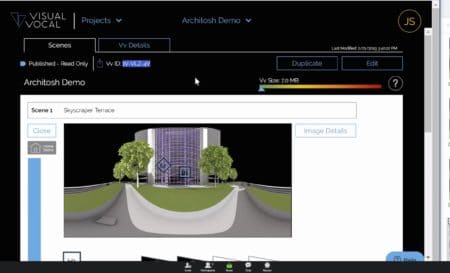
08 – Inside the cloud-environment on Visual Vocal where the user sets up Vv’s for collaborative sessions.
Inside the cloud-based app, users can upload their images and create hot spots for teleporting from one image to another. With a series of images taken from different vantage points of the building, Visual Vocal attendees can experience a virtual attendance or site visit, teleporting around the building by simply aiming the Cardboard device at a hot spot in a scene. There is no need to click anything as just keeping the target in the hot teleport square will take you there (think mouse-over effects in web browsers).
Looking Down the Road
Visual Vocal is still benefitting from their work with NBBJ. The tower project shown in the Architosh demo was an NBBJ project. “They are working with a very expensive acoustical diffuser material for the atrium,” he says, “and the way the content is generated they push out from Revit into 3ds Max, add cinematic quality lighting, and then bake a rendering from this perspective without the screen, then one with the screen.” Using the hot spot technology you can quickly be in optioneering capacity into the Visual Vocal experience. “Just moving the Cardboard with your head you can experience the two different variations,” he says.
I’m a huge fan of asynchronous communication because often times on large projects it is death by meetings that take a long time to coordinate and schedule.
SanGiovanni says firms like NBBJ, HOK, Perkins + Will and others are using Visual Vocal for architectural optionneering while other industries and construction companies are using it for safety and training.
As the technologies behind general 3D rendering get better? The imagery will get better and faster. The cloud continues to get faster but more importantly, this app is built for cellular connections, and the near future is 5G. It means Visual Vocal will gain even more power and speed on faster networks, empowering AEC workers across buildings sites, offices and FM (facility management) locations. The ability to attach data to hot spots means facility managers can provide useful data for maintenance of building equipment as well as X-ray vision vis-a-vis the ability to overlay BIM 3D data over final imagery data of actual buildings.

09 – A detailed look at the user interface and visual quality of imagery of what is possible in Visual Vocal.
“Some firms are very sophisticated already with AR and VR,” he says. “So those users want to dig in and hack around a bit. So we just launched what we call Visual Vocal for Unity. This is a legit architectural VR SDK, which means someone can build their own VR/AR app that is branded around their firm and can reflect their visual language, branding, et cetera but has all the Visual Vocal features.”
The company will charge those users a per-app yearly fee. For those users using the regular Visual Vocal app, they charge per user per year, just like a typical SaaS tool. However, they do not charge anyone to join a Visual Vocal meeting session—only those who are creating and hosting them. This makes Visual Vocal an inclusive tool that anyone with a smartphone can enjoy.
Today AR and VR in AEC are being used in disciplinary silos—architects using them for their work with their clients or internally for design review. But Visual Vocal’s powerful real-time, up to 20 users capacity, using popular smartphones, means AR and VR is far more democratized. There is no need to pass a VR headset around, taking turns looking at a scene. Moreover, its asynchronous messaging technology with voice messages means AEC stakeholders can weave in and out of collaboration AR/VR sessions on their schedules—their time, offering powerful flexibility. It’s this combination of features that lends Visual Vocal the disruptor and change-factor status it deserves.





Reader Comments
Comments for this story are closed