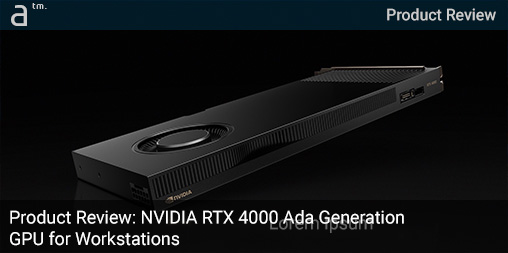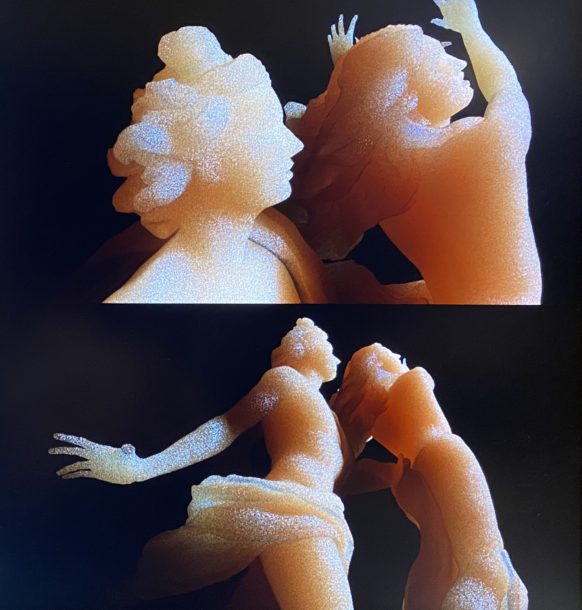Continued from page 1
Benchmarking and Performance Results
Each time we review a graphics card it seems there are new changes in the computer performance benchmark application scene. As we explained to NVIDIA’s Sean Kilbride, we would like to have some tests that can go cross-platform so we can help readers understand the trade-offs and benefits of Windows and Mac computers. This is even more important as more of the Windows market moves to ARM system-on-chip (SoC) based systems in the years ahead.
That said, Kilbride has also emphasized that some benchmarking tools, particularly some that run cross-platform, do not allow for the specifics of a GPU to show off its true strength. The benchmarks we have below cover a wide gamut and accomplish both needs—broad cross-platform comparative data plus benchmarks that highlight the RTX 4000 Ada’s GPU’ strengths. The benchmarks include:
- Geekbench 6 – GPU Benchmark
- Maxon Cinebench 2024 – GPU Benchmark
- BlenderMark — best for ray trace testing
- CompuBench — Catmull-Clark and SSS tests
- SPECviewperf 2020 v3.0 — MCAD oriented OpenGL
- V-Ray Benchmark — best for ray trace testing
- VRMark (Orange Room) — for testing VR headset capabilities
- SketchUp TTD FPS Test — Run three SU models
Our only real-world tests is our script-based SketchUp test that we run on multiple models. More on that later.
Benchmark Framing
Like our other GPU hardware reviews, one thing we like to do is carry over results from earlier reviews to give the reader comparative scores that we can vouch for since we did the testing on the same hardware used for this review. This way we can see general industry progress with graphics and relate the subject RTX 4000 Ada GPU to some relevant predecessors, competitors, and generation siblings. This is our first Ada generation review so we do not have any Ada siblings test results.
Since we didn’t review the RTX A4000 Ampere predecessor, we have used published results in a few cases plus a proxy result from the Nvidia RTX 3070 Ti (an Ampere-based close comparable) in a Blendermark GPU test.
Our direct predecessor comparable is in the Vray Bench 6 scores where have a published scores from the Nvidia RTX A4000 to run up against the RTX 4000 Ada GPU.
Finally, in addition to comparable discreet GPUs from previous generations (AMDs and Nvidia’s), we have shown how much faster a discreet GPU can be compared to some SoCs from both Apple, Qualcomm and Intel. This is useful to demonstrate to Mac users, in particular, since they currently do not have any discreet GPUs available to them in modern Mac computers.
Let us proceed then with this last issue first.
Geekbench 6 GPU
As much as the industry continues to tout the advancements of ARM SoCs like Apple’s M-series and Qualcomm’s Snapdragon X Elite—or for that matter Intel’s new Intel Core Ultra 9-285K—when it comes to raw GPU power you simply cannot beat a powerful dedicated discreet GPU. The RTX 4000 Ada is 7x faster than the GPU powers inside some of the latest System-on-Chips.

Chart 1: Geekbench 6 GPU test results. In-housing testing on 4000 Ada and M3 only. (Image: Architosh)
Geekbench 6 is one of the world’s most trusted benchmark applications and was highly touted by the Nuvia team, which was acquired by Qualcomm and developed by the Snapdragon X Elite SoC. As a GPU-focused benchmark, Geekbench 6 focuses on GPU compute performance using workloads more applicable to generalized computing rather than CAD, BIM, and 3D applications. These are still meaningful because the average architect, for example, has meaningful workloads involving working with photography, image-editors including blur effects in conference apps like Zoom and not just Adobe products, and utilizing algorithms used in real-time renders.

Chart 2: This subtest on the Geekbench 6 GPU tests has relevancy, as noted in the paragraph below. In-housing testing on 4000 Ada and M3 only. (Image: Architosh)
In particular, the Image Synthesis workloads in this test are meaningful to content creation tasks like image rendering and image processing. Particle Physics workloads use techniques commonly used in both games and pro animation apps used for special effects and film editing.
Cinebench 2024
As noted earlier, the Maxon Cinebench 2024 test is particularly relevant. This GPU benchmark returned back to the Maxon tool after an absence using the Redshift Render engine rather than OpenGL as in the the past. Redshift is a well-regarded, fully GPU-accelerated, biased renderer with wide deployment inside DCC tools like Maya, Houdini, Cinema 4D, 3ds Max, Blender, and others. It is available in all three Nemetschek BIM brands: Allplan, Archicad, and Vectorworks. As such, Cinebench 2024 has become a pivotal benchmark for both DCC and AEC industries.

Chart 3: Cinebench 2024 GPU test uses the popular Redshift Renderer. In-housing testing on 4000 Ada and M3 only. (Image: Architosh)
Since we do not have a Cinebench 2024 score for the Ampere-generation RTX A4000, we have included a range of published scores (sources include www.render4you.com and www.cgdirector.com) on some GPUs we have tested using other benchmarks (see upcoming benchmarks). Since the Nvidia RTX 3070 Ti—a gaming GPU—is the closest matching Ampere generation GPU, we have included a published score for that GPU. Published scores must be taken with a grain of salt.
Blendermark GPU
We want to turn our attention to Blendermark GPU, another excellent test for ray tracing performance. This benchmark is also a cross-platform test so we will be including it as part of our stable of benchmarks for GPUs of all kinds in the future.

Chart 4: Blendermark is another excellent raytracing benchmark. In-housing testing on 4000 Ada and M3 only. (Image: Architosh)
Again, we have carried over the same set of reference chips, using published scores except as noted in the image description. As we can see, the Ada 4000 is 1.19x faster (which is essentially 20% faster) than the Ampere generation consumer comparable GPU. In comparison to our SoC M3, it is 4.59x faster, which is tremendously more powerful.
It should be noted that the Nvidia RTX 3070 Ti as an Ampere-generation substitute comparable to the RTX A4000—the immediate predecessor of the Ada generation RTX 4000—only goes so far. While the 3070 Ti and A4000 were identical chip-wise, each with 6144 CUDA cores, 48 RT cores and exact same transistors (17.4 billion), the RTX 3070 Ti had a higher boost clock speed (1770 Mhz versus 1560 Mhz) and more power consumption (290W versus 140W) than the RTX A4000 GPU. Sources cite about a 21% higher performance between the two.
Therefore, in the test scores above, the approximate performance delta in both Blendermark and Cinebench amounts to a 20% improvement over a gamer GPU that had a 21% improvement over the RTX A4000. The math works out such that the RTX 4000 Ada over the RTX A4000 = 121% x (1+ 0.20) = 145%.
CompuBench
In this particular benchmark we focus on Catmull-Clark and Subsurface Scattering tests. This time we have all in-house testing results—summarizing the last four GPUs we have tested for both AMD and Nvidia. These tests are really for our own edification but they demonstrate industry progress as the Ada generation RTX 4000 demolishes previous-generation (Ampere and AMD’s direct competitor generation) GPUs.

Chart 5: Catmull-Clark subtests from the CompuBench suite are useful for rendering. In-housing testing on all GPUs shown above. (Image: Architosh)
We run the Catmull-Clark SubDivision Surfaces Level 5 test and the Subsurface Scattering rendering tests in this GPU-compute oriented, OpenCL benchmark suite. The algorithms in these tests are very applicable to real-world professional 3D computer graphics. Software using the Catmull-Clark algorithm includes most leading CAD and 3D software tools from AutoCAD to Maya to Rhino. The algorithm tested here recursively breaks down surfaces into further surfaces to achieve “curved surfaces.” (see results above).

Chart 6: The Subsurface Scattering subtests shows substantial performance advantages for the RTX 4000 Ada GPU. In-housing testing on all GPUs shown above. (Image: Architosh)
As for the Subsurface Scattering results shown above, the Ada generation RTX 4000 is very impressive. (see above).
So what is Subsurface Scattering? SSS is about how light penetrates the surface of a translucent object will scatter by interacting with the material before it exits the material on the other side. Shining a light behind and through your fingers is a real-life example of subsurface scattering. But the rendering test results look like this above. (Image 5)
SPECviewperf – 2020 v3
SolidWorks Composite Tests
This benchmark is a gold standard for OpenGL-based 3D CAD applications and we focus on two particular non-AEC apps in Creo and Solidworks. The benchmark composites run various OpenGL render mode scenes using diverse models and report on frame-rates (FPS) performance.

Chart 7: SPECviewperf 2020v3 is a top OpenGL benchmark suite. This is our selected Solidworks Composite test scores. In-housing testing on all GPUs shown above. (Image: Architosh)
As we can see from the chart, the RTX 4000 Ada GPU is much more than twice as fast as the Radeon Pro W6600–a professional GPU that was meant to compete with the RTX 4000 Ada’s predecessor, the RTX A4000. We also look at this specific benchmark in the economic metrics section below.
Creo Composite Tests
The PTC Creo composite benchmarks offer similar tests using car and submarine models of various complexity and rendering them in OpenGL 4.5. Some tests move models around in simple shaded mode with no AA (anti-aliasing), while others turn on reflections, SSAO, bump maps, transparency with color, and 8x AA.

Chart 8: The SPECviewperf – Creo Composite subtest is another OpenGL set of benchmarks. In-housing testing on all GPUs shown above. (Image: Architosh)
On this test, we see that the RTX 4000 Ada GPU is still roughly a bit faster than twice as fast as its predecessor’s arch-rival GPU from AMD (W6600).
Creo Shaded Edges Sub-Tests
The subtest with the highest FPS scores is the Scorpion, Shaded no AA test. Comparable to SketchUp’s default settings of AA set to a 4x setting, the Scorpion no AA test helps us see how a GPU will move a 3D model around viewports in this basic OpenGL render mode with no anti-aliasing. The other subtest we put into this score is the World Car Shaded with Edges, 4xAA.

Chart 9: SPECviewperf “Shaded w/ Edges” Creo subtests show two scores combined and averaged with and without anti-aliasing (AA). In-housing testing on all GPUs shown above. (Image: Architosh)
We can see from the results that the FPS rate for Scorpion, Shaded with Edges, no AA is high at 167.14 FPS + 181.49 FPS for a total of 348.63 / 2 = 174.31 FPS. So there is a massive 2.3x difference between the NVIDIA RTX 4000 Ada GPU compared to AMD’s last generation RTX A4000 competitor.
One thing to point out is that on these more basic OpenGL render modes, sometimes a more powerful graphics chip doesn’t help you, as you can see between the two different AMD Pro GPUs in the chart, each powered with a different AMD Navi chip. This begs the question of what we might see on this test if we tested the RTX 2000 Ada GPU, which uses the Nvidia AD107 chip, not the AD104 chip inside the RTX 4000.
V-Ray 5 GPU RTX Benchmark
In this first chart we had a previously unpublished score for Vray Bench 5 for the Ampere generation RTX A2000 GPU and compared that to our Ada generation RTX 4000.
We can see the Ada generation GPU scores are dramatically better than the previous-generation GPU, but they are not comparable models. We feel the next test is far more relevant as it compares generation to generation at the model level.
V-Ray 6 GPU RTX Benchmark
For Vray 6 benchmark, we have a published score on the RTX A4000 and compare that to our in-house tested RTX 4000 Ada GPU. Despite having the same level of RT cores—something clearly different between the 2000 series and 4000 series GPUs above—we can see how next-generation RT cores boost raytracing performance in the Ada GPU. The Vray bench improvement from Ampere to Ada for the 4000 series GPUs show a 75 percent improvement.
While we did not do an economic value chart on Vray bench like we did on Cinebench (below), if we did the values on the scores reported for the Vray bench 6 results above they work out like this:
To achieve one compute unit (CU) for the Ampere generation GPU the formula is:
1,000 USD / 3,012 Vpaths = 0.33 USD per Vpath (CU)
To achieve one compute unit (CU) for the Ada generation GPU the formula is:
1,200 USD / 5,331 Vpaths = 0.22 USD per Vpath (CU)
On an economic basis this is a 50 percent value improvement per dollar spent, which is excellent and greater than the Cinebench economic comparisons below. (=33 / 22 = 1.50). This also compounds with time savings (the value for a professional’s time, which we talk about at the end.)
VMark Bench
The Ada card is 3x faster than the baseline requirement for the older Oculus Rift or HTC Vive.
On this test we had our previously reviewed RTX A2000 GPU and Radeon Pro W6400 scores. The Ada generation RTX 4000 performed twice as fast as the Ampere generation RTX A2000.
Real-World SketchUp 2019 Tests
As we noted in our last GPU review, SketchUp is quite symbolic of the prevelance of “CPU, frequency-bound” CAD industry applications. Whether Rhino, SketchUp, or BIM tools like Revit, with these applications and the process of “design and modeling” performance-tied to having the fastest frequency of a single core in your CPU. Thus, the Geekbench 6 single-core benchmark is the ultimate mark folks should be looking for.
However, the GPU does play a key role in SketchUp as it essentially draws the screen using OpenGL 3.1 for our version 2019 test versions. We used the “Time.test_display” built in Ruby script to test out three models ranging in size from 1.3 MB, 13 MB to 200 MB. You can learn more about our SU test files from previous reviews here and here.
It should be noted that SketchUp version 2024 introduced a new graphic engine and left OpenGL behind for using Metal (on Mac) and DirectX (on Windows). Regardless of what graphics engine, the GPU manages what you see in the viewport, from panning, zooming, and importantly, orbiting. The GPU impacts how smoothly these functions work with all sized models and this applies to BIM tools like Revit as well.
That being said, our tests continue to show that entry-level workstation-class GPUs deliver essentially nearly the same performance as mid-level GPUs like the RTX 4000 Ada.

Chart 13: SketchUp v. 2019 TTD FPS Test for Combined Architosh SU Models. Reader beware, the numbers on the charts matter more than their graphical lengths in the chart. In-housing testing on all GPUs shown above. (Image: Architosh)
As we can see, the RTX 4000 Ada GPU was faster than GPUs we have tested in the past, but the deltas are rather insignificant. The reason to buy the Nvidia RTX 4000 GPU if you are a SketchUp user is because it can power popular SketchUp renderers like V-Ray and Octane Render. Aside from panning, zooming and orbiting, the power of a GPU also impacts anti-aliasing in SketchUp. The default is 4x AA but the preference settings allow up to 64x AA.
On the next page we will look at value economics and conclusions.
next page: Economic Metrics and Conclusions