Continued from page 1
The Big Stuff
While compatibility and interoperability with Autodesk tools are essential, Vectorworks users love the platform for its interesting innovations, which make work fun and efficient.
This gets us into the big stuff—the key new features of this release.
In Vectorworks 2025, some foundational changes were introduced to the software. The first of these is object-level visibility. Users can now select an individual object and hide it, ghost it, or isolate it, along with making it visible, of course.

The new object-based visibility features will allow architects and interior designers to do amazing 3D visualizations that combine various types of objects into various visibility states. The results, which can also be based on data rules, will be quite compelling and a unique feature in the industry.
Dr. Sarkar notes that users have long asked for this ability to isolate an object. “You could still do it, but not as efficiently,” he says. “You would convert it to a group object and then enter the group with the show-hide others set to hide, and that was the workaround for isolating that object.” Now, you select an object and choose to hide or show it using the menu or the visibility tool.
Isolating or hiding an object is just the tip of the iceberg. Another new state around visibility is “ghosting.” This option lets users select specific elements and ghost them so you can see through them to other non-ghosted elements. Imagine looking into the internals of a wall or roof by looking through the skin of those systems.
“Basically, it’s an AND operation between two visibility states,” adds Dr. Sarkar. One state of visibility in Vectorworks is connected to the visibility of objects associated with classes and layers. This dual-visibility system has always made Vectorworks more sophisticated in terms of what you can do with visibility compared to other CAD and BIM programs. The added second state Sarkar is noting is the new object-based visibility state. “An object is going to be visible if the layer and class visibility state is ‘on’ and the object visibility state is ‘on.’ If one of those things is ‘off,’ then the object will be invisible.”
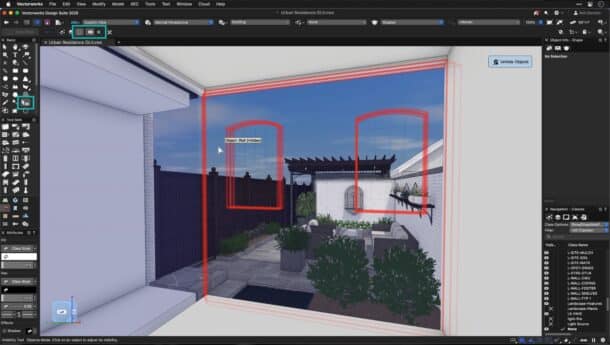
Another view of the new Object Visibility features in Vectorworks 2025. In this view the walls on the back of this residence are made invisible so one can see out to the rear garden and carport structure.
For sophisticated visualizations in Vectorworks, users set up data visualizations and save them. This workflow is an existing feature, but it gains object-based visibility now. Using classes, for example, a user can save data visualization settings that can show all elements of a building ghosted while only showing the structure or ductwork in regular rendered mode. Previously, graphic overrides were part of the data visualizations, and they still are. The difference is that new hide, ghost, and isolate features were added to them. “You can do complex data-based visualizations and apply them to viewports or design layers,” adds Hugues Tsafak, Vectorworks Vice President of Product Development. “Furthermore, these saved data visualization settings can be shared with other users and integrated into other files.”
We are starting with your sheets [drawing documents] and worksheets, but in the next few versions, Reviewer will become a full 2D/3D functioning environment. That is what we are working towards.
Another big new feature in Vectorworks 2025 is the new Two-Point Perspective mode. “The goal was very simple,” says Dr. Sarkar. “We wanted to conform to standard expectations of architects, and our previous perspective system never supported that.” While Vectorworks always had advanced perspective settings with camera-like settings, there was never a simple, direct way to generate a pure two-point perspective where all verticals are parallel.
“The great thing is we have created a persistent state for this,” adds Dr. Sarkar, “so you can work in that mode full time.” Architects who use SketchUp are familiar with the fact that even if you select the two-point perspective mode, it is not persistent, and you quickly exit it the moment you go to another saved view or orbit around a model. The ability to have a persistent state for two-point perspective working is going to make modeling in Vectorworks 2025 very attractive for architects and interior designers in particular.
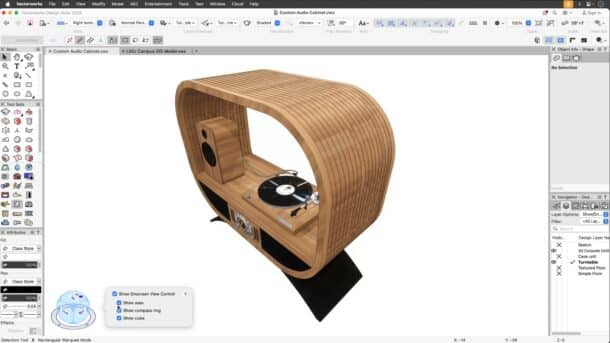
The new Onscreen View Control 3D cube brings to users simplified 3D/2D navigation and its several features are optional to turn on or off.
Finally, the new Onscreen View Control in Vectorworks 2025 positions a three-dimensional cube in the lower corner of the screen, giving you an interactive way to navigate your model. Faceted corners allow the user to click on them and navigate the model to one of eight isometric views. A free-flow orbiting of the model will take you off preset views, but the cube is always there to help you get back to any view—front, back, right, left, top, bottom, or any of the eight isometric views.
The Onscreen View Control is optional to have displayed. You can hide the whole system if you want. You can also show or hide the three axes or the compass. When you are in the Top view, there is a toggle button on the cube that takes you to the Top/Plan view, which is synonymous with a 2D CAD view of both 2D and 3D BIM objects. Another neat feature is that when you change the active working plane, the X-Y-Z axes update in relation to the control cube. And what about the compass? If your project is geo-referenced, then you can quickly rely on the compass feature to indicate where your model sits in relation to north-south and east-west axes, as well as capture accurate sun shadows.
More Competitiveness
The big stuff just mentioned above includes some items without parallel in the top rival BIM solutions. In the last release, we saw Vectorworks 2024 add true bi-directional linkage between Vectorworks worksheets and Excel worksheets on both Mac and Windows platforms—an industry first and still exclusive. As already mentioned, the new ability to automate the export of BIM models to multiple older versions of Revit all at once is also an industry first. Two years ago, Vectorworks was the first BIM solution for Apple Silicon computers, another industry first.
And speaking of Apple Silicon! We have learned that Apple is planning to create custom chips to handle specific Apple Intelligence (AI) functions. While other AI technologies are developed to run across various flavors of CPUs and GPUs, an ASIC chip is hardware-engineered just for that specific function and tied into software. The tight integration enables unbeatable performance for that software function compared to running it through a CPU or GPU. We are not sure where Vectorworks will go with Apple Intelligence (AI) in the future, but we are sure silicon advantages will exist for it to avail itself of.
Next page: BIM Competitiveness



