VECTORWORKS 2025 THE BIM/CAD PRODUCT LINE has just been released, and the Nemetschek Group daughter company continues to deliver delightful new features year after year. The innovation definitely helps the company stave off competitors but, more than that, expands its solution into deeper market specialization.
For instance, although the company has been shy about this information, the global coffee chain Starbucks EMEA is a significant customer of Vectorworks. The software has made substantial progress in providing a BIM solution that is gaining popularity among interior architects and design professionals, supplementing its large base of architects. For instance, many architects in German-speaking countries in Europe (DACH regions) are enthusiastic users of Vectorworks.
While Vectorworks is a popular BIM solution around the world, the company contends that its most significant market opportunity still remains in North America, where it must challenge an entrenched Autodesk juggernaut. Lacking the network effects of Autodesk, the Nemetschek daughter company makes up for that with product-based innovations its larger competitor can’t deliver or prioritizes not to.
New in Vectorworks 2025
Take, for example, the need to save Revit BIM models back to an earlier version of Revit. Revit itself cannot do a Save-As back to an earlier version of Revit. So an architect working with the very latest version of Revit who wants to pass a Revit file to a general contractor working on an older version of Revit must export his BIM model to IFC en route to a multi-step process to get that BIM model into an earlier version of Revit.
As you are aware, a majority of our architectural uses are in Europe, and they have less interest in collaborating in their projects using Autodesk Construction Cloud (ACC) or BIM 360, so we don’t currently hear this request much, but that may change in the future.
On the other hand, with Vectorworks 2025, users can upload their Vectorworks BIM model to the Vectorworks Cloud, where it will, upon selection, create variant versions of that BIM model in multiple older Revit versions. This also means that architects and landscape architects are no longer locked into using the same version of software as their consultants; instead, they can use the most up-to-date software and innovations and still be able to collaborate with Revit consultants using older software.
Dr. Biplab Sarkar, CEO of Vectorworks, acknowledges that more of their customers are working with other AEC professionals using Revit, so the capability to streamline and automate the Revit export process is important. “We use the Vectorworks Cloud for the entire process, so an architect’s computer is not locked up for this time-consuming task,” he says. And exports can happen to multiple versions at the same time and can be automated on a schedule.
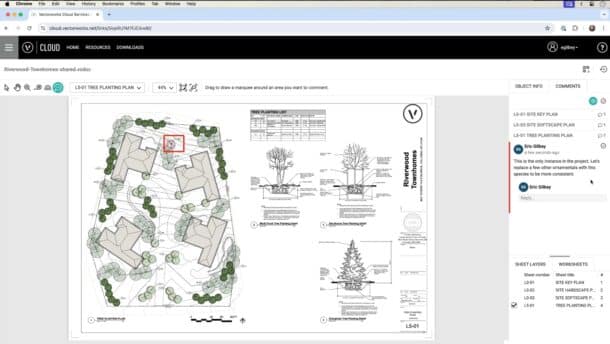
Perhaps the most exciting news in Vectorworks 2025 is the new cloud-based Vectorworks Cloud Documents Reviewer. This new cloud-based app provides users with their own common data environment (CDE), which they can extend to project stakeholders who can not just view but can measure and comment on drawings, worksheets, and object data.
Other interoperability capabilities that are new in version 2025 include saving predefined settings for Revit imports—to smooth a repeating process. For AutoCAD compatibility, version 2025 now processes viewport crops utilizing new technology from ODA libraries. “In the past, when exporting cropped viewports, it would sometimes not work correctly,” notes Dr. Sarkar. “But the ODA’s new libraries have fully solved this. It now converts all those geometries into lines, arcs, and normal elements and trims them against the crop object.”
There are also inbound DWG improvements that pertain to the way AutoCAD and Vectorworks both internally treat linework and fills differently. “It was an ‘either or thing’ before because Vectorworks always treated them separately,” adds Darick DeHart, Vectorworks Chief Product Officer. “Now, upon import, Vectorworks can treat AutoCAD linework and fills separately and offer better compatibility between our two different data structures.”
Next Page: The Big Stuff



