NVIDIA THIS YEAR RELEASED ITS new ‘Ampere’ generation RTX A2000 GPU, a workstation GPU aimed at the lower segmentS of the workstation market. The GPU has an MSRP of USD 450.
The big news about this tiny GPU is it supports NVIDIA’s hardware-accelerated real-time RTX raytracing technology. And it does so in a low-profile GPU form-factor that works ideally in SFF (small-form-factor) workstations. SFF workstations are often found in architecture and engineering practices because they take up less space.
Given our more dominant AEC focus at Architosh, the folks at NVIDIA provided us with this new RTX A2000 GPU so we could give it a good spin in both benchmarks and real-app testing. And that is precisely what we have done.
NVIDIA RTX A2000 Details
Before we jump into the results, let’s cover the basics of this Ampere generation tiny GPU. First off, the card is so tiny it almost feels cute. But don’t let this fool you. The RTX A2000 packs a very decent punch.

NVIDIA’s RTX A-series lineup for the workstation market. Lower left, the double-slot RTX A2000. Upper left: RTX A6000. Upper Right: RTX A5000, and lower right, single-slot RTX A4000. Only the A2000 can fit in tiny SFF (small form factor) workstations. (Image: NVIDIA / All rights reserved.)
The unit comes with 6GB of GDDR6 ECC memory, and there is an optional version with 12 GB. One will find 4x Mini DisplayPort connectors on the backside (see images below). Despite being small and low-profile, the RTX A2000 is a doublewide card. It can work with a low-profile bracket or a full-height bracket like ours was sent to us. It supports PCI Express-4.
RayTracing
The RTX A2000 brings NVIDIA’s workstation-class hardware-accelerated raytracing technology down to the entry-level workstation-class GPU range. In the previous workstation generation GPUs, RTX technology stopped at the Quadro RTX 4000, and everything under that was RT-free, meaning no raytracing cores.

The tiny fan on the rather tiny A2000. One issue we talk about at the end of this article is the fan noise.
The RTX A2000 delivers 8 peak TeraFlops single-precision (FP32) performance, compared to its previous generation at half that value. From our recent review on AMD’s new GPU, our readers learned that our own reference NVIDIA GPUs, the Quadro P4000, has 5.2 peak TeraFlops (FP32). We will be referencing that unit in some of our benchmarks below.
The RTX A2000 possesses ‘second-generation’ RT cores with hardware-accelerated motion blur and 2x faster raytracing. We tested the raytracing and CUDA cores using Chaos’ V-Ray-based rendering benchmark. (see charts below). In terms of cores in general here is the breakdown:
- 3328 CUDA cores
- 26 second-gen RT (raytracing) cores
- 104 third-gen Tensor Cores
Installing the RTX A2000 was straightforward. We dropped it into our 2021 year model BOXX Technologies testing workstation. The card is powered entirely through the PCI bus; the A2000 has a TDP of just 70 watts.
Performance Tests
At Architosh, we have been trying to establish a suite of “cross-platform benchmarks” and real-world app tests as much as possible. In this case, however, fewer cross-platform benchmarks were deployed. We focused a bit on proprietary CUDA and RTX technology.

The RTX A2000 features NVIDIA’s 8nm GA106 GPU, 276m2, 13.2 million transistors, manufactured by Samsung.
Our tests utilized OpenGL, OpenCL, and DirectX graphics APIs—all representative of industry-wide leading tools and workflows across multiple 3D/CAD industries. Here is a listing (in order) of our benchmarks and tests:
- SketchUp TTD FPS — an OpenGL real-world application set of timed tests using our own set of files.
- Twinmotion — we did run NVIDIA’s free FrameView tool in the background to monitor frame rates.
- CompuBench (SubDivision) — OpenCL GPU compute on SubDivision surface level-5 test.
- CompuBench (Subsurface Scattering) — OpenCL GPU compute rendering test.
- GFXBench (Tessellation) — OpenGL mode test
- GFXBench (Texture – Fill Rate) — OpenGL mode test
- VRMark (Orange Room) — a VR test to see if your GPU is ready to power VR headsets.
- V-Ray 5 Benchmark — RTX and CUDA tests were run.
This set of benchmarks and tests looks at OpenGL-based viewport performance in shaded, textured, and shadowed 3D models, GPU rendering across OpenCL, CUDA, and RTX technologies, and OpenGL-based geometry mesh generation (OpenGL 4) and texturing performance.

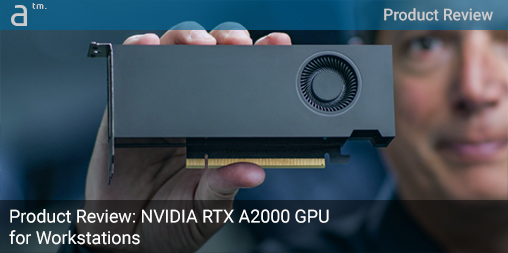



Reader Comments
Comments for this story are closed