Ideate Software, an Autodesk AEC Partner and Autodesk Authorized Developer, has announced the sixth anniversary of its fourth solution for Autodesk Revit users—Ideate Sticky.
Responding to customer comments, the company developed Ideate Sticky as a way to allow users to create and format tabular text in an Excel spreadsheet and then “stick” that spreadsheet on a Revit sheet as a Revit schedule.
Sticky Predates Autodesk
The original idea for Ideate Sticky came through David Conant, the first architect-employee at Revit in the days before Autodesk acquired the Boston-Metro-based company. Conant’s original idea looked at using Revit’s schedule headers as a way to represent tabular data efficiently. The earliest version was called Ideate Table (see image below).
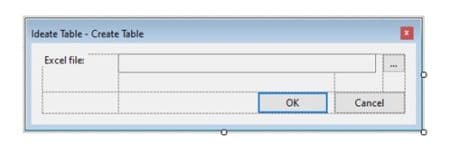
David Conant originally had the source idea for Ideate Sticky. He was the first architect employee at Revit Corporation.
In the spring of 2015, users were raving about the new tool, many also saw more ways they could actually use it. Within a few months, when Ideate Software aligned the software with Revit 2016, it announced several new customer-requested Excel sample files, including:
- Plumbing Fixture Counts
- Hardware Schedules
- General Notes and Bid Scopes
- Special Characters
With time more and more customers learned of the new tool and both complimented it and offered ideas for future enhancements.
MORE: DIALOG Excels with Ideate Software’s Revit-based Tools
Ideate Software during this time implemented all of the following improvements and capabilities:
- Improved visual fidelity
- Added support for hidden rows and columns
- Added the ability to use any named region to define a Sticky
- Added the ability to include an image, such as a company logo, within the header
- Improved the File Open process
- Added a progress bar to File Open
- Streamlined installation and activation; sped up opening and updating
- Allowed access for files stored on Autodesk BIM 360 via the Desktop Connector
From 2016 to 2020 Ideate Software worked on all those features but in 2020, several significant features were added:
- Link PDF and Microsoft Word documents in Revit projects
- Link multi-page documents at once
- Link Excel spreadsheets to Revit files as images
- Mass edit Ideate Sticky properties
- Have Stickies appear in black and white
The image below shows what Ideate Software’s Ideate Sticky looks like today at the user-interface palette level showing attached documents, source as Excel or source as Word or source as Images. Note that paths to the linked data files include Relative, Absolute, and Cloud.
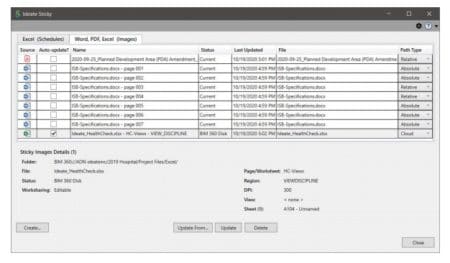
The current latest version of Ideate Sticky. One of several solutions for Autodesk Revit by Ideate Software.
To learn more about Ideate Sticky visit here.



Reader Comments
Comments for this story are closed