Continued from page 2
People and BIM
One thing that we know for sure about Epic’s plans with regards to the pro markets is they are not going to let their chief rival in Unity exceed them in regards to providing collaboration tools within their environments—and this includes Twinmotion.

Twinmotion 2020 features BCF support to allow collaboration workflows (one way for now) from Twinmotion to BIMs.
Project Review Note is a new tool that functions to allow the placement of notes inside Twinmotion’s viewport. These notes can be attached to objects in the scene and from there you can choose to export the note as a BCF (BIM Collaboration Format) file.
That BCF file can then be brought into one’s BIM authoring platform like ArchiCAD or Revit or Vectorworks. We didn’t test that feature out but see it as a beginning step towards providing more integration with leading BIM authoring platforms. The reality is sometimes you need to be inside a rendered view to understand a design fully and to evaluate and make decisions.
Another AEC industry feature useful for both collaboration and illustration is the new Xray tool. It allows you to attach a material Xray texture to an object and that object then appears transparent through the model. It gives you sort of Superman Xray vision for just those materials. This can be Epic sees this as being useful for attaching to piping, ductwork, and maybe structure.
And for experienced Twinmotion users, they will highly appreciate the new image thumbnails in the export panel. This makes exporting the desired images so much easier. There is also a new Twinmotion Presenter, a self-running executable that the user can package up for their clients. This replaces the older BIMmotion system.
We will close by noting that Twinmotion 2020 features new humans that are much more realistic and feature details such as fabrics on their clothes at a level of resolution that is greatly appreciated for realism. These humans are also animation-ready and a new animation path tool makes setting specific characters on animation paths quite easy.
PC and Mac Notes
It should be noted the better your video card is on your Mac or PC, the better the visualization and detail in textures are in Twinmotion. Twinmotion 2020 requires 8G of VRAM.
What makes Twinmotion so easy to use is the interface with simple controls with an easy to use menu for adding vegetation and entourage assets while customizing with sliders. Twinmotion 2020 runs on both PC and Mac but with a few different results.
PC
We ran Twinmotion 2020 on a high-end PC workstation with 128 gigs of RAM with an NVIDIA RTX video card. Twinmotion 2020 delivers reliability and stability on the PC in this new version fixing many of the bugs in 2019. The new vegetation and entourage update with a much higher polycount add a nice touch of realism to your renders. The NVIDIA RTX card handled the polycount easily without any crashes. There was a minor ArchiCAD bug when you import a scene in Twinmotion and change the textures to Twinmotion textures, and go back to make changes in ArchiCAD when you resync the file the Twinmotion textures you added earlier disappear and the original ArchiCAD textures reappear in the scene.
So, you have to redo them. This may be on the ArchiCAD side. Sketchup objects imported into ArchiCAD first and later into Twinmotion had problems because ArchiCAD does not support UV texturing. I would imagine anything with a UV texture imported into ArchiCAD may cause issues when you sync into Twinmotion 2020. The textures don’t line up right and have to be resized and reset.
Mac
I have a 27-inch iMac 3.4 GHz Quad-Core Intel Core i5 chipset, with 4GB of VRAM on Radeon Pro 520 card running Catalina OS and opened Twinmotion 2020 with an ArchiCAD 22 file and had no major problems.
Considering the recommendation was for 8GB VRAM, I was surprised I got it to work. I also trashed the Epic Games Launcher that can take up a ton of memory. I am sure many of the upgraded features will be limited but it did work. Anthony tested Twinmotion on his powerful iMac Pro Mac running High Sierra OS (the minimum oldest support macOS) and experienced stability issues that he did not have with Twinmotion 2019.
Depth of Field and Volumetric Lighting needs as much VRAM as possible otherwise it may not work properly not showing any result. There are lights that may not appear bright enough. One of the workarounds for the Mac problems was to drop on-screen quality (Preference/Quality) down to medium as it defaults to High. It may also help other issues not mentioned here. I am curious if upgrading to Catalina OS could solve the crashing issues for some High Sierra OS users. I would imagine the Archicad and Sketchup issues I had on PC would also occur on the Mac since it is related to UV mapping problems.
Final Recommendations
Twinmotion 2020 is free to users that downloaded Twinmotion 2019 until December of 2021. I would recommend taking Twinmotion 2020 for a test drive while it is free to work out hardware issues and software issues.
Though Act-3D’s Lumion and Enscape is more widely used, Twinmotion is much easier to learn with a much simpler interface that you can learn in a day or two. It is worth the price and power it gives to users who have never done rendering before. Twinmotion is a lower-cost solution with a smart price point. I think learning Twinmotion is an asset considering that down the road, there could be a connection between Twinmotion and the Unreal Engine. Twinmotion is seeing an uptake of engineering, product design, and architectural firms using the product.
Twinmotion is priced for easy adoption and is available for $499 and $250 for the launch discount. You can follow the roadmap on the company’s website and always count on good analysis and commentary about the product here on Architosh.
Pros: Runs on both Mac and Windows computers with strong average performance specs; easy-to-use interface provides a fast-learning user experience giving Twinmotion high markets for UI/UX; works with direct-links between popular 3D and BIM applications; can easily produce dynamic environmental effects like seasonal foliage, rain, and snow, plus moving people and foliage from the wind. You can also place video textures on objects (good for TVs) and decals on surfaces. Excellent visual quality for a very modest price.
Cons: There are few cons for this product compared to its direct rivals, all of whom limit their addressable market to the Windows world, and most of them are more expensive. However, Epic could do more thorough stability testing, more thorough testing of direct-link add-ons (plugins).
Cost: $499 and $250 (launch discount). Users who already downloaded the free Twinmotion 2019 beta can use Twinmotion 2020 for free until the end of the year.
Editor’s Note
Kevin Cahill and Anthony Frausto-Robledo also contributed to this article.


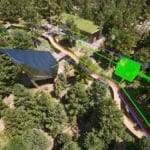




Reader Comments
Comments for this story are closed