RECENTLY I HAD A CHANCE to discuss the details behind the many interesting enhancements to the latest version of Vectorworks—version 2019. Dr. Biplab Sarkar, CEO, of Vectorworks, was kind enough to spend some time answering all my curious questions.
An Update in Three Themes
Dr. Sarkar said this year when they approached the development of version 2019 they divided 90 tasks into three major categories. These three categories were simplifying workflows, enhancing modeling, and lastly, enhancing quality and performance. This last theme, in particular, permeates through everything they did with 2019 and are doing so into the future.
An example of the first category is the improvement in sections for BIM workflows. Substantial changes to the sectioning process include new universal defaults, context-sensitive right-click options, and “over-ride” capabilities for objects beyond and before the cut plane.
Where the status bar used to say things like ‘processing 3D objects’ those messages are largely gone, there is intelligent processing happening in the background going into multi-cores.
In the modeling improvement category, Vectorworks 2019 delivers some stunning new features, the most interesting is the new site modeling features. “So it is basically a network of triangles,” says Dr. Sarkar, “this is our own technology—we did not license it.” He adds that while sculpting the ground will clearly be of high value and enjoyment for landscape professionals, architects will want to use it too to make sure drainage away from the building is happening correctly. “We think creating swales and berms in such an intuitive way will be much more effective for design professionals,” he adds.

01 – New surface sculpting 3D modeling tools lets designers “sculpt” the surface of terrain with the equivalent of 3D image brushes, with fall-off rates, radii, etc, making berms and swales land shaping easy.
The third category for workflows is strongly about performance, and this is a huge dramatic area of improvement for Vectorworks 2019. For the first time, the Vectorworks Graphics Module—the company’s own OpenGL engine—has been implemented at the Sheet Layers level.
4x Performance Improvements
Perhaps the single most important feature update in the latest Vectorworks version isn’t even a new feature but the profound speed-up in working with the software. Dr. Biplab Sarkar says that the speed boost isn’t just limited to working in Sheet Layers, inclusive of zooming and panning speeds, but also in such things as 4x faster file loading and navigation from one view to another.
“Anytime you move the view of the building to another view of the building there is a speed up,” adds Sarkar. He adds that what the company has done this round has been to more deeply implement the use of multi-threading of the code base. “We have on-demand Tessellation of the geometry,” adds Dr. Sarkar. “Where the status bar used to say things like ‘processing 3D objects’ those messages are largely gone, there is intelligent processing happening in the background going into multi-cores.”
Another key item with this release is that the VGM (Vectorworks Graphics Module) moves the processing of CPU bound final frame graphics from the main application thread to use background processing. As with on-demand tessellation, these final frame graphics computations no longer block user action. Yet another performance improvement as more graphics processing is shifted to harness the multiple cores that Intel chips provide. Without blocking user workflow, graphics are computed in parallel, assembled together and then travel back through the GPU as it heads to your computer display.

02 – it is now possible to put Clip Cubed objects on Sheet Layers. This adds much more flexibility for the presentation of information, including the ability to choose to show the cast shadows of geometry that is clipped out of view, as well as full control over layers, classes and rendering style settings.
For photorealistic rendering, Vectorworks 2019 continues to utilize the MAXON CineRender engine, as does its sibling rival GRAPHISOFT ARCHICAD. MAXON doesn’t provide their very latest through to its sister companies, rather they get the year-before tech. Nevertheless, Renderworks workflows also speed up based on improvements to CineRender advances. And Vision software, a relatively new addition to the Vectorworks family, also gained massive speed ups in rendering, newly unioned to the company’s OpenGL technology for visualization.
The Deprecation of OpenGL by Apple: Metal vs Vulkan and the VGM
With the recent news of the deprecation of OpenGL in future macOS versions, announced by Apple at WWDC 2018, I had to ask Dr. Biplab Sarkar what that might mean for its proprietary VGM technology.
“Actually the VGM has been set up for this possible future,” Sarkar reassures. “The calls in the VGM are established in such a way that it will be very easy to go to Vulkan or [Apple’s] Metal for that matter.” He noted that currently, the company’s programmers are leaning more towards Vulkan, the open industry standard by The Khronos Group. The open standard would simplify cross-platform development, but there are emerging technologies that will enable bridging from OpenGL to Metal directly.
“I would say we are at least a year away from making this decision,” adds Dr. Sarkar. He explains that they still have many parts of Vectorworks to rewrite using the VGM. “Our selection system is not using the VGM, nor our interactive graphics.” Once those items are moved over to the Vectorworks Graphics Module then and only then would the company be able to re-code parts of the VGM for either Vulkan or Metal APIs.
next page: Data Tags and Layer and Class Filters

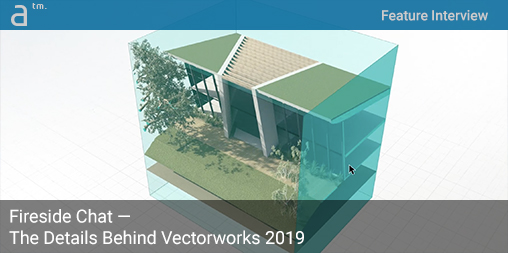



Reader Comments
Comments for this story are closed