Autodesk released AutoCAD 2018 for Mac back in November of 2017, consistently updating its flagship CAD application for Apple’s macOS platform annually in the fall. As we have explained before on Architosh in several features, AutoCAD for the macOS platform is on its own development cycle apart from the Windows version in order to time-well for incorporating new operating system goodies from Apple when they are released. Thus, macOS updates are key drivers in major updates to AutoCAD on the Mac.
What’s New in AutoCAD for Mac 2018.1
A big new change in this point dot release is AutoCAD actually will teach you where the new updates are within the program. using orange dots located on menu and icon items, hovering over these dots will spawn a popup menu that explains the new functions associated with a feature in the program. (see image 01)
You can now save a file as a PDF more simply by clicking on a single button after setting your page size. Also, when you plot drawings AutoCAD will now automatically create PDFs of those drawings, which are useful archives of what you have printed. It names the PDFs based on the drawings and layout name so you can reference them later.
The update also supports “named” page setups so you can have multiple layouts. By right-clicking on a drawing, you can apply a named page setup to multiple layouts from Quick View in a simple and easy workflow. You can also apply or edit a named page setup from the Layout tab menu.
MORE: Where Does the Mac Fit in Autodesk’s new One AutoCAD Strategy
Bob Manthey, an early tester of this feature, praised it for its versatility, explaining that “Applying plot settings to multiple layouts is a great enhancement. It’s most important to me on older drawings. I work with several other people using traditional AutoCAD (PC) — and for some reason, they do not properly set up their plot settings. When I open their drawings I can easily set up plotting and apply it to all of the layouts easily.”
Performance improvements have been made via a new Purge command, eliminating unused and unwanted content in your drawings. The purge command works on nested items as well. You can also drag DWGs, PDFs and images from the macOS Finder directly to the canvas in AutoCAD.
To download a 30-day free trial of AutoCAD 2018 for Mac or AutoCAD LT 2018 for Mac, go here.
Architosh Analysis and Commentary
As a point dot release, most of these items are smaller improvements. Autodesk appears to have tackled these items now in the interim as it works towards a larger new 2019 Mac release later in the year. The 2019 release of AutoCAD for Windows was recently just released. We wonder if fans of AutoCAD on the Mac are interested in the industry toolsets that are newly separated modules for a unified One AutoCAD. If so, AutoCAD could possibly deliver these industry toolsets (eg: Architecture, MEP, etc) to the Mac natively or to the web version in future versions, thus enhancing capacities for AutoCAD users who have zero interest in running Windows.
To do so, the company’s internal programming efforts, code named “Fabric”—which was originally intended to take the core of AutoCAD cross-platform—will need to advance in a direction that enables legacy industry tools to also go “cross-platform” and not just the common core engine for AutoCAD.

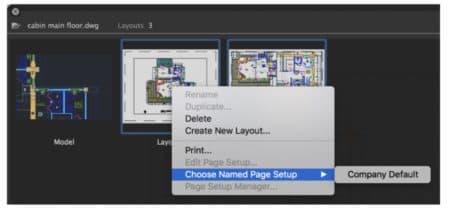


Reader Comments
[…] Autodesk Releases Update to AutoCAD for Mac—New in Version 2018.1 (architosh.com) […]
[…] Autodesk Releases Update to AutoCAD for Mac—New in Version 2018.1 (architosh.com) […]
Comments are closed.