An update, of long existing and popular product, Prospect by IrisVR is out with all new tools for making VR presentations and meetings to be more productive. From desktop menu to elemental information, lots of features are seen to have been upgraded. Let’s have a look.
Desktop Menu
Prospect Pro allows you to disable the controllers and access to a number of VR tools directly from the desktop. You can put the headset and indulge into a wide multiplicity of experiences from the desktop controllers. The new menu allows you to control viewpoints, sun settings, layers and display settings for the easier narration to 2nd person in VR. This comfortable new navigation desktop menu is especially helpful when there are group demos or timed presentations.
Inspection Tool for Flagged Element
Prospect allows the user to select any building model element from the native CAD model originally generated in Rhino, Revit, SketchUp etc. and flag those elements in red which can be inspected and reviewed later.

01 – A brand new desktop menu in Prospect Pro 1.8 allows someone to drive the VR experience for a VR goggle wearer.
With Prospect Pro 1.8, there is a revision in the list of information provided for the flagged element which includes Element Name and Family Name in the parent CAD/BIM platform. Engineers at IrisVR pitched this as a way to get as much information possible to let the user understand the element comprehensively and track disputes—if any are found.
Review of Flagged Element in CSV
The user can export a list of flagged objects in the form of a CSV file with the track of issues, if any are found, in the model. The tracking of issues is still intact even when the model files are shared with an external source other than the native creator of the model. This review of flagged elements will simplify your workflow and lets you know what edits have been made.
IrisVR has made a major impact with Prospect Pro and is marching ahead with unbounded innovations in the field of Virtual Reality.
To learn more visit: https://blog.irisvr.com

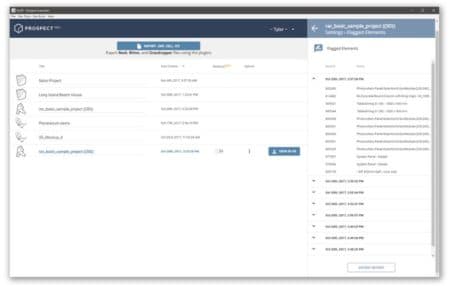


Reader Comments
Comments for this story are closed