Continued from page 2
Getting to Data—The “I” in BIM
The third major new feature in ARCHICAD 20 is the new focus on information in BIM models. Central to this focus is the new Property Manager dialog. (image 13) You access this new dialog from the Option menu. The data you enter into the Property Manager is nongeometrical, meaning it doesn’t represent the data that defines the 3D geometry model. It can, however, reflect some aspects of the numerical data behind the 3D geometry model.
Version 20’s new import/export commands facilitate one way of entering such data, in a semi-automatic way. The other way is to manually enter the data in the Property Manager as default values and changeable or selectable values by manual entry. That, however, is not what you ideally want to do. GRAPHISOFT advocates creating the property categories, exporting the data out as Excel spreadsheets, and then round-tripping that data back into ARCHICAD.
This workflow is recommended in the case where data providers (eg: manufacturers) are not able to contribute to the BIM model directly. Consultants too may not be able to contribute directly to the BIM model but may generate key data for the project.
For example, a fenestration or facade consultant may work with an architect and load into Excel spreadsheets detailed data, including performance data, about the elements of a curtain wall system that is not handled as an entire BIM model by a manufacturer. A hardware consultant may do a similar job for the doors within a project inputting extensive hardware information.
The Property Manager Dialog
The new Property Manager dialog is the heart of all these new capabilities with information. It is here that you create, add, delete, and define “properties” for BIM elements that go beyond their core geometry data and beyond their BIM and ARCHICAD-centric definitions (eg: element type = wall).
As you can see from the picture above (image 13), certain category groups are setup by default. General Ratings is a particularly valuable one that can be added to. One can also simply edit a given property by modifying its “data type” and “parameters” (ie: values). If we wanted to modify the property Fire Resistance Rating we could select a different ‘data type’ to use. (image 14 – 15)
For Fire Resistance Rating the default sets the data type to “Option Set”—a choice that means the user selects a value from a drop-down menu. But it could also be a number, an integer, a tag, or true/false.
Earlier it was noted that GDL data, such as the volume or area of a particular element in the BIM geometry model, wasn’t accessible to criteria fitting in the graphic override rules. In a specific case, we added a property called “Glazed Area” via the Property Manager. (image 16 below) But once data is inside the Property Manager graphic override rule can query against to see if it meets specific criteria.
Properties and Settings Dialogs
The default set of properties found in the new Property Manager span the gamut across category groups—such as Glazing, Zones, Openings, Environmental, Ratings, Space Boundaries, etc. The user can modify, add, delete properties as well as do the same for groups of properties.

17 – The new Glazing Area property now appears in the Windows Settings dialog box where the user can input a number.
From within this same dialog, the Availability panel determines what elements get each property, as they are made accessible from, principally, the Settings dialogs for various elements in the program. (see lower section of image 16)
Beyond version 20’s new abilities with round-tripping data via Excel from tabular data defined via custom properties, version 20 also supports much-increased capacity with BIM interoperability. IFC 4 is supported in addition to IFC 2.x3. IFC 4 support includes new coordination workflows like Design Transfer View and Reference View. There is also COBie 2 export. And importantly, BCF (BIM Collaboration Format) is also robustly supported.
A Comment on Algorithmic Design
Architosh has already written the newish Rhino + Grasshopper + ARCHICAD Connector technology. This is not a traditional review article so there will be no big dive or review of those features here.
In speaking with the Rhino folks at McNeel in Seattle about a year ago, I was informed by Daniel Belcher that the Rhino folks were deeply impressed by the ARCHICAD team and their integration work with them. Since version 20, GLD (which stands for geometric description language and is based on BASIC) library parts can store the mathematical formula of NURBS elements imported from Rhino; thus, as Tibor Tszolnoki of GRAPHISOFT told me, the users have better control over the representation (eg: curve resolution) of the Rhino objects within the ARCHICAD model.
Considered a sidebar feature to version 20, the Rhino + Grasshopper + ARCHICAD Connector for ARCHICAD 20 is a powerful new capability. (image 17)

17 – The Rhino-Grasshopper-ARCHICAD connection is a bi-directional link between all three programs that brings algorithmic design deep into the BIM workflow.
What this new technology does is greatly improve the BIM leader’s strength in the earlier phases of the MacLeamy Curve, principally schematic design (SD). This isn’t an area that was ever weak for the Hungarian software BIM leader, but it squarely puts the BIM tool in great company as the most avant-garde architectural practices are routinely designing advanced forms in architecture using the market-leading algorithmic design and modeling duo—Rhino + Grasshopper.
Closing Comments
The new “fresh look”—as GRAPHISOFT likes to call it—is so much more than just a fresh look. The best parts of the new UI are really the user-experience (UX) aspects that come with it. The automatically resizing and expandable nature of the dialogs and palettes such that they don’t need scroll bars is not only highly functional but solves practical issues—like allowing precious screen real estate to be put to use elsewhere.
Digging into the graphic overrides functionalities revealed several aspects of this technology. Learning that GDL data isn’t yet available to the query against in graphical rules isn’t a big issue, per se, but the thought of what could come in the future sponsored deep curiosity. The new overrides technology enables a new way of thinking about data in BIM and how this data can reflect on knowledge capture and knowledge management. This could be an interesting new direction for the BIM innovator to explore.
Advertisement
The reason why I focused on the glazing area example above is due to my own recent architectural practice experience. In doing a project with over-sized glass I came to learn about who in the world (manufacturers) can actually make such large units and at what cost premiums. More importantly, I learned from several manufacturers that architects sometimes design buildings with glass spans that exceed common industry sized glazing units—forcing them to redesign often at the bidding stage. Oops! That’s not when an architect wants to revisit the design.
Let’s put this into a bigger perspective. Knowledge attainment in the larger sense in AEC comes principally via project experience. But how can such knowledge get captured and then embedded into the intelligence of the architect’s workflow? Graphic overrides and their rule sophistication seems to offer some suggestions; it is in the formulation of rules that go beyond graphically ‘highlighting’ things like doors that don’t meet handicap regulations and extend to other dimensions in practice, like manufacturing limits and aspects that step-up cost factors.
The three areas examined in detail above are core to ARCHICAD 20’s new advantages in the market. They lay some exciting groundwork—that GRAPHISOFT can continue to build upon—but the BIM market has many legs on which products stand on to provide value. ARCHICAD 20 features many other improvements, which many of its users have likely been enjoying worldwide now for at least six months if not longer.
GRAPHISOFT still battles a bigger foe in Autodesk in many large markets, especially North America, but it has consistently out-innovated everyone else in the market in getting to the front position in newer ideas, technology, and trends. No wonder some of the world’s most progressive and cutting-edge architecture practices have standardized around it. The new UI is so streamlined and “mobile app-like” it should appeal very much to next generation of architects. Yet for those experienced BIM-based architects today, ARCHICAD 20 puts a focus on information in BIM in a huge way, while providing a visual sandbox of tools (in Graphical Overrides) that bring this information to life. —-ANTHONY FRAUSTO-ROBLEDO, AIA, LEED AP.

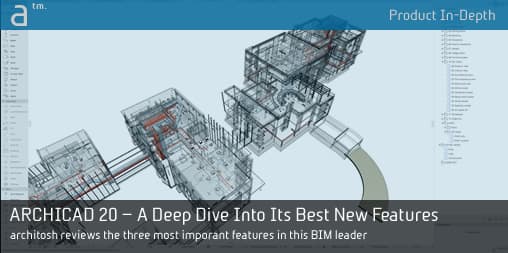







Reader Comments
Comments for this story are closed