No Engineering Skills Required
Like many architects out there, I was personally very curious about EcoDesigner STAR when it was announced. I was curious to learn how it would provide energy simulation data sufficient for the USGBC LEED building certification process, widely adopted here in the United States. A LEED Accredited Professional myself, I know first hand how demanding the overall subject matter can be and how many architects routinely shy away from integrating sustainable design directly into their practice.
Many architects rely on external consultants for sustainable design. Often for several reasons. Chief among these is a deep concern to provide their clients optimal performance benefits, which they may feel they cannot provide at the same level as dedicated consultants in this domain. Even architects who are LEED APs themselves very often rely on such consultants.
Let’s face it. Architects didn’t get into this field–in most cases–so they could become technical energy experts. They became architects because they love design.
After spending hours reviewing EcoDesigner STAR materials, including an excellent video series over at GRAPHISOFT, and talking to the company directly about this new product, I am confident architects who learn about EcoDesigner STAR will feel more optimistic that integrating sustainable design directly into their practice and iterative design process is both worthwhile and more attainable than they previously believed.
GRAPHISOFT has done a tremendously good job at creating an energy simulations and analysis software that any architect can master. No engineering skills required.
Getting Started
Let’s get started by reviewing what EcoDesigner STAR is and what it can do first and foremost. Then we can walk through the program’s abilities and the specific process in more detail.
- EcoDesigner STAR is a “built-in” BIM to BEM (building energy model) workflow
- EcoDesigner STAR is built into ArchiCAD 17 and a license unlocks the feature set (no download required)
- Built using StruSofts‘s VIPcore calculation engine — it complies with ANSI/ASHRAE Standard 140-2007
- EcoDesigner STAR meets the requirements ANSI/ASHRAE Standard 90.1 for LEED system credits
On this last point. ASHRAE 90.1 (as it is often referred in short) Appendix G defines the method for designing for the LEED EAc1 (Optimized Energy Performance) credits for both NC and School and Core and Shell projects, wherein a “baseline building design” is defined to meet the minimally compliant standard.
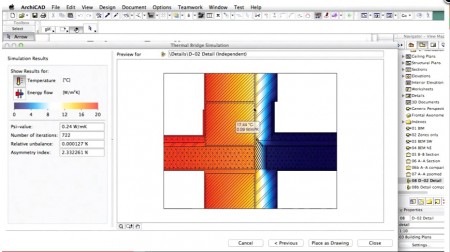
00 – EcoDesigner STAR allows architects to perform thermal bridge analysis in just seconds with a 2D heat-flow situation. This is useful and can help determine where condensation issues may arise.
LEED EAc1 – Optimized Energy Performance, is by far the most important credit in the LEED certification system based on number of points (10) available towards your project. And for architects there are four options to pursue credits for EAc1. Option 1 is “whole building energy simulation” which is what EcoDesigner STAR conforms to. The other three options are essentially prescriptive-based and yield at most up to 5 points–and they don’t apply to “all building types” like Option 1 does.
Here are other features of EcoDesigner STAR:
- Program does Thermal Bridge Simulation
- Handles On-Site Renewable Energy
- Exports BIM geometry and thermal property data — PHPP, iSBEM, VIP-Energy, gbXML and Green IFC file formats
- Can fine tune energy design right down to the Thermal Block level
- Can be used for projects in any climate on Earth
EcoDesigner STAR by GRAPHISOFT is currently available in the United States, Canada, United Kingdom, Australia, Denmark, Sweden, The Netherlands and South Africa. These markets largely reflect countries with the most advanced green building standards, codes and rating systems.
Some Interesting Notes about EcoDesigner STAR
Miklós Svéd, Product Manager for EcoDesigner of GRAPHISOFT reminded us that the state of the art in common practice is for an architect to more or less complete a building design and then engage a consultant to performance energy simulations and documentation work for accreditations. “This often means the energy analysis consultant is rebuilding the BIM model inside their energy analysis software,” said Svéd. “With EcoDesigner STAR the architect can begin the energy simulation process much earlier in the design process.”
We also learned from our discussions with Svéd that the Strusoft VIP calculation engine behind EcoDesigner STAR has several decades of development behind it, and that GRAPHISOFT itself has invested five years into EcoDesigner STAR. The net effect of this is that EcoDesigner STAR is incredibly fast. Miklós Svéd noted that for a large building the software program EnergyPLUS may take two days to perform all its calculations, whereas EcoDesigner STAR will only take 3 hours.
Advertisement
This speed advantage serves to encourage early use of EcoDesigner STAR in the architect’s workflow, enabling multiple passes of simulation analysis that can then inform the design process.
In the remaining sections of this article we provided a detailed summary of the actual workflow of working in EcoDesigner STAR. Reading the rest of this article will take about 30-40 minutes. Optionally, readers can also watch all six videos (about 3 plus hours) here at GRAPHISOFT and obtain the same information. Naturally we encourage you to read our article. You can always peruse the videos later.
The EcoDesigner STAR Process
The process of utilizing EcoDesigner STAR with ArchiCAD 17 for the architect who is interested in energy simulation and analysis, and especially those interested in LEED certification or other similar standards, consist of these primary steps:
- One – Perform Climate Analysis
- Two – Establish Baseline Building model
- Three – Identify the relevant Low Energy Architectural Solution Sets and serially evaluate Performance Benefits on Proposed Design
- Four – Define Building Systems for Baseline Building and Run Simulation
- Five – Apply Appropriate Solution Sets for Building Systems and Renewable Energy Systems to Proposed Design
- Six – Compare Energy Performance between Baseline and Proposed Designs
In the following pages we run through this complete process, end to end.
next page > Climate Analysis Stage

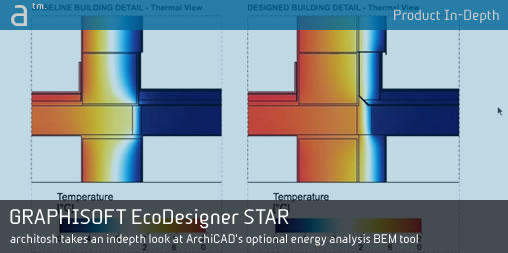


Reader Comments
In-Depth: Architosh looks at GRAPHISOFT EcoDesigner STAR | Architosh http://t.co/6Uq6pQYmgO
Comments are closed.