Continued from page 1
Test Results for Sapphire HD 7950
We have started our testing using more of the games-oriented benchmarks, then moved onto OpenCL and then to professional benchmarks and hand-evaluative tests. Results and comments follow.
Unigine Valley Testing
We ran the UNIGINE Valley Advanced 1.0 benchmark under high settings, and ran into some issues with having anti-aliasing on. We could not get consistent workflow and kept running into screen-drawing issues, despite success with several instances. So we ran our Valley Advanced tests with quality set to High, resolution set to Full-Screen (1680 x 1050) and anti-aliasing set to off.
The test resulted in the Sapphire producing nearly 4x performance in frames-per-second measure compared to the Nvidia card. Valley Advanced 1.0 offers extreme GPU hardware testing. Both cards could handle the load but the aging Nvidia card really struggled at times, with staggers, slight pauses, et cetera. In other words, smoothness was hard to obtain for this card. The Sapphire GPU produced incredibly fluid and smooth full-screen views as it flew through the intensely detailed terrain. The computed “score” for Valley between the two cards is shown below. (see image 02 above and 03 below)
Unigine Heaven Testing
We also ran UNIGINE Heaven 4.0, the free version, again with no anti-aliasing (AA). Quality was set to High and Tessellation was set to Normal. Again also full screen. Heaven is an extreme hardware GPU test benchmark tool that generates true “in-game rendering” workloads. Again, the Sapphire HD 7950 card blew away the original BTO Nvidia GeForce 8800 GT. (see images 04 – 05)
It is important to point out that our results were mostly in-line with what the manufacturer noted on their website, which was gaming frame rates of over 200 percent. We actually have FPS improvements well over 300 percent. Of course, the general strength of our (MacPro3,1) system is at the very weak end of the performance spectrum of what the Sapphire card is actually compatible with. I say and emphasize “actual” here because Sapphire says only (MacPro4,1) systems, those Mac Pros from 2009 and beyond are supported.
[Editor’s Note: We want to emphasize that although were were told our system would work and it did work just fine, we make no warrantees on our behalf or Sapphire’s or AMD’s about putting this card into (MacPro3,1) systems will always work without issue.]
LuxMark Testing
LuxMark is an OpenCL benchmarking tool associated with LuxRender, an open-source, cross-platform photo-realistic rendering application that is an un-biased renderer. The LuxRays app is built into their LuxMark OpenCL benchmarking tool which accelerates ray-tracing using OpenCL. It can be used in both GPU-only and CPU-GPU hybrid modes to test performance of your hardware. The results for the LuxMark score were hugely different and this may have something to do with the OpenCL implementation capacity of the Nvidia card at the time of its production.
OpenCL Oceanwave Benchark
We also ran the OpenCL Oceanwave Benchmark. This testing tool measures system bandwidth between CPU – PCIe lane – GPU in MB/sec. In terms of measuring the OpenCL parallel computing capacity of your graphics card, it draws an animated ocean wave using attenuated random fourier spectrum and FFT and uses the GPU intensely and nearly exclusively for this task. This benchmark used original Apple OpenCL demo source code.
The results from both of these OpenCL tests clearly show just how much more capable the Sapphire graphics card is in OpenCL compute performance over the older Nvidia card. (see images 05 – 06 above)
next page: Maxon Cinebench and Pro Apps

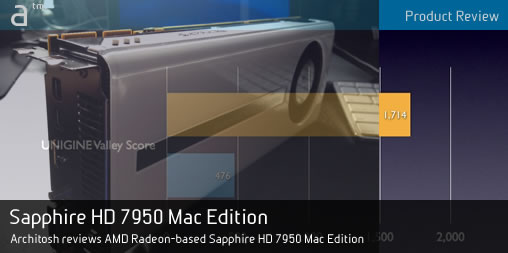
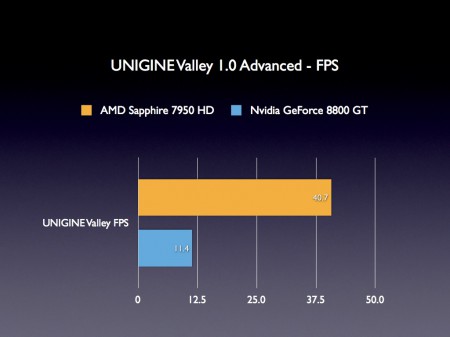
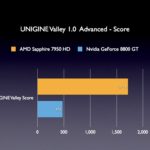
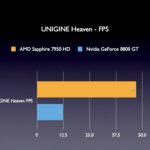
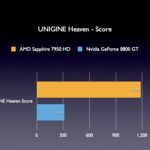
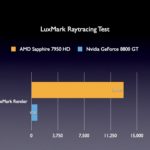
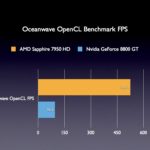


Reader Comments
#CAD Product Review: AMD Sapphire HD 7950 Mac Edition – Architosh reviews AMD Radeon based Sapphire HD 7950 Mac Ed… http://t.co/yAqYXNVSli
#CAD Product Review: AMD Sapphire HD 7950 Mac Edition – Architosh reviews AMD Radeon based Sapphire HD 7950 Mac Ed… http://t.co/yAqYXNVSli
We have a new comment system and will be opening up our sign-up for the site again. You can alternatively use your Social media accounts to sign-in to post. – AFR
We have a new comment system and will be opening up our sign-up for the site again. You can alternatively use your Social media accounts to sign-in to post. – AFR
Comments are closed.