Intro: The Sapphire HD 7950 Mac Edition
This new graphics card from Sapphire is the first of its kind from the company for the Mac market. Like us, many longtime Mac users may not know of this company, which has been an ATI (now AMD) Add-in Board (AIB) partner for many years now.
Advertisement
The Sapphire HD 7950 Mac Edition is identical to its PC-based version and even–at least with our test kit–shipped with two CDs, one for Windows drivers and one for Mac OS X. Presumably we could have installed our Mac Edition board directly into a Windows box. (see image 01 below)
The Sapphire HD 7950 has 3 GB of GDDR5 memory, the most memory ever available to a Mac GPU that we know of. Let’s summarize the specs quickly and then we’ll get into our testing process.
- 850 Mhz with Boost to 925 Mhz Core Clock
- 3 GB of GDDR5 memory (VRAM)
- 384-bit memory interface
- I/O: 1x HDMI (with 3D), 2x Mini-DisplayPort, 1x Dual-Link DVI-I
- 28 nm process, 1792 x Stream Processors
There are many more details about the Sapphire HD 7950 but we’ll point you to the official product page for those. The one key item we want to point out is the compatibility.

01 – The Sapphire HD 7950 Mac Edition, is cased in white, unlike the PC versions, and there are several of those. This card takes up two slots and should be ideally placed in one of the two PCIex16 expansion slots.
Officially this new GPU from Sapphire requires Mac OS X Lion (10.7.5) and was created to offer an upgrade path for users of Mac Pros from the past few generations. The company makes reference to the Nvidia 8800 GT series GPUs commonly used in these machines. They recommend 2 GB of minimum RAM and an early 2009 Mac Pro (MacPro4,1). Our minimum recommendations are a bit different.
- 2008 Mac Pro (MacPro3,1)
- 4 GB of RAM (given the load from the operating systems (10.7 or 10.8) 4 GB is what you really need
- Mac OS X Mountain Lion (10.8.3)
For our test purposes we installed the Sapphire card into an aging Mac Pro with those stats above. Our (MacPro3,1) tower was outfitted originally (BTO) with a Nvidia GeForce 8800 GT with 512 MB of 256 memory. The specs on this GPU can be found here. Some key comparison data included for this reference card include:
- 600 Mhz Core Clock
- 512 MB GDDR3 memory (VRAM)
- 256-bit memory bandwidth
Based on Sapphire’s website our testing scenario is basically identical to what this GPU card was created for: replacing GeForce 8800 GT’s in aging Mac Pros with something fresh and new.
Our Test Suite
While others have already tested and reviewed this graphics card, here at Architosh what concerns us most is professional CAD and 3D applications, not games. On the other hand, some of the best OpenGL tests are in fact games oriented.
For our more “Pro” oriented tests we are still interested in frames per second but less so than other metrics which suggest a benefit befitting of CAD and 3D applications. We tested OpenCL performance and did a selection of hand-evaluative tests using a few Mac professional applications, in particular Trimble’s popular SketchUp.
Architosh GPU Test Suite:
- Cinebench 11.5 by Maxon Computer – (download link)
- LuxMark (download link)
- OceanWave OpenCL Test (download link)
- UNIGINE Heaven Benchmark (download link)
- UNIGINE Valley 1.0 Advanced (download link)
- Trimble SketchUp
- Vectorworks
In the future we will endeavor to improve upon this test suite in a direction that puts even more emphasis on professional applications, especially the types of CAD and 3D applications readers of Architosh are using. We have detailed explanations of each test in what follows.
next page: Test Results for Sapphire HD 7950

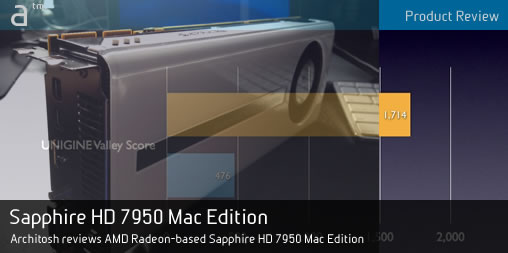


Reader Comments
#CAD Product Review: AMD Sapphire HD 7950 Mac Edition – Architosh reviews AMD Radeon based Sapphire HD 7950 Mac Ed… http://t.co/yAqYXNVSli
#CAD Product Review: AMD Sapphire HD 7950 Mac Edition – Architosh reviews AMD Radeon based Sapphire HD 7950 Mac Ed… http://t.co/yAqYXNVSli
We have a new comment system and will be opening up our sign-up for the site again. You can alternatively use your Social media accounts to sign-in to post. – AFR
We have a new comment system and will be opening up our sign-up for the site again. You can alternatively use your Social media accounts to sign-in to post. – AFR
Comments are closed.