Just as promised more than a week ago, we are now bringing you a brief feature on what we feel are the 12 “Must-Have” Apps for Architects. Our extensive Ultimate iPad Guide: Apps for Architects series included more than 14 detailed articles listing over 175 iOS apps.
Over 175 Apps – But Please Take These 12
That’s a lot of apps. But if you don’t have time to review all of those now, here are the 12 Apps we think you should consider getting on your iPad ASAP!
Advertisement
Many of these apps listed below are also noted Gems on particular category lists we’ve published as part of the series. However, these dozen apps are ones we feel that just about every architect should have. They can make you a better architect, a better and more organized professional, and even provide joy in your creative life.
What? Free Too?
Yes! That’s true, many of the very best of the best Apps for Architects for your iPad are also free. Morpholio Trace and Readdle Documents are completely free. So is AutoCAD WS, though like others services and other apps, charges do factor in.
It is true that not all architects do the same general things. Many are detailed specialist who do very unique things every day. Our list here is aimed at the generalist–the practitioner. We also do not list any Project Management Apps or apps from other categories that don’t quite fit the “must-have” criteria. But these 12 do, so take a look:
- Morpholio Trace — despite just about any role you may play within an architectural practice today, chances are the use of traditional “trace” paper is still in your bones. This app literally tries and succeeds at emulating that trace paper drawing process but does it digitally. And to make it even better, the app is free! (27 reviews, 4 stars) Free
- Paper by 53 — it is nearly universal that all architects during their education and training are taught and encouraged to draw well by hand–to sketch–and to do so within bound sketchbooks. The skill is immensely important to this day. Paper by 53 provides a truly beautiful sketching and drawing experience and makes it even better by adding in watercolor like painting options. In our view this is the must-have drawing tool to use a stylus with. (3,541 reviews, 4 stars) Free
- CadFaster Collaborate — this app is unique on many levels. We like it because it doesn’t try to do too much precisely because it addresses multiple BIM formats and focuses heavily on multi-party real-time collaboration sessions. It’s fast, it supports colors and texture maps, transparency and the ability to hide and show model elements and much more. (4 reviews, not rated) Free
- AutoCAD WS — for those using DWG or DXF files–and even in this error of BIM this de facto 2D format is vastly still important–this app does many things for its users. Some killer features we like are its general drawing and annotation tools, xref and underlay support, cloud capabilities and ability to print from using HP’s ePrint & Share. (647 reviews, 3 1/2 stars) Free
- TurboViewer Pro — this app is strictly a very powerful viewer. We like it because it is incredibly fast, supports both 2D and 3D DWG files–the first in the apps market to do so–and supports Microstation, SketchUp, PDF and numerous other CAD formats including STEP and others. If you want the ability to view a lot of different file types in the field, this app is it. (10 reviews, not rated) 19.99.USD
- Things for iPad — architects are professionals charged with intense information, schedule and tasks duties and managing this data and memory payload mentally is truly challenging. Things for iPad is a GTD-compliant task, life and project management organizational workhorse that can help you never forget anything and get things done. (4,951 reviews, 4 stars) 19.99.USD
- SoundNote — we realize that most architects with an iPad can use the built-in Notes app for note taking. However, architects often attend lectures, conferences and events where the ability to record an audio of the event is of importance. SoundNote does that wonderfully and it also allows sketching. (534 reviews, 3 1/2 stars) 4.99.USD.
- Bluebeam Revu — one of the core tasks of architects is to provide construction observation services and to work in the field helping verify conformance to the construction documents. In this process architects take their drawings into the field for a variety of reasons and they need to mark them up. Revu is simply the best app at this core process. Dedicated to the AEC industry Revu, while at first seemingly complicated, offers reserves of powerful features and–like CadFaster for BIM models–offers a collaboration platform option as well. (34 reviews, 3 stars) 9.99.USD
- Readdle Documents — we love this app because it brings a wealth of capabilities to the iPad in general and also fills a niche in the markup equation between a tool like Revu–for drawings–and say Kindle for iPad or iBooks. While more hardcore annotation tools exist (see our excellent selection here) Documents provides the core basics you really need that are not drawing document specific. If they are–use Revu! (2190 reviews, 4 1/2 stars) Free
- MagicPlan — Sensopia’s cool app offers architects a powerful way of capturing room survey data using the iPad’s camera. There are a wealth of apps in this category but MagicPlan is clearly unique and of value to architects in general. (294 reviews, 4 stars) Free
- Convert Units Free HD — all architects should carry a units converter app on their iPad and this one is a beautifully executed. It has a very cool interface and there is an iPhone version too, so get that! We highly recommend it and it’s free! (2,560 reviews, 3 1/2 stars) Free
- inchCALC+ — this app is a must for architects in the US and other countries that are not on the metric system, as it makes calculating feet and inches and fractions thereof vastly easy and efficient. Nuff said! (76 reviews, not rated) 4.99.USD
- Pinterest — our last app on this Must-Have list is from the feature list on Apps Architects Enjoy. Is it truly a “must-have”? Probably not. But for pure inspiration reasons alone we think Pinterest–the site–and this iPad app are excellent and worth the use. It’s free! (441k reviews, 4 1/2 stars) Free
Closing Thoughts
There have been quite a few published “best apps for architects” list around the Web. We’ve read them all. They tend to make the fatal flaw of including items that are Top Apps in various categories but are more common than architecture-specific. A good example might be listing Evernote in a top ten list for example.
Our list above is focused on the generalist who needs to:
- “draw for technical and artistic reasons.” (Morpholio Trace, Paper by 53, SoundNote),
- “take good notes and audio record important meetings, review board sessions, continuing education classes and conference lectures.” (SoundNote),
- “use CAD and 3D files in the field for viewing, verification, measuring, minor editing and collaboration.” (AutoCAD WS and TurboViewer Pro)
- “be able to collaborate in the field in real-time sessions with multiple participants across both PDF-based and BIM model-based workflows.” (Bluebeam Revu and CadFaster Collaborate)
- “have the ability to site survey buildings quickly for plan generation, speeding up existing conditions drawings.” (MagicPlan)
- “be able to annotate technical engineering, architectural and shop drawings as well as all other business documents.” (Bluebeam Revu and Readdle Documents)
- “handle file management affectively across their iPad from desktop to cloud storage.” (Readdle Documents)
- “be able to work with units conversions, basic calculations and handle Feet and Inches calculations in countries like the US.” (inchCALC+ and Convert Units for Free HD)
- “discover, enjoy and organize design inspiration….as well as brands, products and services across all industries.” (Pinterest).
In addition to these architects using iPads should get familiar with leading cloud storage companies and Web apps like Box, Dropbox, Google, iCloud and many others whose services are often tightly woven into the leading Apple iOS apps.
series index page: Ultimate iPad Guide: Apps for Architects

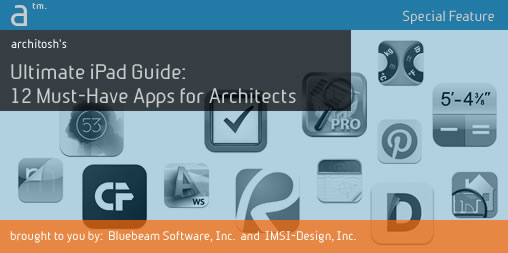





Reader Comments
[…] 참고문헌 Posted by KiByung Yoon at 10:23 오후 […]
Hey, we recently launched ArchiSnapper – https://archisnapper.com/ – an app for architectural site reports. It could easily save hours per week of administration. I’m interested in what you guys think about this app. Feedback welcome.
Hey, we recently launched ArchiSnapper – https://archisnapper.com/ – an app for architectural site reports. It could easily save hours per week of administration. I’m interested in what you guys think about this app. Feedback welcome.
Pieter,
We will be sure to include ArchiSnapper in our upcoming update on this series.
Pieter,
We will be sure to include ArchiSnapper in our upcoming update on this series.
Great! Let me know if you need a free license, or if you need up to 5 licenses for your audience (to test and give feedback).
I made a page with some extra info for bloggers https://archisnapper.com/eng/punch-list-app-iPhone-iPad-Android/for-bloggers-about-archisnapper/
Great! Let me know if you need a free license, or if you need up to 5 licenses for your audience (to test and give feedback).
I made a page with some extra info for bloggers https://archisnapper.com/eng/punch-list-app-iPhone-iPad-Android/for-bloggers-about-archisnapper/
I use Smart Drawings app to draw quickly and precisely without stylus.
Video: youtu.be/fFVorpo6MRo
I use Smart Drawings app to draw quickly and precisely without stylus.
Video: youtu.be/fFVorpo6MRo
Thanks Andy for the additional information and nod for that app. We will be updating our guide soon and will be sure to include all apps that our readers mention. Cheers!
Thanks Andy for the additional information and nod for that app. We will be updating our guide soon and will be sure to include all apps that our readers mention. Cheers!
Comments are closed.