Continued from page 2
BIM
We can’t possibly review Vectorworks Architect 2013 and not talk about its BIM features. And in this version there are some really important new features for those users who are using this program for a full or hybrid BIM workflow. We have already mentioned the Create Detail Viewport function, which it not exclusive to VW Architect nor to a full 3D workflow. But nonetheless, quite useful for the BIM workflow.
A key new feature is the new Auto Hybrid Object command that allows the user to create a custom 2D plan appearance for any arbitrary 3D geometry which needs a truly affective and accurate 2D representation while in 2D plan views. With the hybrid BIM object Vectorworks Architect 2013 gives you the ability to control specific aspects of the plan appearance via the Object Info palette to meet one’s documentation needs. (see images 08 -09 below)
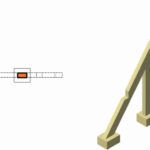
09 – This finished product of a auto hybrid BIM object showing 2D plan view and the 3D object itself.
The Space Object has also received an update allowing walls to be quickly used for generating space object definitions. Move a wall in your BIM and the space object data and call outs automatically regenerate.
Finally with regard to BIM we must mention that IFC data can now be attached to Vectorworks symbols. This means you can define IFC data for all existing instances of symbols and you can run a new IFC command from the Object Info palette. IFC standards now meet IFC2x3 Certification 2.0.
Other Niceties in Vectorworks Architect 2013
For those of you who find hidden line renderings useful you will be pleased to learn that these types of renders have been sped up 2x – 5x faster than version 2012. Zooming and panning is now faster as well. Two other great improvements include the removal of the crop in perspective views (see image 01) — now your models appears in the full screen window–and secondly, the walk-thru tool works differently now with the addition of a cursor marker which you can put anywhere on the screen and get much more controlled navigation.
Vectorworks 2013 now includes Arroway Textures, a high-quality library of texture libraries for those who opt for Renderworks 2013 as an add-on. There is also a new physical sun and sky Renderworks background that simplifies the production of high-quality renders. (see image 11 below). And for those who want to do more advanced rendering work they can utilize the Export to CINEMA 4D and Send to CINEMA 4D commands. Now in this version Vectorworks Fundamentals users can also enjoy this link to CINEMA 4D, not just those with Renderworks licenses.
Workgroups and No More Manuals
For as much ambition that Vectorworks Architect has as a full fledged BIM program the company has not implemented any new features in the areas of large-teams or workgroups, features needed in larger offices implementing BIM. VW Architect utilizes a federated-file approach rather than a unified single-file approach much like Bentley’s BIM offering, and unlike ArchiCAD and Revit. It is through this approach that teams can be setup to assign individual control and assignment of work via individual files federated in the group of files that belong to the BIM master files. While a federated-file system has its pros and cons much like a single-file system, we would like to see the company devote more effort in making large project and large team setup easier and more systematic. And perhaps the future use of their Vectorworks Cloud technology can help with remote offices and remote workers in a coordinated way with future workgroup features.

11 – The new physical sun and sky backgrounds improve the quality of lighting at all times of day and respond to a site’s location on the globe.
Nemetschek Vectorworks has also moved their help manual to an Adobe Air application. This was done in previous versions. To be honest there are many nice features in this move and Adobe Air’s technology is fine. But many users still like having a printed manual alongside them as they learn the software.
Conclusion
Vectorworks continues to be what it has always been, a versatile program that can be the one program a designer needs. It is arguably the most flexible CAD program available. Some who prefer a completely dedicated program for BIM in particular might consider that a handicap. All BIM programs have their strengths and weaknesses. We have also not mentioned the company’s integrated Vectorworks Cloud Services. These bring additional benefits to this BIM package for more information on that we point you to our feature here.
Vectorworks is known for being well loved by creative designers. Users especially like the WYSIWYG (what-you-see-is-what-you-get) approach that the program is famous for. It is also a very powerful modeling program and with the Renderworks add-on users get a top-tier rendering engine from Maxon’s CINEMA 4D. Additionally, the program has the ability to update models sent to CINEMA 4D without the need to redo work inside of scene setup in CINEMA 4D. [Editor’s note: earlier we incorrectly referred to this as round-trip fidelity.]
What the company has touted for years remains one of its top selling points: Vectorworks is a hybrid 2D/3D CAD/BIM program that does not force architects to make a complete either-or-approach to the BIM adoption question. —- JOHN HELM, NCARB
Pros: significant new 3D technologies in Clip Cube, full-screen perspective option, Surface Array for advanced NURBS modeling; now fully Parasolid-based BIM, great hybrid object feature and IFC improvements; very robust new interoperability with addition of FBX, Collada, Rhino, gbXML and more — all of this makes a more powerful BIM for architects; excellent improvements to Renderworks 2013
Cons: no big improvements to workgroup or team capabilities, weakness in program for larger firms/big teams/remote workers; still does not match SketchUp, Bonzai 3D or similar programs for persistent OpenGL rendering; no window-tiling options (user gets just one window layout option); no SE, MEP or energy modules.
Advice: This update is a lot like version 2012–many excellent new features, very solid BIM updates, yet no new collaboration capabilities for large team/workgroups that enables Vectorworks to compete for large-firm adoption. Existing BIM users will love the Clip Cube, full-screen perspective mode, faster performance and Detail Viewport tool–these all make an update a no-brainer just for performance alone. For those with Renderworks added the new physical sun and sky backgrounds offer much to enjoy. Cloud Services options extend the abilities of this program, especially for compute power.
Cost: Vectorworks 2013 comes in many versions. In this review we focused on Architect and discussed Renderworks as well. We did not fully review Renderworks 2013. Vectorworks Architect with Renderworks is 2,945.USD. Upgrades start at 884.USD.



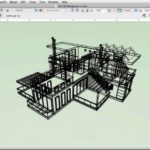


Reader Comments
Comments for this story are closed