Continued from page 3
A Rendering Tool
AutoCAD for Mac 2013 is also a capable photographic rendering tool. In fact it utilizes the mental ray rendering engine, which is considered by many one of the best in the world. With AutoCAD for Mac 2013 a user can create photo-realistic renders with physically correct simulations of lighting effects, utilizing both ray-tracing and global illumination (GI).
There is also support for setting up environmental effects and backgrounds. (see image 16). These include fog and depth cue effects. Of course AutoCAD for Mac 2013 also features a solid materials library accessible from the Materials Browser. With this you can search for and apply textures, including tiled textures to your objects in your model. There are also handy commands that let you see just the materials applied in your file or just the materials that are not applied. (see image 17).
There is also a thumbnail view which many users will find more useful. And the thumbnail image sizes can be adjusted between 16×16 pixels up to 64×64 pixels. While AutoCAD for Mac 2013 comes with many material textures to apply to your models for rendering, advanced options for modifying these materials is not to be found in this program. It is clear that AutoCAD, despite having the mental ray rendering engine built-in, is not meant to be your final high-quality renderer. For this users may want to export out to other tools but again here the options are very limited.
What We Like
We thought before we wrap-up our review we’d quickly go over the things we like in Autodesk’s AutoCAD for Mac 2013. Right from the start the thing that surprised and impressed us–and this goes back to the return of AutoCAD on the Mac in version 2011–is the user-interface. Simply put it’s sleek and sexy and very professional looking. It has more in common with Apple’s Pro apps–like Aperture and Final Cut Pro–than many of the more longstanding native Mac CAD and 3D applications on the market today. Is this necessarily good or better, to match Apple’s Pro apps’ look-and-feel?
We can answer this question one of two key ways. In a new feature article (see: “Viewpoint: The Evolution of CAD on the Macintosh,” Architosh, 28 Jan 2013) by veteran Mac CAD developer Sauro Agostini of Italy’s Interstudio, Agostini makes the critical point that CAD on Mac and CAD on Windows grew out of very distinct origins, where nearly all CADs on Mac essentially grew out of MacDraw, the Mac’s original vectorial drawing program. As such they included a mouse for a pointing device and were Select-Command oriented. Whereas, Windows CADs descended from CAD on workstations with command-line interfaces and the tablet for a pointing device.
Here we have a new, native AutoCAD on Mac program (since version 2011 – 2013) by an Autodesk who has worked hard to root this new AutoCAD firmly in the UI-history of both today’s and yesterday’s Apple Mac. Yet at the same time make it familiar to veteran AutoCAD Windows users as well. That is no small task. While we may end up with a black-dark user interface (which is not like paper) we also have WYSIWYG line thickness and Aqua compliant UI palettes and UI elements very similar to Apple’s own professional applications. A critic may say that Autodesk should have firmly stuck to its own view of what a CAD UI should be like; and while that may be an acceptable line of thinking we would not endorse it.
Despite the generalities, other things we strongly like in AutoCAD for Mac 2013 include its 3D navigation cube (box) and its visor interface technique. And we find the program to be quick in both 2D and 3D views and definitely applaud the mental ray rendering engine integration.
Conclusions and Recommendations
Our criticisms of AutoCAD for Mac 2013 include both our constructive comments at the start of this article and items like its its built-in learning features. Those long-time readers of Architosh know full well we applaud programs which provide deep material in a learning video format. Autodesk did not meet this high standard. We would like to see a complete video tutorial for learning the program’s range of features built-in via the install or accessible online directly from Autodesk.
Advertisement
We also would like to see a more capable materials browser and generally more rendering abilities, including perhaps the ability to make a basic animation fly-thru. We like Autodesk’s 2013 Welcome screen on the Windows version–which breaks into a Work, Learn and Extend areas–and wish something similar was available on the Mac version.
Overall we like AutoCAD for Mac 2013. We have been waiting to review AutoCAD on the Mac since it came out but waited to see a more complete version. AutoCAD for Mac 2013 is a very worthy full-featured, industrial-grade 2D/3D CAD application, capable of competing with many of its rivals on the Mac platform. While many architects have moved on to full BIM (Building Information Modeling) programs, which AutoCAD for Mac 2013 is not, many are still primarily using AutoCAD as its primary 2D production drafting package while relying on other programs for conceptual or final 3D modeling. AutoCAD for Mac 2013 does not have the third-party eco-system of apps and extensions that exist on the Windows side. Until that time comes some users will have limits in its adoption. But many will not. If you are a veteran AutoCAD user and a new Mac convert, this program is likely for you. If you are new to CAD in general and perhaps new to Mac as well, you will likely want to compare this program alongside veteran Mac CAD stalwarts. —- Anthony Frausto-Robledo, AIA, LEED AP
To learn more about Autodesk AutoCAD for Mac 2013 visit Autodesk online here.
Pros: very fast CAD program with multi-viewport capability, built-in rendering options including realistic photographic rendering via the mental ray engine; strong Mac-compliant user-interface with novel user-interface elements; cross-platform format and licensing including network licensing; CUI files, Command Aliases, ObjectARX, LISP and mixed network support at the Project Manager level; Autodesk 360 and AutoCAD WS connectivity: very good modeling toolsets.
Cons: while there are no major missing items in what Autodesk positions this program on the Mac platform to be, what needs to happen is the generation of third-party applications and extensions; DNG underlay support and FBX compliments to its PDF support; a more complete materials browser, enhanced rendering options and the ability to do a basic animation; and included video instruction would improve this application.
Advice: Anyone who uses AutoCAD today on Windows but loves being on the Mac platform should surely give AutoCAD for Mac 2013 a spin. For those who an industrial-grade 2D/3D CAD program on the Mac, AutoCAD for Mac 2013 should be in your review set. Those doing industrial or product design on the Mac who need a complete CAD package to compliment their modeling tools will also find AutoCAD for Mac 2013 worthy of consideration.
Cost: 4,195.USD for new license, upgrades available and there is an LT version on the Mac as well which we did not review.

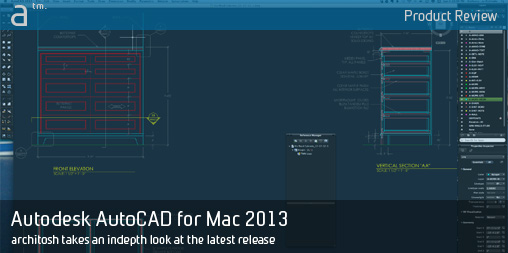







Reader Comments
Comments for this story are closed