Continued from page 1
PDF Underlayment Feature
A new feature in AutoCAD for Mac 2013 is the ability to attach PDF files as underlays. Such a feature has great use and practicality. Sometimes, PDF files are all that are available from product manufacturers. Other times, AEC firms themselves archive older projects via binding drawings into multi-page PDF files. These files can often be useful for reference later on.
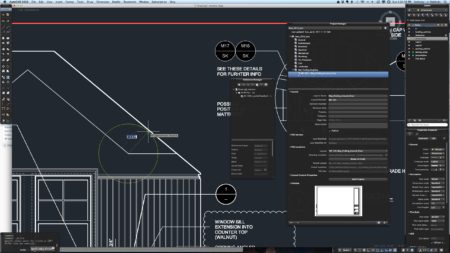
06 – The new PDF Underlay feature adds flexibility for users of AutoCAD for Mac 2013, allowing accurate scaling and snapping from within PDF data points.
PDF underlays act like normal references (e.g.: XREFs) and any file with a PDF underlay will acknowledge that PDF file as an intelligent linked (referenced) file. Any changes to the PDF itself will automatically be displayed the next time the AutoCAD file itself is opened or reloaded. With the PDF underlay you can crop what you see by editing the clipping boundary via the PDF underlay visor settings. You can also make it monochrome, select layers in the PDF to view or not view, alter transparency or opacity and a few more things. (see images 06 – 08)
Although you can snap to PDF underlays–and in our tests this worked very well consistently–PDF underlays are in fact reproductions of their source drawing data and therefore not as precise as the original drawing file. This should be heralded as a word of caution for anyone doing very precise “trace” work over a PDF underlay. A couple more things about PDF underlays. You can attach multi-page PDFs but only one page at a time. Furthermore, you can attach a DWG file which contains a PDF underlay as an XREF in a drawing and the PDF underlay data is present.
Path Array and other Improvements
The Path Array feature has been improved with new functionality which is quite useful. In AutoCAD for Mac 2013 you can now add more elements which are following a path by simply altering the length of a path by grabbing and moving the vertices of the path. (see image 09)
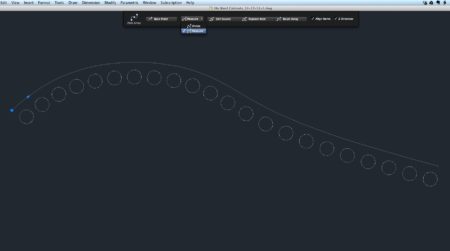
09 – The Path Array now features a new Measure option accessible in the Path Array Visor. From here you can decide to multiply elements at a set distance relative to a path, in addition to the divide option.
The new Measure option complements the existing Divide option for how an element is repeated in array along a path. Unlike Divide, which divides elements evenly along the length of a path, the Measure feature distributes elements at a set interval distance along the path, increasing or decreasing their number based on the path object.
A Brief Tour
Although this is the third release of AutoCAD for Mac since the program came back to Apple’s Mac platform after a 16 year absence, this is the first time Architosh has reviewed the software. With that in mind, we thought it would be beneficial to provide a brief tour and general description. We’ll start with the user-interface (UI), which back in 2010, we noted in a positive light, allows the user to adjust its two-toned color approach.
Next page: The User-Interface

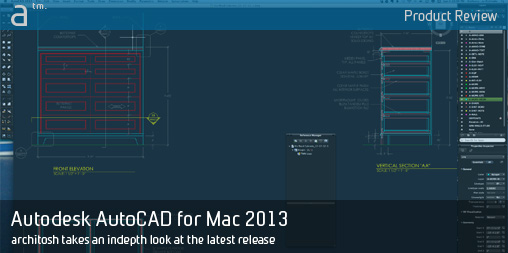




Reader Comments
Comments for this story are closed