Continued from page 5
Final Feature Tidbits
Nemetschek Vectorworks continues to put its faith in Adobe Air and uses it for its excellent help system. The context-sensitive help system is quick and nimble and completely separate from the main program, enabling you to setup side-by-side information while you learn and work.
Advertisement
We want to talk about some of the smaller features or changes in this release that people may enjoy. Veteran users will be pleased to know there is a new preference to control inadvertent copies of objects by accidently hitting the Option + click (Mac) keyboard combination. It is also now possible to replace existing classes in a drawing with imported classes of the same name. This will greatly help firms maintain office standards. And you can now snap to the printable area boundary on design layers and sheet layers.
Architects will also enjoy the ability to use core wall components to be the control lines for drawing walls. All dash line styles are based on the ISO international standard. These are your default set in this release.
Closing Comments and Recommendations
In this review we have covered both the Fundamentals and Architect versions of Vectorworks 2011. We have also touched on most of the updates to Renderworks 2011. However, we feel that a fuller and proper review of Renderworks 2011 is in order. We’ll get to that in the coming weeks.
Nemetschek Vectorworks Inc. not only changed its company name but changed its rendering engine in this release. For as long as we can remember LightWorks’ namesake rendering technology has been at the heart of this product. However, it was only a matter of time before its sister company, Maxon of Germany, was tapped for its award-winning technology. Now in version 2011 there is a deeper integration between the two programs as well, with the ability to go directly to the Cinema 4D file format. We think this was an excellent decision as the rendering performance is easily felt and the quality is better.
We cannot wrap up this review without some commentary on the new 2D/3D unified environment improvements and the new Push/Pull tool and face selection technology. Overall the ability to utilize 2D planar objects while in 3D is stellar. What is missing in our opinion is better overall 3D navigation. This becomes particularly important now that the Push/Pull tool is so much better than in the last version. One big improvement would be to have some kind of geometry reference object in the main working window that would enable to you manually rotate the view to set 3D views. This would help you to know where you are in the model–especially useful when zoomed far into buildings, for example.
This program continues to grow and improve at a rapid rate. We are stunned by the amount of improvement in the past three releases. Vectorworks 2011 is now a very good direct-modeling (explicit modeling) tool for architecture or other disciplines…at the schematic concept level. This will put pressure on dedicated modelers that are often used in conceptual level design stages. For architects this program continues to be a remarkably flexible and well-rounded tool suitable for BIM and non-BIM workflows. — ANTHONY FRAUSTO-ROBLEDO, LEED AP, EIC. (with contributions by JOHN HELM, NCARB)
Pros: New improved 2D/3D environment is excellent beating anything out there on the market in this area; Push/Pull modeling technology is vastly improved; Siemens Parasolid kernel now integrated throughout program, excepting the digital terrain modeling; integration of Cinema 4D rendering engine greatly improves rendering (Renderworks) performance, ease-of-use and flexibility, new Send to C4D command; superior text capabilities for a CAD program, text in 3D; better BIM objects in doors and windows and new offset features for components in walls; great new slab component.
Cons: 3D navigation needs to catch up to improvements in direct-modeling capabilities, better and faster user-orientation within model, it is sometimes hard to locate the working plane, needs better face highlighting; this is the best BIM version so far but BIM weaknesses include: no energy analysis features or module, no SE or MEP modules.
Advice: Vectorworks Architect 2011 is a full-BIM application now with some superb direct-modeling abilities–conceptual and final model stage, and best-in-class 2D/3D integration. It also has a fantastic rendering engine in Maxon’s Cinema 4D. Small and mid-sized firms in particular should short-list it as part of their CAD/BIM evaluations.
Cost: 2,645.USD new Vectorworks Architect with Renderworks, 529.USD upgrade for same / Mac OS X Intel and Windows. To learn more visit: www.nemetschek.net
To see other Architosh product reviews published prior to our new site, please visit this old Features page. We have an array of indepth product reviews across CAD and 3D industry spectrums.

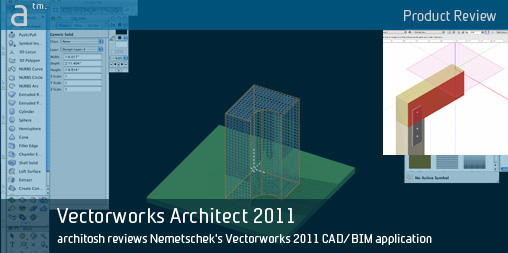


Reader Comments
[…] This post was mentioned on Twitter by Anthony Frausto, Anthony Frausto. Anthony Frausto said: We review Vectorworks Architect 2011, covering parts of Landmark and Renderworks. New program is quite an update. Here…http://lnkd.in/tDq2k2 […]
Another excellent review; thanks gentlemen. If I may, I’d like to add a few “minor” features you didn’t mention (there’s so much new in this version I can’t blame you for missing a few gems!) that turn out to be productivity boosts:
—Vectorworks and user library shortcut from Resource Browser
—Draw circle by edge and center point
—Suspend snaps with ` key
—Offset tool distance value available in the tool bar
—Toggle preferences (B/W or color, rulers on/off, view/hide objects outside container, scale line weights on/off) from the tool bar
—Save favorite settings for Eyedropper and Select Similar (‘magic wand’) tools in sets.
François Lévy, Architect
Another excellent review; thanks gentlemen. If I may, I’d like to add a few “minor” features you didn’t mention (there’s so much new in this version I can’t blame you for missing a few gems!) that turn out to be productivity boosts:
—Vectorworks and user library shortcut from Resource Browser
—Draw circle by edge and center point
—Suspend snaps with ` key
—Offset tool distance value available in the tool bar
—Toggle preferences (B/W or color, rulers on/off, view/hide objects outside container, scale line weights on/off) from the tool bar
—Save favorite settings for Eyedropper and Select Similar (‘magic wand’) tools in sets.
François Lévy, Architect
Thanks Francois,
Yes we didn’t mention those items, and several others. This was a very large update and we also touched on Landmark and Renderworks items. The Resource Browser shortcut is an excellent addition, as are the toggle capabilities from the tool bar. Very glad you have pointed them out.
Thanks Francois,
Yes we didn’t mention those items, and several others. This was a very large update and we also touched on Landmark and Renderworks items. The Resource Browser shortcut is an excellent addition, as are the toggle capabilities from the tool bar. Very glad you have pointed them out.
[…] jeg ikke finde noget hos AECbytes om Vectorworks (men jeg har en helt ny anmeldelse fra Architosh hér) eller AutoCAD Architecture. – Men jeg vil klart anbefale, at man kigger lidt nærmere på […]
[…] לכתבה המלאה, לחצו כאן […]
[…] (articulo completo en ingles en https://architosh.com/2011/02/review-vectorworks-architect-2011/ […]
[…] Anthony Frausto-Robledo AIA, LEED AP som skriver for architosh.com er overbevist: “Dette programmet fortsetter å vokse og blir forbedret i et hurtig tempo. Vi er overveldet over omfanget av forbedringene i de tre siste utgivelser. Vectorworks 2011 er nå et meget godt direkte-modelleringsverktøy for arkitekter og innen andre fag…på konsept-nivået. Dette vil legge press på dedikerte modelleringsprogrammer som ofte blir brukt i innledende prosjekteringsfaser. For arkitekter fortsetter dette programmet å være en usedvanlig fleksibel og godt avrundet verktøy egnet for BIM- og ikke-BIM-prosjektering.” Les resten av omtalen av Vectorworks Architect 2011 HER. […]
Comments are closed.