Continued from page 4
New Productivity Tools
Nemetschek Vectorworks added a range of new productivity tools to the fundamental program. These include things like scalable symbols which you can create right from the Object Info palette. Furthermore, you can now make Vectorworks symbols page-based or world-based when created. So if you have an annotation symbol it will always display at the size you want no matter if viewports are scaled up or down.
Advertisement
A new Select Connected Objects Command enables you to select an object, say, a line, and every object that line is connected to and every object connected in series to it, will be selected. Think of a series of lines or polys that make up the perimeter of something like a roof or terrace. Using this new command you can select the entire perimeter quickly. The second in a series of new drafting tools is the new Triangle Tool. With this tool you can create accurate triangles based on three input methods, such as length of all three sides and combinations of fixed lengths and angles between sides. When dealing with lines there is a new Line from Center mode that is quite useful, plus you can utilize a new Scale Line by Factor such as drawing a line that is 50 percent as large as another line. In the image below I traced an existing black line from the center out using the new Line from Center mode and the Line by Factor (set to 50 percent) at the same time to create the thicker red lines. (see image 14). Finally there is a new Even Divide Command which does some neat stuff. Principally you use it to create evenly divided lines between two existing lines. You can use it radially and parallel.
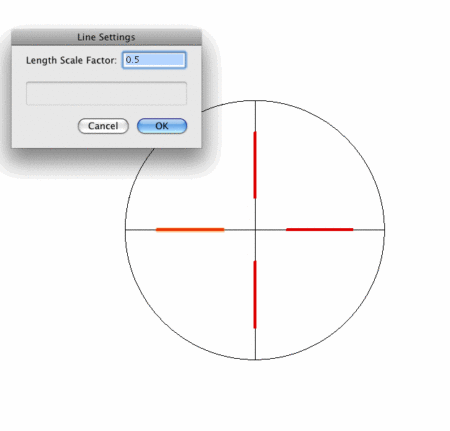
14 – Vectorworks 2011 has several new line related features, including Factor Input mode, which enables you to create a line that is a percentage factor bigger or smaller than the first and second clicks in creating the line. This can be useful for a variety of workflows.
Another great new addition is the New Tile Fills for 2D Objects. The new tiling functionality enables you to create repeatable 2D objects within the context of a fill, executed from the Object Info palette.
Renderworks now based on Cinema 4D Engine
New in Vectorworks with the extended Renderworks package is a brand new rendering engine by sister company Maxon. The Maxon Cinema 4D render engine has replaced the previous Lightworks rendering engine. The result for indirect lighted renders is a 5-7x rendering performance speed up. One can set several levels of rendering quality for custom Renderworks. (see sample images below, 15-16) So setting it at the lower levels helps those who have slower computers get a good rendering in a short time.
The new Rendering image options have been simplified. Now there is Fast and Final Quality Renderworks, Custom Renderworks and Artistic Renderworks. The artistic options have been replaced to reflect the Cinema 4D sketch and toon render options familiar to Maxon users. Another big change is that indirect rendering (global illumination based) has replaced radiosity-based rendering. Therefore Radiosity Renders are now gone. Instead, you set up indirect rendering from the Lighting Options dialog box, choosing one of the following settings: exterior, 1 bounce; Normal, 2 bounces; or Interior, 4 bounces.
Rendering options have also been altered in 2011. The amount of options with textures have been reduced but they have become more powerful. These Vectorworks shaders now match the shaders available in Cinema 4D. (see image 17)
Also in Renderworks 2011 the Attribute Mapping tool has been improved, enabling an easier process of mapping textures to planar, spherical and other shaped objects. For instance, when you alter the map on a spherical object you see the texture projected from the center of the sphere with its control handles for manipulating the texture. You can see and control all of this in 3D.
Finally, a major new feature in Renderworks 2011 is the ability to link a Renderworks camera object to a viewport. From the Object Info palette you can now control a viewport linked to a camera using camera attribute settings.

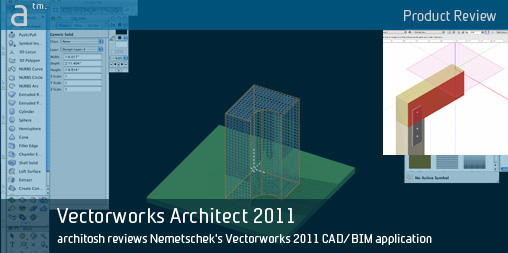


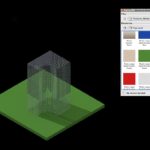


Reader Comments
[…] This post was mentioned on Twitter by Anthony Frausto, Anthony Frausto. Anthony Frausto said: We review Vectorworks Architect 2011, covering parts of Landmark and Renderworks. New program is quite an update. Here…http://lnkd.in/tDq2k2 […]
Another excellent review; thanks gentlemen. If I may, I’d like to add a few “minor” features you didn’t mention (there’s so much new in this version I can’t blame you for missing a few gems!) that turn out to be productivity boosts:
—Vectorworks and user library shortcut from Resource Browser
—Draw circle by edge and center point
—Suspend snaps with ` key
—Offset tool distance value available in the tool bar
—Toggle preferences (B/W or color, rulers on/off, view/hide objects outside container, scale line weights on/off) from the tool bar
—Save favorite settings for Eyedropper and Select Similar (‘magic wand’) tools in sets.
François Lévy, Architect
Another excellent review; thanks gentlemen. If I may, I’d like to add a few “minor” features you didn’t mention (there’s so much new in this version I can’t blame you for missing a few gems!) that turn out to be productivity boosts:
—Vectorworks and user library shortcut from Resource Browser
—Draw circle by edge and center point
—Suspend snaps with ` key
—Offset tool distance value available in the tool bar
—Toggle preferences (B/W or color, rulers on/off, view/hide objects outside container, scale line weights on/off) from the tool bar
—Save favorite settings for Eyedropper and Select Similar (‘magic wand’) tools in sets.
François Lévy, Architect
Thanks Francois,
Yes we didn’t mention those items, and several others. This was a very large update and we also touched on Landmark and Renderworks items. The Resource Browser shortcut is an excellent addition, as are the toggle capabilities from the tool bar. Very glad you have pointed them out.
Thanks Francois,
Yes we didn’t mention those items, and several others. This was a very large update and we also touched on Landmark and Renderworks items. The Resource Browser shortcut is an excellent addition, as are the toggle capabilities from the tool bar. Very glad you have pointed them out.
[…] jeg ikke finde noget hos AECbytes om Vectorworks (men jeg har en helt ny anmeldelse fra Architosh hér) eller AutoCAD Architecture. – Men jeg vil klart anbefale, at man kigger lidt nærmere på […]
[…] לכתבה המלאה, לחצו כאן […]
[…] (articulo completo en ingles en https://architosh.com/2011/02/review-vectorworks-architect-2011/ […]
[…] Anthony Frausto-Robledo AIA, LEED AP som skriver for architosh.com er overbevist: “Dette programmet fortsetter å vokse og blir forbedret i et hurtig tempo. Vi er overveldet over omfanget av forbedringene i de tre siste utgivelser. Vectorworks 2011 er nå et meget godt direkte-modelleringsverktøy for arkitekter og innen andre fag…på konsept-nivået. Dette vil legge press på dedikerte modelleringsprogrammer som ofte blir brukt i innledende prosjekteringsfaser. For arkitekter fortsetter dette programmet å være en usedvanlig fleksibel og godt avrundet verktøy egnet for BIM- og ikke-BIM-prosjektering.” Les resten av omtalen av Vectorworks Architect 2011 HER. […]
Comments are closed.