Continued from page 3
New Site Modeling Features in Architect and Landmark
There are numerous new features in Vectorworks Landmark 2011 and although this review is focused on Architect 2011 we will quickly touch on some of them pertaining to site modeling. Some of the new modeling features and technologies actually overlap the two separate products and Architect users will gain new features as well.
Advertisement
There is a new Retaining Wall Site Modifier in LandMark which enables you to create retaining walls on a site. The benefit if this tool is that you can better fit the site model to the edges of these retaining walls both automatically and with manual 3D vertex editing. (see image 11)
In both Architect and Landmark there is a new setting called 2D Contour Smooth within the graphic display for viewing site models in 2D to prevent contour lines from overlapping, offering a better display. Another improvement common to both Landmark and Architect is the ability to use different colors and line qualities to the major and minor contours in both existing and proposed site models. This is a nice feature addition as it gives you more fine-tune control over the presentation of site model data. Next to last, again common to both products, is the new 2D Contour for Slopes display option which enables you to view site models with different colors for areas of various slopes. And finally, there is also a new cut and fill display option where you can colorize both fill and cut areas in the 3D model.

11 – The new Retaining Wall site modifier is new in Landmark, a feature we feel should have been added to Architect.
These are all features that are included in both Architect and Landmark and that is why we are mentioning them here. The one exception to this is the new Retaining Wall Site Modifier tool. We feel that architects doing digital terrain site models should have this tool as part of the overall set of “site modifier” tools. The reality is that architects placing buildings on a site may need to place these buildings sometimes behind retaining walls. Unless they have Landmark they will get stuck and not bee able to accomplish and complete the site model for their project. What is included today in the site modifiers (in Architect 2011) are: pad, boundary, grader, texture bed.
Perfect Text
Nemetschek Vectorworks Inc. have spent considerable effort on improving their text features in Vectorworks 2011 and we would be remiss in not spending some time pointing out all the neat features this product has in this area. While not as sexy a feature as say 3D modeling or rendering improvements, text capabilities do help users make better presentations and in this case, utilize text in ways you simply may not be able to do in other CAD or BIM programs. We have already talked about text in 3D in the unified 2D/3D environment but there is more.
Architects and CAD users routinely create paragraph-based text areas within their documents. In version 2011 it is now possible to justify text to both sides (left and right) for a more professional look. It is also now possible to make subscript and superscript text within the same text box as other text. Simply highlight the text and choose subscript or superscript checkboxes within the Object Info palette.
A really great new feature is the new TightFill option for text which you select from the Object Info palette. This will fill behind text in a text block but only hold the fill to just behind the letters and skip blank sentences (multiple paragraph returns, etc). This will make for more attractive presentations and even be very useful in working drawings. (see images 12-13) You can hold the shift and option keys (on Mac) to rotate text with the basic 2D selection tool. The data bar will appear and you can pop in a required angle. Spell check now can be applied to individual text words saving you time from having to apply that engine to an entire text box.

12 – In older versions of Vectorworks you could put fill behind text but it would cover the entire text box. This remains an option in version 2011.

13 – Now in version 2011 there is a new “tight fill” option for text. Notice how the text background color is tight to just the text.
The new perfect preview text abilities in 2011 enable you to get exactly what you see text when you are creating it. In previous versions there was often a difference in layout and look between the text while creating it and after it was created. Not only that but you can get perfect preview text while working on text while it is rotated. There is also new text styles which can be applied to a text box instantly by dragging them from the Resource Browser. This is a great addition that makes appearance consistency easier within a firm because these text styles can be imported into a document.

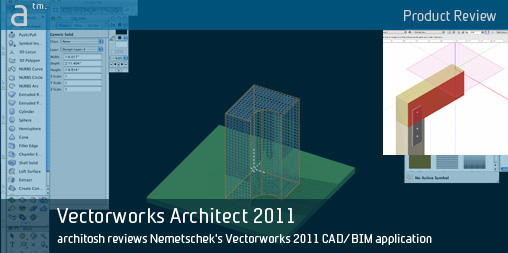



Reader Comments
[…] This post was mentioned on Twitter by Anthony Frausto, Anthony Frausto. Anthony Frausto said: We review Vectorworks Architect 2011, covering parts of Landmark and Renderworks. New program is quite an update. Here…http://lnkd.in/tDq2k2 […]
Another excellent review; thanks gentlemen. If I may, I’d like to add a few “minor” features you didn’t mention (there’s so much new in this version I can’t blame you for missing a few gems!) that turn out to be productivity boosts:
—Vectorworks and user library shortcut from Resource Browser
—Draw circle by edge and center point
—Suspend snaps with ` key
—Offset tool distance value available in the tool bar
—Toggle preferences (B/W or color, rulers on/off, view/hide objects outside container, scale line weights on/off) from the tool bar
—Save favorite settings for Eyedropper and Select Similar (‘magic wand’) tools in sets.
François Lévy, Architect
Another excellent review; thanks gentlemen. If I may, I’d like to add a few “minor” features you didn’t mention (there’s so much new in this version I can’t blame you for missing a few gems!) that turn out to be productivity boosts:
—Vectorworks and user library shortcut from Resource Browser
—Draw circle by edge and center point
—Suspend snaps with ` key
—Offset tool distance value available in the tool bar
—Toggle preferences (B/W or color, rulers on/off, view/hide objects outside container, scale line weights on/off) from the tool bar
—Save favorite settings for Eyedropper and Select Similar (‘magic wand’) tools in sets.
François Lévy, Architect
Thanks Francois,
Yes we didn’t mention those items, and several others. This was a very large update and we also touched on Landmark and Renderworks items. The Resource Browser shortcut is an excellent addition, as are the toggle capabilities from the tool bar. Very glad you have pointed them out.
Thanks Francois,
Yes we didn’t mention those items, and several others. This was a very large update and we also touched on Landmark and Renderworks items. The Resource Browser shortcut is an excellent addition, as are the toggle capabilities from the tool bar. Very glad you have pointed them out.
[…] jeg ikke finde noget hos AECbytes om Vectorworks (men jeg har en helt ny anmeldelse fra Architosh hér) eller AutoCAD Architecture. – Men jeg vil klart anbefale, at man kigger lidt nærmere på […]
[…] לכתבה המלאה, לחצו כאן […]
[…] (articulo completo en ingles en https://architosh.com/2011/02/review-vectorworks-architect-2011/ […]
[…] Anthony Frausto-Robledo AIA, LEED AP som skriver for architosh.com er overbevist: “Dette programmet fortsetter å vokse og blir forbedret i et hurtig tempo. Vi er overveldet over omfanget av forbedringene i de tre siste utgivelser. Vectorworks 2011 er nå et meget godt direkte-modelleringsverktøy for arkitekter og innen andre fag…på konsept-nivået. Dette vil legge press på dedikerte modelleringsprogrammer som ofte blir brukt i innledende prosjekteringsfaser. For arkitekter fortsetter dette programmet å være en usedvanlig fleksibel og godt avrundet verktøy egnet for BIM- og ikke-BIM-prosjektering.” Les resten av omtalen av Vectorworks Architect 2011 HER. […]
Comments are closed.