Continued from page 2
New BIM Tools
Version 2011 also improves on BIM with a series of new or improved features for architects. Important to architects using Vectorworks Architect 2011 for BIM-based US government work is an improved Space Object. You can now add a lot of information about each space that is IFC compatible and GSA-specific. And the Space Object has a new paint bucket mode for quick creation of spaces with the same attributes. All aspects of both the 2D and 3D attributes of space objects can be controlled, including colors, relationship of space object to boundary walls and space object labels.

09 – The improved Space Object offers great customization and ability for the input of information, including data formatting conforming with the US GSA.
Version 2011 offers better geometry control of various BIM model elements, such as improvements to walls, slabs and windows and doors. New 3D Wall Components in particular offer more advanced settings for their position in the wall. The biggest new improvement to walls is the new Offset from Top or Bottom feature.

10 – New component offsets greatly expand BIM geometry capabilities, tying in exterior and interior components better with roofs, slabs and framing items.
Now in Vectorworks Architect 2011 architects can set individual components of a wall to have various height offsets from either top or bottom. This will help coordinate wall components to exacting conditions as they are built in reality. Slab and roof and framing integration is now vastly improved directly in the BIM 3D geometry model. (see image 10)
The new Slab Tool is all new and offers powerful BIM features. You can now customize your slabs as much as you do walls. You can also integrate walls and slabs with automation features. There are two ways to create Slabs. Associated slabs are those that are matched to walls. When walls move the slab moves too. You can also create slabs with both 2D and 3D attributes. There are also edge offset abilities with slabs which greatly benefit wall to slab integration. You can also clip slabs with the same clip surface but you have the ability to clip just various selected components of the slab or the entire slab.
Other features that improve BIM for architects include a new Wall End Caps functionality and improved Window and Door settings. Responding to user demand it is now easier to create window and door objects with each component having direct class controls. And new in version 2011, glazing is automatically defaulted to the Glazing-Clear class and given the Glass Clear texture. Finally, in Version 2011 you can apply Multi-File Batch printing and print or print to PDF from multiple saved views and sheet layers from multiple Vectorworks files, even those that are closed.

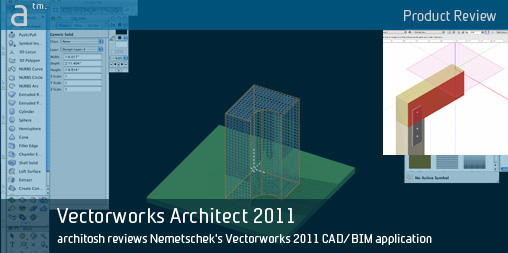



Reader Comments
[…] This post was mentioned on Twitter by Anthony Frausto, Anthony Frausto. Anthony Frausto said: We review Vectorworks Architect 2011, covering parts of Landmark and Renderworks. New program is quite an update. Here…http://lnkd.in/tDq2k2 […]
Another excellent review; thanks gentlemen. If I may, I’d like to add a few “minor” features you didn’t mention (there’s so much new in this version I can’t blame you for missing a few gems!) that turn out to be productivity boosts:
—Vectorworks and user library shortcut from Resource Browser
—Draw circle by edge and center point
—Suspend snaps with ` key
—Offset tool distance value available in the tool bar
—Toggle preferences (B/W or color, rulers on/off, view/hide objects outside container, scale line weights on/off) from the tool bar
—Save favorite settings for Eyedropper and Select Similar (‘magic wand’) tools in sets.
François Lévy, Architect
Another excellent review; thanks gentlemen. If I may, I’d like to add a few “minor” features you didn’t mention (there’s so much new in this version I can’t blame you for missing a few gems!) that turn out to be productivity boosts:
—Vectorworks and user library shortcut from Resource Browser
—Draw circle by edge and center point
—Suspend snaps with ` key
—Offset tool distance value available in the tool bar
—Toggle preferences (B/W or color, rulers on/off, view/hide objects outside container, scale line weights on/off) from the tool bar
—Save favorite settings for Eyedropper and Select Similar (‘magic wand’) tools in sets.
François Lévy, Architect
Thanks Francois,
Yes we didn’t mention those items, and several others. This was a very large update and we also touched on Landmark and Renderworks items. The Resource Browser shortcut is an excellent addition, as are the toggle capabilities from the tool bar. Very glad you have pointed them out.
Thanks Francois,
Yes we didn’t mention those items, and several others. This was a very large update and we also touched on Landmark and Renderworks items. The Resource Browser shortcut is an excellent addition, as are the toggle capabilities from the tool bar. Very glad you have pointed them out.
[…] jeg ikke finde noget hos AECbytes om Vectorworks (men jeg har en helt ny anmeldelse fra Architosh hér) eller AutoCAD Architecture. – Men jeg vil klart anbefale, at man kigger lidt nærmere på […]
[…] לכתבה המלאה, לחצו כאן […]
[…] (articulo completo en ingles en https://architosh.com/2011/02/review-vectorworks-architect-2011/ […]
[…] Anthony Frausto-Robledo AIA, LEED AP som skriver for architosh.com er overbevist: “Dette programmet fortsetter å vokse og blir forbedret i et hurtig tempo. Vi er overveldet over omfanget av forbedringene i de tre siste utgivelser. Vectorworks 2011 er nå et meget godt direkte-modelleringsverktøy for arkitekter og innen andre fag…på konsept-nivået. Dette vil legge press på dedikerte modelleringsprogrammer som ofte blir brukt i innledende prosjekteringsfaser. For arkitekter fortsetter dette programmet å være en usedvanlig fleksibel og godt avrundet verktøy egnet for BIM- og ikke-BIM-prosjektering.” Les resten av omtalen av Vectorworks Architect 2011 HER. […]
Comments are closed.