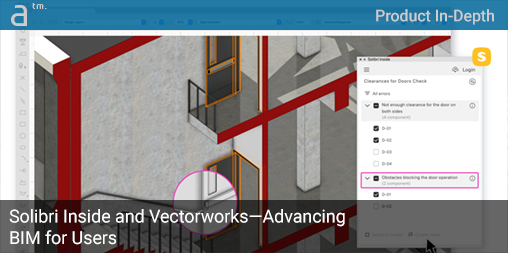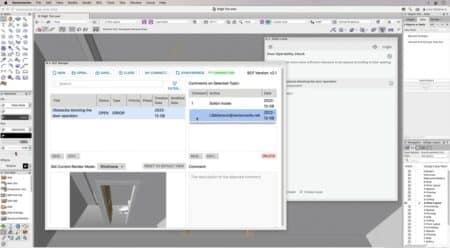AS THE INDUSTRY CONTINUES ITS BIM transition from 2D CAD, architects worldwide must grapple with the quality assurance (QA) challenge in BIM deliverables and the BIM process itself. BIM is undeniably more capable—but also more complex—than the CAD processes that have dominated the AEC industry for the earlier decades of digitization. All of this reminds me a little of that famous line from the 2002 SPIDER-MAN film.
“With great power comes great responsibility,” says Uncle Ben as advice to the young Peter Parker, who is just becoming Spider-man. While Marvel Comics’ metaphors only go so far, in real life, architects recognize that BIM can be vastly more powerful than 2D CAD. The challenge is scaling up control of that power.
As BIM models take on more data to serve more roles and stakeholders, confirming that data has been appropriately entered, conforms to particular firm or project standards, or meets ADA or building code requirements becomes more difficult.
Solibri Inside
This is where Solbri’s technologies—and Solibri Inside specifically—come into play.
“Solibri Inside is reducing the risks of doing BIM,” says Luc Lefebvre, Product Marketing Manager Architect, Vectorworks, “making sure as an architect, you are bringing better products (models) to the process.” It is also helping architects do better design due to the checking mechanisms involved. “This is about quality assurance,” he adds.
Quality assurance in BIM is a key focus of the Nemetschek Group’s daughter company Solibri, and the group has three BIM platforms directed at architects, of which Vectorworks is one.
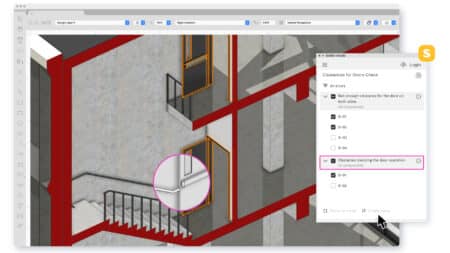
When Solibri Inside runs checks—like checking for critical door clearances—elements in the BIM model are highlighted during the modeling checking process.
“There are thirteen different brands in the Nemetschek Group covering the entire life cycle of construction and infrastructure projects,” says Darick DeHart, Chief Product Officer, Vectorworks. “The Solibri Inside service offering has been an intentional effort to connect the inherent value Solibri brings to BIM projects directly within Nemetschek’s major architecture design brands.”
As a conscious impetus by the group to deliver a common feature or functionality across the Group’s BIM authoring tools, Solibri Inside, by the very SaaS nature of its formation, is fundamentally also something that can be made available to the broader BIM market. Solibri Inside is an API (application programming interface) that delivers a subset of Solibri features to a host BIM application.
Solibri the Big Picture
Solibri began as BIM model checking software, helping BIM users like architects confirm and ensure various aspects of the BIM model and associated data were entered correctly according to standards. Technically, Solibri is quality assurance (QA) and quality control (QC) software.
Solibri Inside is reducing the risks of doing BIM, making sure as an architect, you are bringing better products (models) to the process.
Solibri software is used by every stakeholder in the AEC/O industry, with Solibri Office as the core product for model checking and collaboration. Using Open BIM standards like IFC and BCF, Solibri Office can aggregate BIM models from virtually all major BIM platforms across AEC industry disciplines and check model data far beyond clash detection.
Solibri Site offers a sub-set of the features of Solibri Office oriented at just what professionals on the construction job site require—such as data extraction for take-offs, tagging, and labeling of elements in the BIM model to run classification-based model checks. And Solibri Anywhere is a free version aimed at the doers of construction, the sub-contractors, and site people who need to see what needs to get built.
So where does Solibri Inside fit into this product mix?
Solibri Inside is aimed at the designers using BIM authoring tools from the Nemetschek Group (like Vectorworks). Where before a Vectorworks user would have to export their BIM model to IFC and open it in Solibri Office, now the SaaS-based Solibri Inside technology brings model checking directly inside the host application.
Using Solibri Inside
“There is a lot to learn in BIM model checking,” says Luc Lefebvre, “and architects are not usually familiar with it. So with Solibri Inside for Vectorworks, there is a pathway toward model checking, and if the user wants to move toward Solibri Office—which is more about Open BIM integrated workflows and automation—Solibri Inside is a good starting point.”
Darick DeHart says, ” The default checks in Solibri Inside are universal in nature and offer a demonstration of what can be achieved with the varying rule sets available.”
A detailed video here explains how the user runs BIM model checks with Solibri Inside. In short, the software requires, initially, an export of the Vectorworks model to IFC. However, this runs in the background, and issues discovered in the checks remain listed in the Solibri Inside palette (technically a web palette) for the user to review. Upon selecting issues found in the checks, selected items appear highlighted in the Vectorworks BIM model for the user to address.
The user can optionally save issues directly from within the Solibri Inside window, converting them into BCF issues that are logged inside Vectorworks’ native BCF Manager. These issues can then be assigned to other individuals or stakeholders to address as part of a more comprehensive BCF workflow.
Solibri Inside provides a web interface for the user to edit the default checks. Customization of new rules is a capability that is provided as added value for your paid subscription to Solibri Inside.
Solibri Inside: Advanced Knowledge
The checks listed above are pretty universal. You can discover, for example, whether a fire-rated wall has information about its rating entered correctly. The same is true about IFC properties and whether or not the data is entered correctly.
“The checking is based on IFC, and if we want to get more technical, it is using a subset of IFC that has been developed by the Nemetschek Group,” says DeHart. He says that Solibri Inside, as a SaaS product, is not even storing the model, but rather “it is just reviewing the data against the rules and sending the information, the results of that check, back.”
“So that is why you don’t see it in Solibri or some Solibri window,” adds DeHart. “And the idea of the simplified IFC is that over time we will be able to do quicker and more responsive checks—something that would go on in the background while you are modeling.”
The checking is based on IFC, and if we want to get more technical, it is using a subset of IFC that has been developed by the Nemetschek Group.
It is important to note that Solibri Inside does not require BCF in any way. “It has its form of a lightweight issue management capability,” says DeHart. If the user gets back dozens of issues—too much for that user to address directly—they can escalate those issues to a proper BCF issue and convert them from within Solibri Inside to BCF formatted issues. “From there, you would use Vectorworks‘ BCF Manager and the BCF workflow to manage and work on the errors,” says DeHart.
“One way of thinking about it is it’s like a project manager red-marking a drawing and gives various fixes as tasks to staff,” chimes in Lefebvre. “So Solibri Inside can automate this checking and find these issues, and then convert them to BCF issues using the BCF Manager to assign these specific tasks to people with descriptions and instructions about how to resolve the issues.”
Closing Comments
Solibri Inside is also useful for checking LOD (level of detail) in BIM requirements. “With Solibri Inside,” says Lefebvre, “the more advanced rules customization could enable customers to manage the LOD in a BIM process, ensuring that the required level of information is met for each phase.”
DeHart emphasizes that IFC definitions are many-leveled, and the rules can be customized to fine-grain search and check objects for various IFC data inputs. This is where the precision is dialed in.
Another final benefit of Solibri Inside, DeHart emphasizes, is “this is shared space that firms can use to create reusable standards. These allow this checking to be moved from project to project.” When your solution is SaaS and lives in the cloud, it can reach everybody regardless of where they work. And that helps architects design better buildings, deliver more conformant IFC data, and ultimately deliver the quality assurance everybody in the BIM process seeks.