Continued from page 1
Five: Session Handling
These user access controls discussed above are very robust, granular, and flexible. They are largely unmatched in the industry. But there is another more crucial difference between the ARES ecosystem of CAD products and how they work together with the cloud, and that is with what is known as “session handling.”
If you use a cloud storage provider like Dropbox or Google Drive, these cloud systems cannot prevent simultaneous access to the same file from multiple users. While there can be various alerts and notifications, what results often are known as “conflicting copies.”
ARES Commander, Kudo, and Touch all utilize ARES’s built-in session handling to eliminate this problem. Suppose a second user tries to work on a file another user already has open. In that case, the second user will be notified of the situation and granted View-only access. But unlike other cloud systems, ARES can tell the second user who the first user is who had editing control of the file.
ARES will automatically save and close a user’s editing session after 25 minutes of inactivity. But this is valuable. It prevents a single user from locking out all other users on a team by simply keeping ARES and that file open.
This assumes something important, though: both users are using ARES software. In the case of team members able to touch the same files, such users must access all their firm files via the ARES Cloud Storage palette in Commander and the same palettes in ARES Kudo and ARES Touch. You stay within the ARES system, which safeguards the files from conflicting copies and overwrites. But remember, Graebert can do nothing to alter the reality that access to files integrated into ARES via third-party clouds is accessible directly through those cloud clients.
Some final caveats about ARES and session handling. During my review, I discovered I would get locked out if I stepped away from a file for a lunch break. ARES will automatically save and close a user’s editing session after 25 minutes of inactivity. But this is valuable. It prevents a single user from locking out all other users on a team by simply keeping ARES and that file open. Imagine, at the end of the day, a user in Singapore calls it a day but doesn’t save and close a file. No problem. Users in France can take over editing permissions and control of the file within 26 minutes of the user’s inactivity in Singapore. The following day the user in Singapore will discover he lost his editing rights on that file and must close it and re-open it to regain those rights.
Six: Email Notifications
So the next question is, how do multiple teammates know which files are open and which have recently been updated? The answer to the first question has already been noted. If a second user has editing control of a file, other users on the team can see this inside ARES, but only once they attempt to open it. A popup will say, “Unable to obtain editing session for ‘My DWG file.dwg’ because the following users are currently editing it.”
The other way is via email notifications set to “on” by default in the Cloud Storage palette. (see image 14). All teammates will get email notifications whenever a teammate modifies a file stored in a third-party cloud drive. The frequency of these email notifications can be altered so “daily digests” can be produced rather than many discreet emails.

Image 14 — Email notifications come from ARES Kudo (alerts@graebert.com) for ARES Trinity to all teammates for all file activities, comments, markups, et cetera.
As noted in the section on markups, email notifications capture communications between teammates working on drawings together. All markup activities go out as email notifications. ARES can convert audio notes—say, input from ARES Touch on an iPad at the job site—into text now found in the email notification. Any picture markups result in images inserted into the email notifications.
So this is a very complete and robust team notification system in ARES Trinity. What is nice is that if you open a drawing from the email notifications, the system detects if you have ARES Commander or ARES Touch installed on your device and, if not, will default to opening the file in ARES Kudo in the device’s browser. If it detects Commander or Touch installed, it will offer you a choice between one of those two and Kudo.
Seven: Share View-Only Links
One of the critical differentiators of ARES Trinity is that it truly reflects the idea of a single source of truth. Is it the only CAD company that does? Of course not. But amongst its native (.dwg) rivals, it has the cleanest and most feature-rich execution of the “single source of truth” (SSoT) doctrine.
When sharing that single source of truth CAD file with anybody—a colleague not on your team, a peer, a consultant, or a client—ARES enables you to share simply a View-only URL link. Where ARES stands out is what happens next.

Image 15 — This is the same image used above, but notice the Expire options settings. You can select a specific date to expire a link. You can also decide if the user can Print to PDF.
ARES has toggle settings in the dialog window that give the sharer the ability to decide if the recipient is allowed to Print to PDF. (image 15 above) There is also the ability to expire the link—which adds security in case the link is embedded in future emails beyond the parties initially involved. And for extra security, the sharer can set a password. (see image 16)

Image 16 — Notice the ability in the dialog to create a password for an extra measure of security. Projects can set up a security password known only to the team, which protects access against the accidental forwarding of an email from the system.
But there is one more thing about how ARES shares View-only links that is very valuable: ARES View-only links do not require any login to display the CAD drawing in ARES Kudo. If the receiver wants to make Comments on the drawing (see section above on Comments), they will need to sign up for ARES Kudo, and a free version is available for any user.
The option—but not a requirement—to log in serves an expediting function. You may want to get on the phone with a client to discuss something. The client can use the View-only links to look at the drawing quickly. They can still measure items and even Print to PDF if you give them that permission. That workflow is more beneficial and common than ARES’s competition has realized.
Two final points. Unlike the competition, ARES does not limit file size on View-only links, not in a per-file sense or a total quantity limitation. Finally, a firm can limit the ability of specific users to share View-only links in the ARES Cloud Portal settings as a security measure.
Eight: Version History
Version history in ARES Trinity saves whole files into cloud storage and holds onto data for up to 30 days, or the max amount of time defined by the third-party cloud provider. This gives users ample time to execute “fallbacks” to older file versions for many reasons. Some reasons may be for design iterations, but such iterative work phases should be handled with discreet versions of files and managed smartly in project file directories.
A primary benefit of version history is to leverage its compare features. With ARES, users can select an older version from the version history listing and pick Compare to active version or Select version to compare. ARES will then show the differences between the two files using red and green colors to differentiate deleted and added elements between the compared files. (see image 17)
One final aspect new to ARES Trinity is the ability to upload a file to your history and promote it as the new version. So how does this benefit the user?
Say a team is working on a file for three weeks. ARES Trinity captures the version histories and the markups and comments. Then imagine a new project stakeholder (ie: consultant) who wants to touch that file and add to it using a non-ARES DWG CAD software (maybe AutoCAD or BricsCAD). They can absolutely do so and you can promote that new file—even if the file name changes—as the new current version in ARES in the history version palette. All the previous history, comments, and markups remain in your history, intact. Promoting a file as the new file in the history palette also solves the issue when users work disconnected from the Internet.
Nine: Trinity Block Library
Also new in ARES Trinity 2024 is the Trinity Block Library. Trinity Block Library block items are kept in the cloud and available to all ARES Trinity CAD products, from Commander, Kudo, or Touch. This is very useful because one can organize a library of items from furniture, vehicles, lights, people, annotation, equipment, and other things common in your drawings. It means no matter where you are or what device you are using, you can access your common blocks via your Trinity Block Library on demand.

Image 18 — Creating a new Trinity Block Library begins in the Block Library palette hitting the gear icon.
Additionally, you can make your Trinity Block Libraries available to others. You do this when you create a new block library. To do this, you open the Block Library palette. The settings gear icon opens the Block Library Manager in a web browser. (see image 19) Available default libraries will appear. To make a new block library, click on the folder with a plus icon button (upper left). (see image 19).
You enable “Is Organization Library” in the dialog during the create new block library process. This makes this particular new Trinity Block Library available to all your ARES Cloud account organization members. Once created, you can now add blocks to this specific library for your team.
You open the Block Library Manager again via the Block Library palette. You now select the new block library (mine is named ARES Test Library). (see image 19). You then hit the upload icon upper left and navigate to your file that contains the blocks you want to share in your newly named block library.
The “Organization library” block folders have a two-person icon on the folder. Those that are not shared within your organization but only belong to you as a single user–your personal Trinity Block libraries–do not. (see image 19)
Ten: Work on Any Device
Finally, the ARES Trinity 2024 ecosystem of CAD applications richly supports Mac, Windows, and Linux on standard personal computers and workstations, Apple iOS, iPadOS, and Google Android for tablets and smartphones, plus ARES Kudo in most modern web browsers.
This is the most democratized CAD platform in existence. And while being on Linux may seem trivial to many in western nations, Linux is more prevalent in some Government-led organizations or countries like India, Russia, and Indonesia—all markets where CAD is expected to grow (particularly India).
One of ARES’s most substantial advantages over its DWG competition is its ARES Kudo web-browser-based offering. It is not just an app for reviewing CAD drawings; you can actually start a file in ARES Kudo from scratch.
Conclusions and Recommendations
We ran this product review on a Windows BOXX Technologies workstation—our primary test machine for GPU reviews—and one of our iMacs for general use at Architosh. We tried to run it on our Apple Silicon test Mac mini, but ARES is not ready yet for prime time on Apple Silicon. The company says full native Apple Silicon support is coming later this year.
This review is focused on ARES Trinity 2024. We delved into ARES’s top features that distinguish it from its rivals. Its licensing is the best in the entire CAD industry—flexibility galore! Who doesn’t want that? Yes! Perpetual licenses still matter to some critical segments of the CAD industry, and Graebert meets those folks where they are.

Taisei Corporation in Japan is a major ARES user, leveraging ARES Touch on the construction site to round-trip various construction and design and documentation issues with the office.
The ten areas we focused on distinguish the benefits of the Trinity cloud technology that runs through the ARES product line. If I had to pick a favorite feature, it would be a toss-up between ARES’s excellent Commenting system and View only links. With employees working from everywhere these days on shared assets, they need powerful asymmetrical communication technology. But View-only links that don’t require a user to log is a big time-saver versus creating PDFs to mail clients or stakeholders progress updates.
I also think the synchronization of files across third-party clouds in our testing was very robust. This must be considered in the remote work environment today. But as positive as this review may seem, this doesn’t mean there isn’t room for improvement. And while minor, these asks would add value in my eyes.
MORE: Learn more at the upcoming Graebert neXt Event
The biggest ask is a faster way to see if other teammates are currently editing a file. If another user has editing control of a file, the Cloud Storage palette could color the file name ARES yellow or red, warning the user that clicking on that file to open it will not allow editing control. As already in ARES Kudo, I would hope to see also in ARES Commander a popup window that would alert a user to take over the file as “Editor,” But there isn’t a fast visual queue to know which files are currently active with other teammates. And as we mentioned in the comments and markup section, we think it would be desirable to link pictures to entities much like you can link comments to entities. Presently, images are linked to a PR icon that you place on the plan, which is good for a particular use.
In closing, since we last reviewed ARES (strictly the Mac version) back in 2016, the ARES Trinity app ecosystem has matured nicely. The UI/UX on ARES Kudo is most impressive, and ARES Commander provides robust user interface customization and a dark mode option. The ten feature areas outlined in this review clearly set ARES apart from the competition. For DWG-based CAD users—and there are millions worldwide—the ARES Trinity ecosystem is unmatched in the industry for its value, comprehensive features, device and operating system support, and, most of all, for meeting the needs of how people work today after the global pandemic.

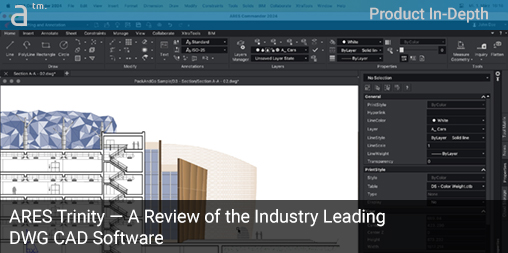





Reader Comments
Comments for this story are closed