Enscape of Germany is a company we have a close eye on as it rapidly improves its product offering with compelling new features. The company is also on the bleeding edge with commitments to new chip architectures. We have already written, for example, that the company is working on a version for Apple Silicon-based Macintosh computers. That’s a non-trivial matter and in our view a key strategic differentiator. (see Analysis & Commentary for more on this point below.)
The new Enscape 3.3 release has over ten major areas of improvement as detailed and shown below (see video below).
Enscape 3.3
The new features added boast the capability of architects and 3D artists to build faster and more realistic renders and animation for their project stakeholders, improving architectural design in the process.
Key Takeaways
- Enscape 3.3 now supports SketchUp version 2022
- Enscape 3.3 now leverages hardware-accelerated raytracing in either NVIDIA RTX GPUs and AMD RX6xxxx series GPUs — specifically boosting the visualization of transparent materials in reflections (think water and glass)
- New alpha channel supports lets users merge renders with photography-based backgrounds and skies in post-process workflows.
“We’re always looking for new ways to support our customers’ design workflows,” said Petr Mitev, VP Visualization Product Group at Enscape. “With today’s release, we’ve automated some processes so designers can spend more time making the right decisions and less time gathering the data needed to do it. We will also continue to improve our core visualization and sharing platforms based on community feedback.”
Enscape 3.3 adds features in ten major areas to help users make better renders and animations. It is also more current with other design software like SketchUp 2022 and adds improved camera sync optimization to both Revit and Archicad.
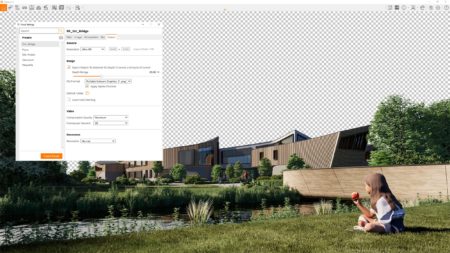
The new alpha channel export option in version 3.3 will give users more options for creating their renders.
Perhaps one of the most awaited features is the new alpha channel export option. This removes the Enscape sky and background horizon so only objects placed in the scene appear in the final render. The transparent background then added to the scene can now enable post-process work in tools like Photoshop where users can drop in real site photography, as an example, and do final image adjustments.
Another key improvement is the new material overrides features. Basically, Enscape materials can override materials that come from the modeler or BIM application. This happens through the Material Editor.
A big new feature is a new ability to import a project site’s surroundings into renderings using data from OpenStreetMap. The user opens Site Context and enters a street address or coordinates. Optionally, users can select to import all surroundings, buildings, landmarks, streets, sidewalks, topography, or any combination thereof.
Other improvements to version 3.3 include:
- Educational Assets and Materials — New high-quality education-themed assets and materials are now available and include classroom furniture, toys, musical instruments, playground equipment, acoustic panels, and more to use in education scenes. The asset package also includes a large collection of new 3D people.
- Pin Enscape on Top — Users can pin the Enscape rendering window, together with the menus that open with the renderer, to the top of their modeling window. This allows users who may not use two screens or more to work in the modeling software and immediately see changes in the overlayed Enscape window, which is always on top when this function is activated.
- Camera Sync — Revit users can now enjoy camera synchronization for the perspective and orthographic view, including Field of View sync for the perspective view. There is also a camera roll around the line of vision. For Archicad users, camera synchronization is now enabled for the orthographic view.
- Upload Migration — An Enscape Account allows users to manage uploads and licenses online and provides additional functionality such as creating Panorama Galleries and the sharing and un-sharing of links. Users who are not yet using an Enscape Account can easily migrate previous uploads.
- Japanese Language Support — Full language support is now available in Japanese in addition to new Japanese-themed assets.
“Enscape is simple and approachable while at the same time offers deeper levels of creativity, furthering design expression and overall visual communications,” states Joe Tubb, Senior 3D Visualization Specialist at ASD|SKY. “Enscape is remarkably fast and enables designers to be more confident in their design choices while allowing them to explore and experiment with multiple solutions.”
To learn more watch the video below.
More information about Enscape can be found here. A free 14-day trial is also available.
Architosh Analysis and Commentary
Enscape looks to set out to be one of the first 3D rendering tools built to support Apple’s ARM-architecture-based M-series chips (commonly known as Apple Silicon). The latest chip, the M1 Ultra has nearly the same processing firepower as a 64-core AMD Threadripper Pro CPU and on its GPU side matches the power of the NVIDIA RTX 3090 but for 200 watts less power. Apple’s rapid emergence in astonishing computer capability and its new leadership in performance per watt has coincided with a dramatic increase in Mac shipments in the past year and a half. Architosh expects this to accelerate given the strong performance per dollar economics Apple is also now delivering.
With mobility and remote work being tied hand-in-hand, Apple’s M1-series machines in its laptop computers make for ideal workstations for both professionals and students of architecture alike. One can capture best-in-class mobility combined with best-in-class performance. Enscape isn’t the first to support the M1 series of chips by Apple. Germany’s Maxon has already arrived way back in 2020. Maxon’s rendering technologies are also embedded into leading BIM solutions from Nemetschek like Archicad and Vectorworks, the latter being the very first BIM authoring design solution built for the M1 chip series.
Still, the commitment is a very good sign and will further differentiate Enscape from its interactive-real-time renderer competitors in the AEC market.




