VECTORWORKS 2022, THE PRODUCT LINE, was just recently announced, and it boasts powerful updates to its BIM and CAD technologies, including flexible ways complex multi-component walls can terminate into each other and various openings in buildings. It is also the first and only globally competitive Building Information Modeling (BIM) authoring application fully natively written for any ARM-chip desktop computing platform.
Regarding its ARM-based codebase, Vectorworks 2022 is natively written for ‘Apple Silicon’—Apple’s M1 (ARM architecture) based Mac computers. We have written a separate article around just this topic alone because Apple’s M1 chip has single-handily shook up the entire desktop computer industry with its leading performance per watt characteristics. You can read more about Vectorworks 2022 and the M1 in detail here. (link).
MORE: The ARM Wars: Vectorworks 2022 is the First BIM on ARM — the M1 Interview
Vectorworks CEO Dr. Biplab Sarkar noted on our recent call that in order to prepare the Vectorworks codebase for the M1 chip, the company had to resolve numerous chip compatibility issues. “We had 120 plus dependencies, and some of them we could resolve ourselves, and others were beyond us because we did not have the source code,” says Dr. Sarkar. “So, we had a lot still to work out in just the past two months.”
Dr. Sarkar noted that all but one issue got resolved in time for the launch of Vectorworks 2022. SketchUp import has yet to be resolved into a native ARM-chip code base for that particular function because the company is still waiting on Trimble. “We did solve this, however, writing an ARM-based wrapper making the Apple technology take the calls over to Intel,” says Steve Johnson, Chief Technology Officer.
To me, the biggest new feature in Landmark is the new components technology for soil, so now we can actually model subsurface terrain—rock, gravel, sand, et cetera—and you can have them in non-uniform thickness.
Other than that one item, Johnson characterized their development transition to Apple Silicon as an “M1 story that is almost too good of a story.” And all the performance goodness isn’t just reserved for those who are on the Mac version using the latest M1-based Mac computers.
A big part of the performance story in Vectorworks 2022 is the switch-out from the OpenGL graphics API over to the newer low-overhead graphics APIs for both the Windows and Mac platforms. So, Windows users gain speedups thanks to DirectX technology, and Mac users achieve speedups thanks to Metal technology. Most CAD industry technology today is largely still on OpenGL. (See our explainer at the end of the article.)
Powerful BIM Updates
The title of this article mentions powerful new core technology, but this has nothing to do, per se, with semiconductors or operating systems. Vectorworks’ reengineering efforts seem to be relentless in improving performance for its users’ benefit.
The new BIM Wall technology reorganizes walls and their component geometry into the same internal organizational structure as used in other architectural objects in Vectorworks. This makes reporting and internal processing easier and more reliable. The previous wall structure limited both users and what the developers could provide in the way of computational data.
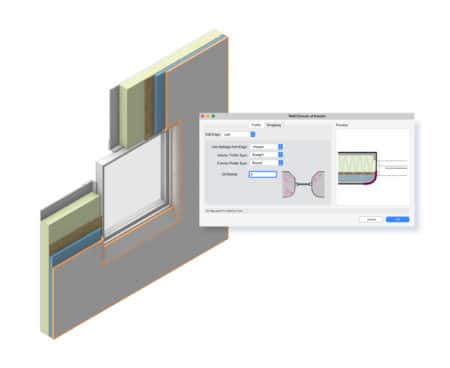
01 – Advancements in Vectorworks 2022 with respect to its Wall Tool involve new Parasolid elements enabling powerful take-off capabilities and much more. (click on images to see larger views)
Without getting into geek-talk territory (for those who like that, definitely read the other article), this new organization means that each component of a wall (e.g., ‘drywall’ layer) is now exposed in a consistent way making powerful volumetric and dimensional qualities of basic objects within the Parasolid geometry modeling engine easy and consistent. It means that modeling functions that are available for a cube in Parasolid are good to go for the drywall layer in your wall.
So now, Wall components in Vectorworks 2022 can perform creative modeling (geometrical) terminations—into themselves, other layers of the wall, and most importantly, windows and doors. (Image 01) And all of this termination flexibility is managed through parametric inputs via command dialog boxes.
Before we mention the newly rewritten Stairs Tool, I want to say that the new Walls technology has meaning to the new Worksheets and underlying database technology updates. Dr. Sarkar says, “when you report on a wall, you now get fully meaningful data for volume and areas.”
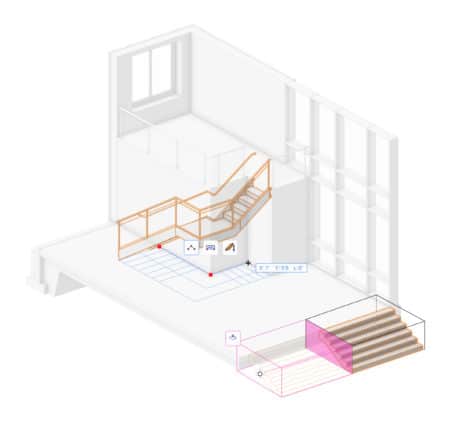
02 – The latest release offers a much-improved Stair Tool that users will likely enjoy interacting with. That’s because you can literally push-pull modifications on stairs as well as initially layout stairs in 3D much easier than before.
Along with the Walls technology update—which is a core technology update that leverages the Parasolid geometry modeling engine—Vectorworks Architect 2022 also features an improved Stair Tool. (Image 02 ) The new stairs technology makes it dramatically easier to create most types of complex-shaped stairs. It does this by allowing direct-editing modes of manipulation. You can easily place a stair against custom geometry rather than by only using stair pattern templates. And once a stair is in place, you can now edit them in 2D and 3D modes using vertex editing tools already familiar to Vectorworks users, plus push-pull explicit modeling techniques similar to the Clip Cube functions already in the program.
Worksheets and Data
Vectorworks 2022 features more powerful worksheets and reports functionality. There are essential user-interface improvements in the worksheets. New search functionality helps users develop complex functions for their calculation needs and new logic types to allow for more powerful worksheets.
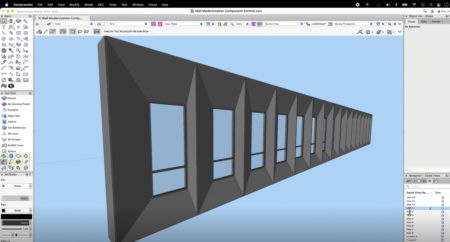
02.1 – This complex wall wasn’t manually modeled in 3D but rather automatically modeled in BIM using Vectorworks Architect’s new advanced Wall Tools technology.
Now that the Wall tool is entirely revamped and wall components are Parasolid entities, it means these worksheet updates enable Vectorworks users to create material take-offs at a new level of detail and accuracy. (Image 03) Take a look at this complex building with angled wall surfaces turning into voids and windows. (Image 02.1) These complex surfaces can now all be accurately measured thanks to the combination of new Walls technology and powerful new worksheet functionality.
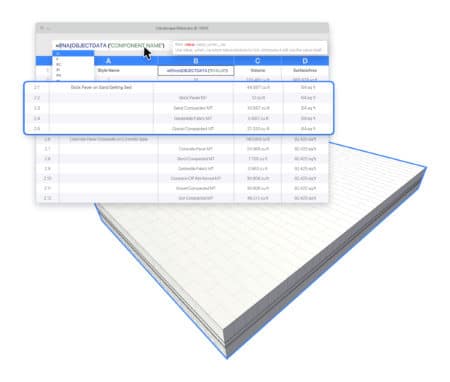
03 – Worksheets are greatly enhanced and improved in Vectorworks 2022 with more robust database capabilities connecting to data in areas like the new Parasolid-based Walls technology.
And speaking of material take-offs, most are typically done in Excel spreadsheets today. “Our goal is to have a live link to Excel eventually,” says Dr. Sarkar. “That is the way we are thinking about that issue.” He notes that 70 – 80 percent of current Vectorworks users are currently doing material take-offs in Vectorworks using worksheet data, so these new capabilities make a lot of sense.
next page: Visualization and Graphics, Forward-Looking and More…

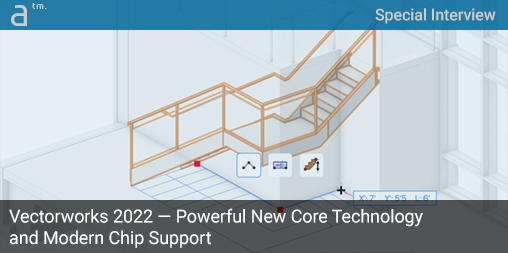


Reader Comments
Comments for this story are closed