Continued from page 1
The New Excel Features
The new Excel features enable direct import and export of data between Vectorworks 2021 and Microsoft Excel. Not only does the data come over, but also so does the formatting. This would mean the text and cell formatting and math formula statements in each cell, such as “sum” cells.
There are many AEC scenarios where Excel itself is a better place to work with data in worksheets. The built-in worksheet tools in Vectorworks allow for all the standard Excel-like formatting and functions, but many professionals are already vastly more familiar and expedient working with data in Excel, not to mention firm support professionals who work with Excel but have zero involvement in CAD and BIM tools. The same applies to collaborators, product vendors, and sub-contractors.

Image 07 – The new Excel integrations enable both the import and export of tabular data between Vectorworks 2021 and Microsoft Excel. Data, formatting, and formulas come over between applications.
Since Vectorworks 2021 now supports real “materials,” accurate take-off reports can be generated; and this data can be moved to Excel, where partners like quantity surveyors or estimators can then work with the data. In our brief tests, we were able to import an Excel spreadsheet into Vectorworks 2021 quite easily. (see image 07). Once inside Vectorworks, further modifications to the imported Excel worksheet are possible; however, we did notice that “sum” cell formatting does not hold if you insert rows or columns post-import. In Excel itself, inserting rows—a common edit to a worksheet in AEC to insert new data—automatically updates the “sum” range formatting.
These new features are a significant gain for Vectorworks users, and my understanding is that there is more to come with regards to Excel in the future, such as true live linking between both apps.
BIM Technology Improvements
Vectorworks Architect 2021 features new or enhanced tools, including the new Materials system, Structural Grids, and the new features around Railings and Fences. There are also modeling improvements, including those for site grading. There is also a new Project Sharing Server that is LAN-based, which we will skip over in this review in terms of testing. Given that we are now in the COVID-19 era, we already know from conversations with the CEO that future changes will address the new pandemic-created remote work situation. Finally, less significant items include those already touched on and Smart Markers, and 3D modeling enhancements.

Image 08 – Vectorworks 2021 now supports true Materials. Found inside the Resources palette, as well as inside other palettes throughout the program, Materials can be reported for quantification as either “volume” or “area.”
The real biggie in this release is the new Materials functionality. Let’s take a deep dive. For starters, the new Materials in Vectorworks are a type of “resource” found in the Resources palette. (see image 08 above) Naturally, “materials” will show up in many other kinds of palettes, like Wall Components, for example. (see image 09 below). Materials can be managed in the Resources palette. The Edit Material dialog palette (see image 08 above) contains graphic Attributes, Construction, Physical, and Custom Fields settings via tabbed dialogs. Prior versions of the software let the user select Fill attributes for objects and apply textures to objects for visualization purposes, but not actual materials with physical properties and attached records.
Additionally, class structures are simplified a bit because the material system removes the need to add the name of the material into the class hierarchy name. For example, previously, if a wall consisted of, say, CMU as its structural core, the full “class” designation for that component of the wall would be “Component-Struct-CMU,” wherein Vectorworks 2021 would be just “Component-Struct” instead.
It might seem like not much has changed from a UI/UX point of view, but this goes beyond adding one extra column in, say, the Wall or Slabs dialog boxes. Real materials amount to physical properties and data that can be extracted and measured. Under the Physical tab, you can find fields for structural properties, BTU, emissivity, albedo, thermal expansion coefficient, embodied carbon, and more. Materials can be applied to any object that supports “fill,” including polygons, extrudes, and parametric objects. Additionally, you can now add data visualization sets to enable optional viewing related to material decisions, which is excellent for showing stakeholders various design options.
In the BIM category, the new Structural Grid tools added to version 2021 are very well thought out. This is a complete rewrite of the old grid system, and this new system appears in every type of view automatically. Many architects or engineers will establish their structural grid once and never adjust it after that. Still, the new grid system is very flexible in terms of adjusting at any point from just about any view. You can also easily adjust the shoulder configuration of grid lines in viewports where grid line labels stack up on top of each other and need more room visually. Users will also appreciate the ability to simply convert a series of line objects into a grid automatically. The grid line style markers are adjustable so offices can set their own graphic standards. And users can reset and automate grid line numbering and dimensioning.

Image 10 – The new Structural Grid features offer comprehensive intelligent building grid system control.
In a similar vein, version 2021 has improved drawing markers using “Smart Markers” technology. All the common architectural symbol markers now tap into the power of object styles, giving offices the ability to establish their own graphic standards and make them available in shared Resource libraries. But the real power isn’t in the graphics per se. The real power is in the automatic coordination and linking that happens when you export drawing sets in PDF. Upon doing so, you can fully navigate a PDF set via all detail, section, and elevation markers.
Vectorworks 2021 also improves the Railing and Fence tool, greatly enhancing the ability to handle joining conditions and editing conditions. (see image 10A) They have specifically added a new Railing/Fence Join toolset that is brand new. It handles all the typical kinds of join conditions you would generally encounter.

Image 10A – The new Rail and Fence tools now feature greater abilities to handle transitions at corners and T-joins.
As noted earlier, version 2021 comes with a new Project Sharing Server (available in Architect, Landmark, and Spotlight). Essentially, the Project Sharing Server installs onto any Windows or Mac computer on the LAN and designated as a “file server.” While certainly a well-intended addition, the remote work context of the globally stricken pandemic has depressed the impact and usefulness of the new server. In a conversation with Vectorworks’ CEO last year, he acknowledged that the company was working on new technologies to address remote requirements. As we went to press on this story, Service Pack 3 added to Vectorworks 2021 new capabilities with Vectorworks Cloud Services that add support for folder sharing (more notes below). Moreover, the CAD/BIM platform works exceptionally well today through a few cloud storage companies, including Dropbox.
next page: 3D Modeling Improvements, Other Items, and Apple Silicon

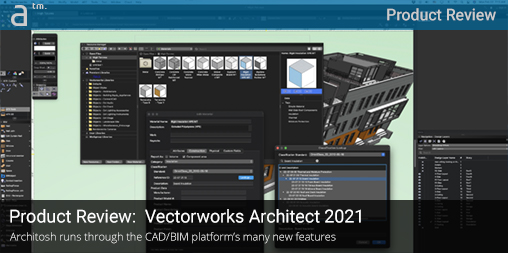




Reader Comments
Comments for this story are closed