Continued from page 2
User-Interface, Mathematics, Agile, GH Utility, and Processing
Human UI — Human UI is a new interface paradigm for GH users, originally developed by computational design professionals at the architecture firm, NBBJ. This technology package will likely not be on the Mac anytime soon as it utilizes Windows Presentation Foundation (WPF), a graphical subsystem for rendering interfaces in the Windows environment. Food4Rhino page. (GH Win)
Pancake — this plugin is aimed at making working with the Grasshopper experience smoother and better. We assume this is for advanced users pushing up against internal limits or frustrations in GH capabilities at the node level. Pancake works on GH Mac. Food4Rhino page. (GH Mac / GH Win)
LunchBox — this well-known GH plugin is by Proving Ground and consists of a collection of computational design tools, across categories like Data, Machine Learning, Generate, Math, Panels, Structure, and more. Sadly, this plugin is only available for the Windows version of GH. Food4Rhino page. (GH Win)

Proving Ground’s LunchBox is one of the most popular GH plugins offering a toolbox of different kinds of tools.
Conduit — this plugin by Proving Ground and enables computational designers to create custom data visualizations and head’s up displays that update with your parametric models. Sadly, there isn’t a Mac version, because this GH plugin is useful. Food4Rhino page. (GH Win)
Conductor — this plugin actually is for Rhino and brings agile task management into one’s modeling environment by connecting Trello’s Kanban-style project management system to either Rhino or Autodesk Revit. Adding Kanban agile management into AEC software tools is a really important factor in our industry’s ability to improve overall process management. (GH Win)
Heteroptera — a GH plugin that functions as a GH toolbox adding various useful tools across a variety of functions, mostly focused on Uncertainty and Generation. There are tools in Animate, Math, Text, Uncertainty, Network and misc. categories. This useful plugin functions on GH Mac as well. Food4Rhino page. (GH Mac / GH Win)
Impala — this GH plugin focuses on operational performance and unlocks common GH bottlenecks, allowing complex scripts and static simulations embedded within GH to make use of all available computational capacity. It works on Mac too! Food4Rhino page. (GH Mac / GH Win)
MACAW — this GH plugin allows for the interoperability between Grasshopper and the mathematical calculation and documentation software Mathcad. Food4Rhino page. (GH Win)
ghMath — A GH component that can read and execute math calculations with sMath, a mathematical software that is similar to MathCad but completely free. Food4Rhino page. (GH Win)
Visualization
V-Ray for Rhino — This is Chaos Group’s famed renderer integrated to support the Rhino 3D modeler and thus useful for rendering your parametric designs directly in Grasshopper. It supports both CPU and GPU rendering modes. Food4Rhino page. (GH Win)
Blindfold — a useful GH plugin that enables the user to hide or show the geometry in Rhino that is transferred into the GH environment. This plugin works on Mac as well. Food4Rhino page. (GH Mac / GH Win)

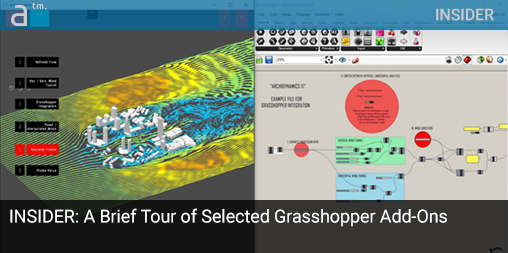




Reader Comments
Author of Pancake. Pancake is initally aimed for better data exchange (between Rhino5/6, direct GH file I/O for multiple formats, etc…) 🤔 Somewhere during the progress I found some tweaks are quite useful and added them, e.g. do an emergency save when GH lost responsiveness & hint param access. The plugin itself is both for advanced and everyday users (for the tweaks). I should definitely write a better description, though.
Author of Pancake. Pancake is initally aimed for better data exchange (between Rhino5/6, direct GH file I/O for multiple formats, etc…) ???? Somewhere during the progress I found some tweaks are quite useful and added them, e.g. do an emergency save when GH lost responsiveness & hint param access. The plugin itself is both for advanced and everyday users (for the tweaks). I should definitely write a better description, though.
Dear Pancake author, thanks for the comments. Yes! I agree a better description would be most useful for GH novices and those trying to understand the world of GH plugins. Your input is valuable so thanks again for writing in.
Dear Pancake author, thanks for the comments. Yes! I agree a better description would be most useful for GH novices and those trying to understand the world of GH plugins. Your input is valuable so thanks again for writing in.
Comments are closed.