Corel updated its namesake technical drawing package back in June and it’s worth taking a look at what the company has delivered. Architosh has touched on the technical drawing package in the past and in reference to its CorelCAD packages. Technical drawing software suites are widely used by manufacturers the world over, for product manuals in particular and for technical manuals for maintenance professionals.
New in CorelDRAW Technical Suite 2018
In today’s manufacturing world where products are created off of MCAD platforms, CorelDRAW Technical Suite must ingest CAD data. The latest 2018 release supports all the popular CAD and technical drawing standards.
“CorelDRAW Technical Suite builds on the power of three exceptional graphics applications – Corel DESIGNER, CorelDRAW, and PHOTO-PAINT – to give technical illustrators everything they need to create high-quality designs and achieve exceptional results fast,” said Klaus Vossen, Sr. Product Manager, CorelDRAW. “This powerful suite supports the technical standards you require while delivering the compatibility, flexibility, and power needed to create consistent and precise visuals – from manuals and assembly instructions to technical marketing.”
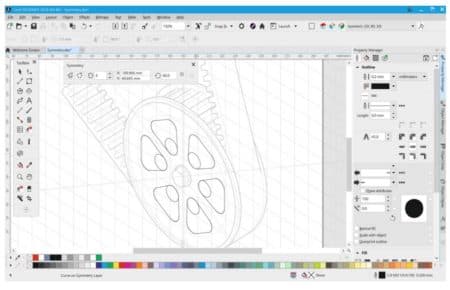
01 – CorelDRAW Technical Suite 2018 features numerous improvements designed to dovetail with CAD data for further technical illustration needs, ideal for large and small manufacturers and AEC companies.
Choose CorelDRAW Technical Suite 2018 to design with impact and create a variety of technical illustration projects, from detailed assembly instructions to schematics, user manuals, and marketing collateral.
Features
Designed to be ideal for product manufacturers, aerospace and defense industry, and the AEC industries, CorelDRAW Technical Suite 2018 accelerates the technical illustration workflow:
- Powerful tools for design precision — Achieve unsurpassed productivity with new design and authoring capabilities. Save time with the Symmetry drawing mode to create a range of symmetrical designs, from simple objects to complex mechanical pieces, in real time. Align and distribute nodes using the bounding box of a selection, the page edge or center, the closest grid line, or a specified point. Gain greater control over the appearance of corners in objects, text, and symbols that use dashed lines.
- Advanced translation workflow support — Produce illustrations that contain descriptive text, then output directly to the Translation Memory System (TMS) for use in multi-lingual technical publications for global audiences. Format text spanning multiple columns and use Corel DESIGNER® 2018 to author complete user manuals or documents. Then send the source language document for translation and receive translations to create localized documents with one click.
- Intuitive photo-editing — Get impressive results with the powerful photo-editing capabilities of PHOTO-PAINT® 2018, including the new interactive straighten and intuitive perspective adjustment features. With professional editing tools, ensure the images used in technical documentation are precise and legible at any resolution. With the addition of AfterShot™ 3 HDR, make corrections and enhancements to RAW or JPEG photos.
- Updated industry-leading file compatibility — Take advantage of full support for technical publication standards, import the latest versions of DWG CAD files, and work with more than 100 additional data file formats to publish, share, and output technical documents. Cross-media publishing and distribution capabilities, including CGM, WebCGM (incl. S1000D 4.2), SVG, and PDF (incl. 3D PDF), ensure important technical files will be delivered in the required format.
- Accelerated performance — Take advantage of the many time-saving improvements that make technical authoring and drawing more efficient. Get to work faster with an accelerated product launch time and boost productivity with faster rendering of tool previews; curve previews, nodes, and handles; and more. Now, open large files more quickly and enjoy smoother editing when working with complex curves.
- Productive 3D visualization with XVL Studio Corel Edition — Add context to technical projects using 3D views and models. Included in the suite, new XVL Studio Corel Edition can be used to create high-quality renderings from 3D views imported from DWG, 3DS, or IGES 3D model files. Easily transform 3D views into vector illustrations with the enhanced Send to Corel DESIGNER feature. Plus, choose the XVL Studio 3D CAD add-on option to get animation tools and work with 3D CAD Engineering files.
Teams of five or more licenses can gain additional collaboration and sharing benefits with new connectivity to Microsoft SharePoint sites that provides direct Document Management System access right from within the suite.
CorelDRAW Technical Suite 2018 includes:
- Corel DESIGNER® 2018 – Precision illustration and technical design
- CorelDRAW® 2018 – Vector illustration and page layout
- PHOTO-PAINT® 2018 – Professional image editing
- PowerTRACE® 2018 – Bitmap-to-vector tracing
- Font Manager™ 2018 – Powerful font management
- XVL Studio Corel Edition – 3D visualization and authoring
- CONNECT™ – Content finder
- CAPTURE™ 2018 – Screen capture
- AfterShot™ 3 HDR – RAW photo editor
- PhotoZoom Pro 4 – Plug-in to export and enlarge digital images from PHOTO-PAINT
Corel offers flexible purchase options for individuals and corporate accounts with either subscription or perpetual license options. Perpetual license customers can save on future versions with the Upgrade Protection Program, an easier and more affordable way to stay up to date with CorelDRAW Technical Suite. Add the Upgrade Protection Program when you purchase CorelDRAW Technical Suite 2018 and you are guaranteed to get future releases at the lowest possible cost, together with the confidence of knowing you are using the latest version. Enjoy these benefits as long as your account is active, and even if you decide to stop the Upgrade Protection Program, you can continue to use your latest version.
Availability and Pricing
CorelDRAW Technical Suite 2018 is available now in English, French, German, and Japanese. The full version is priced at $999 USD. Registered users of any previous version of CorelDRAW Technical Suite may upgrade for $429 USD (excludes NFR, OEM, and Academic versions). Subscription is $360 USD per year. Upgrade Program pricing is $169.99 USD per year.
Corporate and academic accounts can take advantage of volume licensing options and maintenance, which offer benefits including network deployment and virtualization. To learn more about CorelDRAW Technical Suite licensing options, please visit www.coreldraw.com/business.
For more information, or to purchase, please visit www.coreldraw.com/



Reader Comments
Comments for this story are closed