Cambridge, Massachusetts-based Onshape, an innovative disruptor in the manufacturing CAD world, has announced a significant update to their namesake cloud-based CAD product for product designers and manufacturers.
Design Data Management Reimagined
Speaking to Architosh last week inside Onshape’s office, Jon Hirschtick, CEO, and co-founder of Onshape said that the management of design data has always been a significant challenge in the manufacturing world. In response to this challenge, the manufacturing world came up with PLM (product lifecycle management), a new set of enterprise-class engineering software for manufacturers.
However, PLM has its many issues, as Hirschtick and his team at Onshape will be quick to point out. Onshape today is introducing the final two of six new component features on its namesake MCAD application that take design data management to a new level. “We have already introduced some of these new features,” says Hirschtick, “but we think we are taking it to a whole new level now and that’s what is exciting.”
Onshape and Design Data Management 2.0
There are six major components to a modern design data management system, says the Onshape team, and today the company introduces the final two—simultaneous BOMs and a Formal Release Workflow. The other four, which were previously released as part of Onshape’s agile development cycle include Search; Versions & History; Branch, Compare & Merge; and Share, Comment & Collaborate.
Starting with Search it is key to mention that Onshape is a fully cloud-based design CAD system delivered through modern web browsers running on any desktop OS and through dedicated mobile apps like Apple iOS. With all your design data in the cloud, it is available wherever you are; users can search inside Onshape across several structured data fields, including name, release dates, description fields and part numbers, among others.
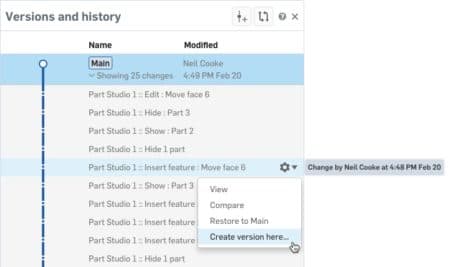
01 – Onshape features Versions and History. Every single change is recorded in Onshape and there is unlimited undo/redo.
Onshape records every design change giving the user unlimited undo/redo and a complete history of who changed what and when. Versions and history are automatically provided on the all-cloud CAD system, and users will never lose any work or data. When milestones are reached you create “immutable versions” to bookmark your progress at that step in the process. (see image 01)
We have already introduced some of these new features but we think we are taking it to a whole new level now and that’s what is exciting.
Branch, Compare & Merge enable the engineering and design teams to branch off and explore multiple design alternatives in parallel. And users can visually compare different branches, vote up the best improvements and then merge those changes into another branch to move the process along.
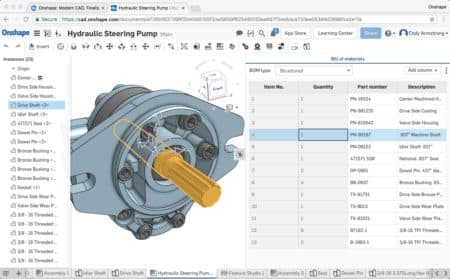
02 – New this week is Simultaneous BOMs (bill of materials). It is not necessary to have CAD drawings in order to get to a BOM.
Sharing, commenting and collaboration are natural to the cloud and thus Onshape has built-in features for markups and discussion. These features can work in real-time instances with multiple team members collaborating together on a product, assembly or just a single part. Onshape also features drawings, courtesy of partner technology from Graebert in Germany, and drawing documents are also items for collaboration workflows in Onshape.
Onshape also manages who can see what, yielding different permissions to each team member. You can share with edit capability or simply share with view capability.
Adding BOMs and Formal Release Management
To get to Design Data Management 2.0 Onshape has introduced simultaneous BOMs (bill of materials), with item numbers, quantity counts, part number, descriptions, et cetera. (see image 02) Users can edit their assemblies and BOMs at the same time and they are associative. There is zero need to create drawings in order to get to a BOM and the process of labeling each part of the assembly is swift and easy.
Onshape has also introduced a formal release management system complete with release workflows. Now Onshape users have an approval-based release process tightly integrated with the overall design and product development process. The system supports multiple approvers—a critical part of any teams-based approval system—notifications support for approvals, automatic part numbering, and error checking—all streamlining a formal release process defined at each user’s company level. (image 03)
Onshape also features release workflows, which the company said are customizable and will be increasingly customizable in the future.
Industry Reaction
“As a manufacturing business, it is imperative to keep track of and regulate part and assembly versions. Knowing what has been manufactured, and at what state, is critical for referencing past designs,” says Michael Bromley, Lead Mechanical Engineer, Voxel Innovations. “Onshape’s built-in release workflow makes the review and release process seamless to the overall design process.”
Other companies are in fact trying to bring their solutions to the cloud, whether by hosting their desktop solutions in the cloud or developing new solutions that work via the modern web browser just like Onshape does. But it would take them several years for them to redo their existing flagship solutions to work like Onshape does today.
Bromley says that automatic part numbering feature will “finally do away with uncontrolled and always-a-mess spreadsheets for part number assignment.”
“Onshape’s Design Data Management 2.0 launch demonstrates the data management power that Onshape’s new-generation CAD enables. Modern teams can work in real-time, unconstrained by the ‘old CAD’ data management problems of file copying and locking schemes, and without any local IT overhead,” adds Peter Bilello, President of CIMdata.
For more information on Onshape please visit them online here.
Architosh Analysis and Commentary
Onshape’s all-cloud based, SaaS (software as a service), solves over a half a dozen true pain-points in using traditional CAD software. One really big one is that you no longer need to worry if everyone is using the same version of the same MCAD software. Another is you can work from anywhere on any computer or even mobile device.
In speaking with Peter A Bilello, President of CIMdata, Inc., a global leader in PLM consulting, I asked why the MCAD incumbents had not yet produced something similar to Onshape. “Other companies are in fact trying to bring their solutions to the cloud,” says Bilello, whether by hosting their desktop solutions in the cloud or developing new solutions that work via the modern web browser just like Onshape does. But it would take them several years for them to redo their existing flagship solutions to work like Onshape does today.”
Onshape users today have already logged more than 3 million usage hours in the all cloud-based CAD system. What is quite remarkable, in visiting and talking to the Jon Hirschtick and his team at Onshape, is the pace at which the company is adding features to their platform.
Onshape is also a game-changer for MCAD on the Mac platform—traditionally ignored. Not only is it mostly written by programmers working on the Mac but its own Onshape App Store now features 47 discreet engineering apps that work in conjunction with the Onshape platform across categories like engineering simulation, rendering, CAM, manufacturing, ECAD, design, content, utilities, and configuration.
Of the 47 apps, many of them are fully integrated into Onshape so they work on whatever system Onshape works on. Some of the highlights include SIMSOLID Cloud, a new generation of FEA and structural analysis app; and Parametric is a manufacturing app, again fully integrated, that enables quicker development-to-manufactured parts. And there are three rendering apps, two fully integrated but the connected Desktop app is KeyShot Connection rendering, which is supported on both Windows and Mac OS X.

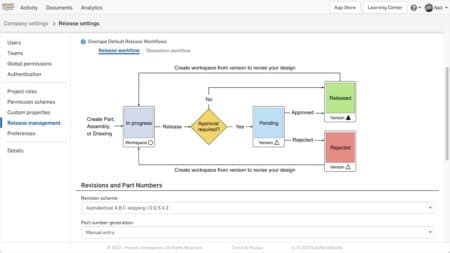


Reader Comments
Comments for this story are closed