Onshape is the current tech darling in the world of manufacturing CAD systems, and for many good reasons. Being entirely cloud-based is just one of them, but other than their development methodology—agile—being unique to the CAD industry—another key reason is the pace of innovation coming out of the company and the pace of new features being added to Onshape.
The Pace of Agile—Sheet Metal Design Tools Coming Next
Just recently the Onshape folks announced all new Sheet Metal Design Tools, which will be available to all Onshape users with the next upcoming update. Onshape being an entirely cloud-based system and delivered as software as a service (SaaS) through modern browsers on multiple operating systems (including macOS) as well through their mobile Onshape app, for iOS, means that new features arrive at weekly intervals, not years or months.
Onshape is developed on the “agile” development method and the common agile sprint period is two weeks. Features move through the agile framework from backlog status to selected for development to in-progress to testing, to done all in a matter of a few weeks. So the pace of releases is quite frequent and the announcement of new Sheet Metal Design Tools is certainly exciting to Onshape users.
What’s Special About Onshape’s New Sheet Metal Tools
Onshape’s new sheet metal design tools will by the only professional 3D CAD system that will enable designers to work on sheet metal designs simultaneously in flat, folded, and tabular views; Onshape shows all representations in one simultaneous view. When a designer edits in one view the other two are synchronized automatically using Onshape’s full-cloud database architecture.
The company was scheduled to demo the new features at the Pacific Design & Manufacturing 2017 Conference, which took place 7-9 February at the Anaheim Convention Center, in California. In addition to highlighting the full Onshape ecosystem, including the recently released In-Context Editing, the live demos explored how sheet metal professionals can speed up their design process in the following ways:
- Simultaneous Sheet Metal Views — Unlike traditional desktop-installed CAD systems that force users to work in only one mode (flat, folded or tabular) at a time, Onshape shows all representations in one simultaneous view. When designers edit one view, the other two are synchronized automatically using Onshape’s full-cloud database architecture. Seeing the flat and folded views side-by-side allows you to visualize errors and interferences immediately, consider alternatives and ultimately, reduce scrap and wasted time.
- Editing Sheet Metal From a Bend Table View — The manufacturer can quickly change the parameters of a model in a bend table view – such as the radius or order of individual bends – while preserving the original design intent and seeing the impact immediately on the flat and folded views. No other CAD system offers the ability to edit this information in an easily accessible table view.
“Instead of having to bounce back and forth between separate sheet metal views, Onshape users can deliver faster design iterations and higher quality parts at a glance,” says principal software engineer Lana Saksonov, project leader on Onshape’s Sheet Metal team. “Having the flat view available simultaneously with the folded view lets the designer see the manufacturing impact while he or she is still modeling.”
“So if you pick bends in the wrong place, it will show you why the flat pattern won’t work or why it is not optimal,” she says. “Onshape won’t block geometry creation when causing an incorrect flat view, but will give you an immediate visual warning that there’s something wrong and provide the tools to fix it.”
“Onshape’s Simultaneous Sheet Metal Views allow you to create your model easier with more flexibility,” adds Harris. “Part of the beauty here is that you can start down one path and if things aren’t right, you can just change it around without having to start over again. In fact, you can refactor your model by switching around rips and bends.”
“This is going to prevent a lot of headaches between designers and manufacturers because almost all sheet metal work is done collaboratively. We created the system to allow designers to build in design intent and allow fabricators to adjust the model based on specific tooling, without violating the design intent,” he says.
Availability
The new precision sheet metal features, now concluding early visibility testing, will be made available to all Onshape users in a near-term release.
For more information on Onshape’s soon-to-be-released sheet metal capabilities, watch this video. For a private briefing, images or video embed codes, please contact dhenry@onshape.com.
About Onshape
Onshape is the only company in the world 100% focused on cloud and mobile CAD, offering the first professional 3D CAD system that lets everyone on a design team work together using any web browser, phone, or tablet.
As the leading CAD platform for Agile Product Design, Onshape helps companies design better products and bring them to market faster, offering real-time deployment, real-time data management and real-time analytics and controls. Using full-cloud CAD, engineers, designers, and manufacturers get secure and simultaneous access to a single master version of their designs without the hassles of software licenses or copying files.
Based in Cambridge, Massachusetts, Onshape includes key members of the original SOLIDWORKS team plus elite engineers from the cloud, data security and mobile industries. For more information, visit onshape.com/press-room.

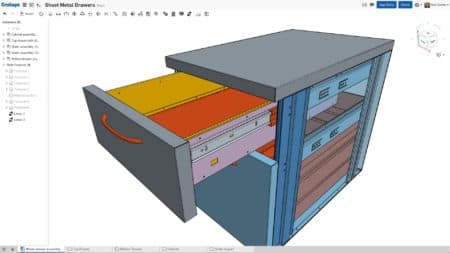
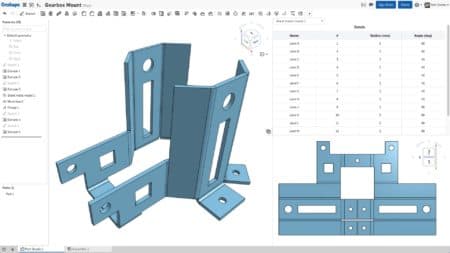


Reader Comments
Comments for this story are closed