The day has come–officially! You can now run Autodesk Revit, fully supported on your Mac, and stay in your Mac!
Different Forms of Native
For many people in the global architectural industry, the desire to run Revit on Mac computers has been all consuming. In fact, in a display seen by this author in Autodesk’s San Francisco exhibit space more than four years ago, Autodesk noted that Revit was the most popular Autodesk application running on Apple Mac hardware.
Of course, it never ran natively under OS X. And it still doesn’t! But things are different as of this week.
At Autodesk University Autodesk and cloud-computing company Frame announced the complete certification of Autodesk applications in a virtual environment. In a nutshell, run Autodesk Revit or Autodesk AutoCAD in a fully certified and supported cloud environment. (editor’s note: AutoCAD for Mac runs natively on OS X as does the LT version).
What’s different about this official supported version and Autodesk’s previous and still running Boot Camp official support is that under Boot Camp you turn your Mac into a Windows PC. That’s not the Mac experience. So, this is truly the first official support of the Mac version because you run Revit at full speed off the cloud through your browser and you stay in your Mac environment. The solution also works on iOS, Android and Chrome Books not to mention Windows OS’s.
Business Moving to Cloud
Frame pioneered the delivery of rich graphics applications from the cloud directly into any browser with no plugins required. Now, the combination of Frame for Business with certified applications from Autodesk provides unprecedented flexibility, performance and scalability for businesses wanting to deploy their Autodesk workflows in the public cloud.
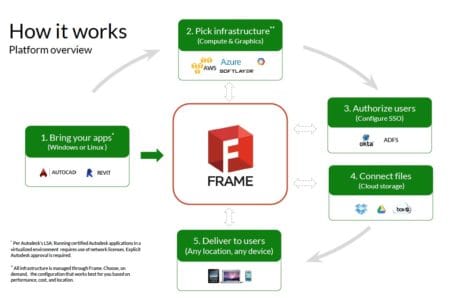
02 – The process by which the Autodesk certified applications run on the Frame Cloud. Image: Frame and Autodesk, All rights reserved.
“Leading businesses around the world are embracing the public cloud for its rapid access to flexible, scalable and low cost IT resources,” said Nikola Bozinovic, CEO of Frame. ”With Autodesk officially certifying Frame platforms, it’s clear the next wave of public cloud transformation is underway through the delivery of Windows applications.”
The Frame Solution
Frame’s solution with Autodesk is simply a certified and structured version of general Frame accounts which come in Frame for Business and Frame Personal. Subscription to Frame for Business starts at $12.99 USD per user per month.
MORE: Nikola Bozinovic talks to Architosh about Frame: What it can mean for Apple’s Mac Customers
Frame and Autodesk have released guides and documents to help answer the many questions folks may have. You can find a key one here .
To give things a test try (for free) you can visit: www.cadonthecloud.com, a featured Frame site. Below is a video from Frame at Autodesk University 2015 announcing the new offering.
Architosh Analysis
This author has decided to add an analysis section to this article, originally published on the 3rd of December. Although the article says it, we want to make clear that folks understand that this version of running Autodesk Revit via the cloud puts Revit in a browser on your Mac. It could be Chrome, Safari or other compliant browsers, but it is in the browser, not running as a fully native OS X application.
What is important is that Frame and Autodesk got together and certified this solution, a way to install AutoCAD and Revit (initially) for the Frame Cloud platform. For many this beats the pants off of running Revit under Apple’s Boot Camp software precisely because when you Boot Camp your Mac your Mac becomes a Windows PC in essence—losing all its good Mac-ness! And that’s a very different operating experience than staying in OS X but merely accessing Windows apps like Revit via an OS X based web browser.
While nobody knows for sure, this author strongly believes that Autodesk is exploring many ways for Revit to get on the Mac more natively and various cloud technologies give the company a scaled approach to understand what users will actually do. It is based off of this reaction and use that the company may commit one day to a true native Cocoa and Swift-based Revit for Mac OS X. We have been told directly by Autodesk that the company is looking at ways to move forward with programming strategy such that multiple OS targets are more easily achieved from common core code bases.
To understand that strategy more directly, read our feature on Dynamo Studio running on Mac that we published back in June. It explains the de-coupling and stripping to the core programming efforts that are underway with Dynamo Studio.
[Editor’s note: We added an analysis section, to clarify, based on some feedback. – 7 Dec 2015]
[Editor’s note: We made a small edit in the first line, adding “…, and stay in your Mac!” – 3 Dec 2015]

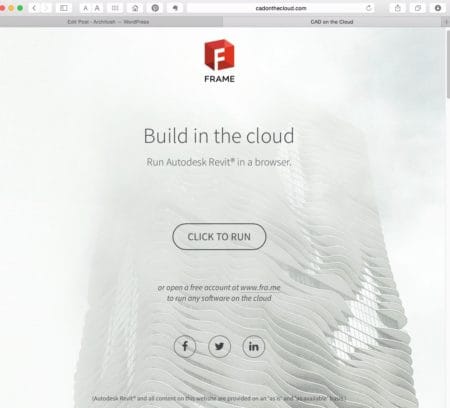


Reader Comments
Your stuff is great.Thanks for your information.For more information ansys training centre, revit architecture training centre, pcb designing training centre
Your stuff is great.Thanks for your information.For more information ansys training centre, revit architecture training centre, pcb designing training centre
Your stuff is great and your concepts is so good.Thanks for your valuable information.For more information ANSYS,REVIT,PCB
Your stuff is great and your concepts is so good.Thanks for your valuable information.For more information ANSYS,REVIT,PCB
Comments are closed.