While our news report summary covers the entire product line-up, in this product review we will be looking at the product Vectorworks Architect 2015 specifically. In an adjunct product review, Architosh will be focusing concentrated effort in doing a complete review of Renderworks 2015, the product add-on software that focuses on both artistic and photo-realistic rendering and animation capabilities. As such, we will not be touching upon rendering improvements in detail in this review.
We should state, however, inasmuch as it makes sense for continuity, we will be mentioning the whole of the visualization workflow at some level.
Getting Started: Big Things First—The Vectorworks Graphics Module
The Vectorworks Graphics Module, or VGM as Nemetschek Vectorworks calls it, is a proprietary custom-coded OpenGL rendering engine. Dr. Biplab Sarkar, chief technology officer of Nemetschek Vectorworks, Inc., has stated in the past that the VGM is like a hybrid between HOOPS and the Unity Game Engine. We have written a complete feature on the VGM before (see, Architosh, “Details on Vectorworks Graphics Module (VGM) in new Vectorworks 2014,” 13 Sep 2013.) and in it explain that the VGM is specifically an OpenGL rendering engine—not a photo realistic rendering engine, like say V-Ray. It’s important that readers understand the difference between these two types of rendering engines.
The VGM itself has four parts, an Engine, a Scene Graph, a Geometry Engine and a Render Engine. We won’t explain all of these here but they roughly work in order as listed. It’s the Geometry Engine in the VGM that enables features such as the Clip Cube and is responsible for preprocessing items such as the shadows and lighting and section geometry. New in the VGM this year is under-the-hood plumbing improvements that bring about features such as general speed up, animated transitions between views, and, importantly, the new Wireframe views which are now rendered through the VGM itself—in other words, through OpenGL.
The above Vimeo file shows the new “animated transitions” feature in action, including the typical 3D views and Saved Views in perspective and more.
One of the star new features of interest to many users will be the ‘animated transitions’ between views. (see video file above) This is a wonderful way for users to experience a project as it keeps the spatial orientation intact for the observer, whether it be architect or client. A particular nice way to experience this feature is with ‘Saved Views’ which allow Vectorworks users to create a set of sequences of particular views of a project. One turns on view transition animation within the Interactive settings of the Vectorworks 2015 preferences.
Another visual feature is the new Hidden Line rendering mode, which is now partially OpenGL-based; when in active 3D navigation modes (zoom, pan, walk thru, flyover, etc) Hidden Line mode taps OpenGL and is now very fast and fluid. Upon final Hidden Line render, that output is then not OpenGL based. (see image 02)
One of the coolest new features is the ability to turn off colors in OpenGL mode. The various new visual representations of your work with this new option is quite interesting….interesting because you can maintain shadows on, edge conditions on, et cetera. Dropping color also helps visually in observing selected faces in push-pull mode for modeling, but only marginally over most colors. (see image 01)
Last but not least in the improvements coming out of the new and better VGM is mesh smoothing with crease angles. Both the imported files are smaller and the options for importation of SketchUp models are different. Now users have a cleaner and less complicated approach to how they import Sketchup models, deciding on mapping imported SU objects as Vectorworks Architect elements (3D poly elements, ie.: walls, floors, etc) or 3D meshes. (see image 03)
next page: The Second Biggest Things—New BIM Features

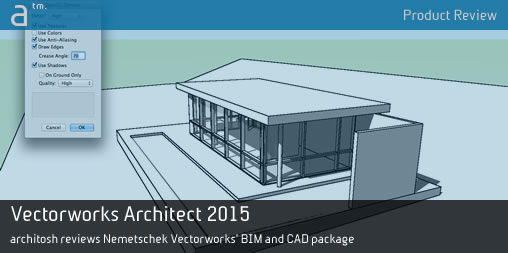






Reader Comments
RT @architosh: Product Review: Nemetschek Vectorworks Architect 2015: While our news report summary covers the entire pro… http://t.co/Cc…
Ed Goldberg liked this on Facebook.
Ed Goldberg liked this on Facebook.
Vectorworks Architect 2015 is a fantastic new update to the venerable multi-platform CAD leader and we have given… http://t.co/xinQkjl59W
Vectorworks Architect 2015 is a fantastic new update to the venerable multi-platform CAD leader and we have given… http://t.co/xinQkjl59W
RT @architosh: http://t.co/S7hCFwBxff — we dive deep on key new features of Vectorworks Architect 2015–images, video discussion.
RT @architosh: http://t.co/S7hCFwBxff — we dive deep on key new features of Vectorworks Architect 2015–images, video discussion.
#Architosh Review of #Vectorworks Architect 2015: http://t.co/1hPAfSH05G
#Architosh Review of #Vectorworks Architect 2015: http://t.co/1hPAfSH05G
Great #Vectorworks Architect 2015 review over at #Architosh: http://t.co/r3bSIHoJ0I
Great #Vectorworks Architect 2015 review over at #Architosh: http://t.co/r3bSIHoJ0I
Nemetschek @Vectorworks Architect 2015 http://t.co/Kam4EdZKOu by Anthony Frausto-Robledo #aec #cad
Nemetschek @Vectorworks Architect 2015 http://t.co/Kam4EdZKOu by Anthony Frausto-Robledo #aec #cad
Product Review: Nemetschek Vectorworks Architect 2015 http://t.co/GtLTh8BWTU
Product Review: Nemetschek Vectorworks Architect 2015 http://t.co/GtLTh8BWTU
Product Review: Nemetschek Vectorworks Architect 2015 http://t.co/GtLTh8BWTU
CADgarage liked this on Facebook.
CADgarage liked this on Facebook.
Comments are closed.