Continued from page 1
Big New 3D Warehouse Features
One of the strongest reasons for using Trimble’s SketchUp, a big reason for SketchUp’s appeal for several years now, has been its open community of users and their model sharing habits and capacities. This 2014 release offers several key updates of great use.
The first of these is the new WebGL integration directly into SketchUp 2014’s core program. The 3D Warehouse is completely revamped and accessed from the File > 3D Warehouse > Get Models menu command. A dedicated 3D Warehouse window opens up with a dedicated search bar, a home button and back and forward navigation buttons, plus a Sign-In button on the far right. In essence, this is a custom Web browser built into the program. (see image 06)

07 – The new WebGL view enables users to explore 3D models in Warehouse without having to download them first. This is a time-saving feature as sometimes the backside of a model is not what you want. You can spin models around and zoom and pan.

08 – Another feature of the new Warehouse is the ability to see model stats. This quite useful for your own models.
The main window provides a tiled grid of model previews. Some of the featured models are quite amazing in their scope and detail. Key manufacturer brands are also integrated into the home tiled view. Clicking on one, say Herman Miller, leads you to that company’s 3D Catalog page. (see image of Herman Miller above)
When you inspect and preview a model on 3D Warehouse you have a range of new tools, such as the WebGL-based 3D model preview option which lets you zoom in and out and rotate orbit models prior to downloading them. (see image 07) Interestingly, there are also statistics providing the user with total views, total downloads and mapped across time like a stock-market graph. This can be quite useful for understanding the popularity of your own models posted to the 3D Warehouse. (see image 08) The most useful feature will undoubtedly be the ability to orbit and inspect models more closely prior to choosing them for integration into a project. This will be very useful in architecture for example in reviewing furniture and lighting.
Another really forward-thinking new feature is the ability to embed the SketchUp model hosted inside 3D Warehouse into a web page of your choosing. After all, modern web browsers all support this new Web 3D standard. You can grab the embed tag, just like you would from a video on YouTube, and place into a web page—say your company website or a project website portal. (see image 09 above and the WebGL model below)
In fact we tested this feature out by embedding the Herman Miller table in this article (see above). You should be able to see the table model directly above this paragraph. If not, then perhaps you can try refreshing this page or also you can check to make sure you have WebGL configured for Safari, which it may not be by default. Chrome and other browsers may have WebGL configured on by default. Also notice that you can expand the view the model from the upper right to full screen mode. The Escape key will shrink it back down. Try this, it is quite cool.
Other new features in 3D Warehouse include the ability to upload much larger models, from 10 to 50 MBs now. And you can do a direct upload from from your web browser with no need to to open SketchUp first.
Other New Features
SketchUp Pro 2014 is not just about major new changes to 3D Warehouse and BIM features. There are now faster 3D modeling performance with a 15x speed boost in drawing shadows in larger model files. There are also new Arc tools. You can now draw arcs with three methods. One method is to pick the center point and then pick the two points on the edge of the arc. The second new method is to use the pie arc tool to essentially choose the center again and two more points but it creates a pie shape surface.
When it comes to documentation with LayOut there are also some performance boosts. Trimble has optimized the vector rendering engine in LayOut and performance is up to 15x faster. In our small little test file we couldn’t substantiate a 15x boost but the program feels a bit crisper and faster. For those of you who work with very long LayOut documents you should feel a snappier performance as well.

10 – Layout features new Smart Labels that grab the label of a group or component automatically saving you typing time.
Lastly, there are new Auto-Text tags that are designed to save hours of repetitive work when using Today’s Date, Page Number, Project Title, et cetera. And there are new Smart Labels that pre-populate with relevant text. (see image 11 above) These texts are what are found in the label field for a group or component. For single objects labeling a face displays its area, labeling an edge displays its length and labeling a point displays its coordinates.
Closing Comments and Recommendations
Working with the new IFC tools and schema was great. While it is not extensive this is a very good beginning for SketchUp Pro as a member of the BIM workflow. A couple of issues immediately came to mind when working with the IFC setup process. Why the need to import such a key industry schema? Why not have IFC be a pre-imported standard? This was stated earlier but it deserves restating.
Advertisement
For the next update it would be utterly fantastic to see BCF (Building Collaboration Format) file support in SketchUp Pro 2015 to further extend the application into the world of the BIM workflow. This new standard, now under the aegis of buildingSMART, will allow the BCF workflow—which is an emerging standard that brilliantly separates the issues in BIM from the geometry/data models in BIM but yet keeps both connected in the story of a project, providing an accountable and audit-capable workflow. A good example of what BCF is explained here. Lastly, it would be great to see IFC 2×3 Import support also.
SketchUp is already a de facto leading conceptual tool in the architect’s BIM workflow and it is also a popular tool used at the construction end of the MacLeamy Curve as well. So why not start fostering the utilization of the BCF based workflow for the management of early stage issues?
The 3D Warehouse improvements are really excellent and it will be great to learn how people are utilizing the ability to embed WebGL driven SketchUp models into project and company-based web pages. This embedment may also apply to social media sites and some companies utilize those for various processes. Another nice update to this version is the Ruby 2.0 update that extends the syntax behind the universe of SketchUp extensions to the latest Ruby programming API. Inside this is new API are support for things like the section plane, text and dimension tools. There were no updates to Extensions Warehouse itself in this update.
All in all this is a solid update to SketchUp and while the program hasn’t had any major new modeling tools updates in many versions now, users don’t seem to mind as they can increasingly tap Extensions plugins that add functionality for things they may need. For those in AEC who use SketchUp and also use BIM tools and share BIM models, the support for IFC 2×3 schema inside SketchUp Pro 2014 is a very exciting new feature! —- ANTHONY FRAUSTO-ROBLEDO AIA, LEED AP
Pros: Faster performance in areas like big files, big Layout files with multiple pages and shadow rendering; improvements to the Vector Rendering engine; Excellent new features in the ares of BIM with new IFC 2×3 and open schema features, enables SketchUp to participate in the BIM workflow (export only) in one direction only; New 3D Warehouse features include WebGL interactivity for previewing models, the ability to embed SketchUp models from Warehouse in your webpages on your site and new statistics view and manufacturer catalogs all add value. LayOut now features SmartLabels that can do interesting things beyond just saving on typing. Direct model upload to Warehouse and increased model size are helpful to many.
Cons: The process of adding the IFC 2×3 schema through the new Classifier seems like extra steps–one needs to add both Classifier to interface through options as well as import IFC schema into file. If you choose an architectural template these should be already added. IFC works just in the export direction so the ability to do complete “round-trip IFC 2×3 BIM workflows isn’t there yet. A nice add in the Open BIM direction would be to add BCF file support which would add additional capacity to SketchUp within the Open BIM workflow initiative.
Advice: SketchUp Pro 2014 is a solid update and will entice many users with its performance improvements, especially if they work with larger models and accompanying large LayOut files. For architectural users the new IFC 2×3 export feature and schema support is a good beginning that does offer real BIM workflow benefits now. While there is no one killer feature that begs general users to update, except perhaps for big file users (performance is always worth it), the overall combination of features adds much value in general.
Cost: 590.USD new seat. Contact Trimble SketchUp for various licensing options including upgrades

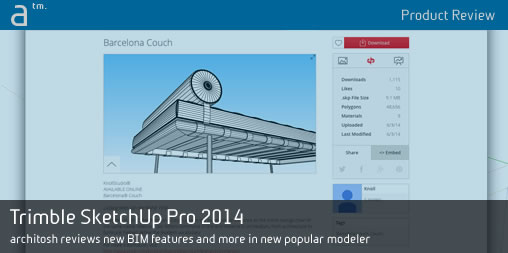







Reader Comments
#CAD Product Review: Trimble SketchUp Pro 2014 – In this product review Architosh looks at the new Trimble SketchU… http://t.co/CVW8lt2xFp
#CAD Product Review: Trimble SketchUp Pro 2014 – In this product review Architosh looks at the new Trimble SketchU… http://t.co/CVW8lt2xFp
Product Review: Trimble SketchUp Pro 2014 http://t.co/ceoVfBS44x via @architosh
RT @JoshBoneBIM: @SketchUp 2014 #IFC export. If you were still on the fence about SketchUp being a true BIM solution here you go http://t.c…
Product Review: Trimble SketchUp Pro 2014 http://t.co/ceoVfBS44x via @architosh
@SketchUp 2014 #IFC export. If you were still on the fence about SketchUp being a true BIM solution here you go http://t.co/4bMXsHZ1Vm
@SketchUp 2014 #IFC export. If you were still on the fence about SketchUp being a true BIM solution here you go http://t.co/4bMXsHZ1Vm
RT @JoshBoneBIM: @SketchUp 2014 #IFC export. If you were still on the fence about SketchUp being a true BIM solution here you go http://t.c…
Product Review: Trimble SketchUp Pro 2014 | Architosh http://t.co/tIzgfVJVgN
Product Review: Trimble SketchUp Pro 2014 | Architosh http://t.co/tIzgfVJVgN
Trimble @SketchUp Pro 2014 http://t.co/5ipn4q46cR by Anthony Frausto-Robledo #aec #cad
Trimble @SketchUp Pro 2014 http://t.co/5ipn4q46cR by Anthony Frausto-Robledo #aec #cad
@SketchUp review on @Architosh: Trimble @SketchUp Pro 2014 http://t.co/Kb2g31aTUL
RT @jbacus: @SketchUp review on @Architosh: Trimble @SketchUp Pro 2014 http://t.co/Kb2g31aTUL
@SketchUp review on @Architosh: Trimble @SketchUp Pro 2014 http://t.co/Kb2g31aTUL
RT @jbacus: @SketchUp review on @Architosh: Trimble @SketchUp Pro 2014 http://t.co/Kb2g31aTUL
RT @jbacus: @SketchUp review on @Architosh: Trimble @SketchUp Pro 2014 http://t.co/Kb2g31aTUL
Product Review: Trimble @SketchUp Pro 2014 http://t.co/fMsFXO5Dt1 #BIM #IFC
Product Review: Trimble @SketchUp Pro 2014 http://t.co/fMsFXO5Dt1 #BIM #IFC
Comments are closed.