In this first of a series of instructional Viewpoint articles by Marcello Brocato, of Brotens, the developers of the new Macintosh OS X application Illuminando, Mr. Brocato leads us into the basics of what is light. While many architects, engineers and of course lighting professionals and consultants like Mr. Brocato himself, already have a solid foundation of this subject matter, for those new to the subject and for those who need to refresh, the following information will serve as a foundation for the Illuminando tutorials coming next.
Author Introduction
Ciao, my name is Marcello Brocato and I have authored a series of Viewpoint contributions for Architosh that will showcase our new lighting design program for Mac OS X—Illuminando. We will work through a firm understanding of the basics. As for my background and qualifications, I am an Italian engineer professionally and started lighting design and Mac software development about 20 years ago.
My earliest software development on the Mac concerning lighting design was for the program “Let There Be Light.” With that software we worked on some of the most important Italian cities to help light important civic and national monuments, places and buildings. You can learn a bit about that older software here.
As you can see, the software has developed mainly to solve particular geometric problems—for example, it can handle quadratic surfaces, semi-cross vaults, circular fillets and problems like that. These are important problems to solve in Italy or Italian architecture and urban conditions. It can also solve lighting-technical problems such as the management of photometries.
With the migration of this older software’s code base into the Apple Cocoa frameworks for Mac OS X, and with the help of Tension Software, the new application—Illuminando—was born and with that fuller toolset a specific sub-set of smaller useful applications was also born for those who do not need to manage complex geometries or need specific functions. These smaller programs are called:
- Lighting Source Manager — this permits the management of photometries
- Room Lighting Calc — this tool permits to manage simple rooms (not complex geometries) and is useful to architects to help them optimize lighting with respect to energy consumption in buildings
- Street Lighting Calc — this tool permits to manage the lighting of roads (again fantastic for optimizing road energy consumption with respect to lighting the roadway
All these applications—and with Illuminando as well—are very easy to use because all the data is introduced or input into the program through simple and clear dialogues. Illuminando is, in effect, a CAD software that works directly in perspective view, can import and export 3D data in DXF and 2D data in PDF and uses OpenGL to render its results. A good summary of the program was already discussed on Architosh here.
Lesson on Basics: What is Light
Before I launch into the basic of light let me first state who these tutorials are for. The following Viewpoint instruction articles are for anyone—architect, designer or aspiring student or professional who wants to understand how a lighting software package can be utilized for lighting design purposes. More specifically, the tool Illuminando will be shown and utilized.
Light is an electromagnetic radiation. In particular, we call “light” or what we generally refer to as “light,” is in fact a small “window” of visible electromagnetic radiation, whose wave length is from 400 (blue light) to 700 (red light) nanometers. (nm). (see image 01)
Smaller wave length (higher frequencies) belong to ultra-violet light, x-ray, gamma-ray radiation, et cetera. As you can see in the image above (center) these higher frequency radiations have a shorter length, while the longer length (lower-frequencies) belong to infra-red, radio wave, et cetera. (see image 02).

02 – Human eyes and their cells can see only a fraction of the full spectrum of electromagnetic radiation.
Finally, the interaction of those particular wave-length radiation and the biological ‘camera’ of the human eye will create the mechanism or ‘vision’ of that what we refer to as “light.” The following diagram maps the human eye radiation response in daylight condition (the grayed ‘bell’ curve) and in night lit condition (the dashed ‘bell’ curve). (see image 03)
It is possible to see that the maximum eye-sensors (cones and rodes cells) stimulation is in the blue-green light at low light level (night time: rodes cells are active) and in the yellow-red light at high light level (day time: cones cells are active).
This is the basic information we need to begin discussing basic lighting work within the program Illuminando.
To continue on to Lesson 2 click here.


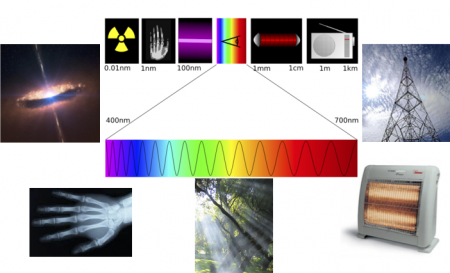
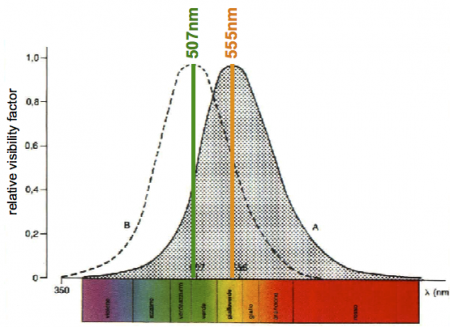


Reader Comments
Comments for this story are closed