130 New Functions and Improvements
That’s what they are telling us; there are 130 changes, improvements and new functions in total in this latest release. And a quick look at their web site will let you see that there is a lot to review. The gang at Nemetschek has provided several videos to make it easy to get a good feel for all that’s new. As usual my review will focus mainly on areas most used by architects, and I can’t really address them all. So I will look at some that seem most useful.
I have been using the program since the Minicad days. The reasons for using it then are pretty much the same now. It is an intuitive program and most architect’s projects can be accomplished in one file that ends up looking like a complete set of drawing sheets. Select the sheets to be printed and send them to your plotter or your printing service and the job is done. I’m working in Italy most of the time and when I have work back in California I just create a PDF set and send it to the local printer who prints and delivers it in just a matter of a few hours. But now I’m getting too personal. The point is that Vectorworks Architect has grown but continues to be easy to learn, functional and extremely flexible. As I have preached in the past an architect, interior designer, landscape architect or anyone else who needs to use a design and drafting tool shouldn’t have to go back to school to learn to use the tool or–as with some programs–really become more of a CAD technician than an architect. This is what has always attracted me by Vectorworks Architect; it’s a tool that is relatively easy to pick up and use and doesn’t require one to change the focus of one’s profession.
I have to say that my first impression of the latest installment was amazement. So I’m going to have to be careful. It can’t be all flowers, there must be a few thorns here and there. I will try to point them out as we go.
Great Depth but Still Simple Enough to Draw In
Vectorworks has become a program which has a great depth of possible uses, has a wide range of tools and fits into many design professions. In fact if you really look into everything the developers have done with the program lately you might decide that it is one of the most technically advanced programs around. But it still retains the possibility of being used for simple drafting projects. With a bit of study one can open up the program and just start drawing. Pick an icon from the menu and draw lines, rectangles, circles, walls et cetera, then hit the print button and print what one sees on the screen. It does not require one to spend a lot of time setting up a project just to start. Copy and paste, cut and paste, back up using control Z and other commands are familiar to anyone familiar with typical Windows commands and though I’m not a Mac user–I know I know…and here I am writing this review here for Architosh–I believe it’s pretty much the same there.
The advantage here is that if you are like me…a person who wants to be able to start using a program without taking a bunch of classes–you can do it. You can then progress to more complex features one step at a time. At that point you may benefit from online classes, books, et cetera.
The Help Files
Regarding progressing to more complex features, the help feature works well, and is very easy to use. Just open it up and search for what you want to do. It’s very inclusive so you can pretty much use it to learn as you go, but there does seem to be a few things missing. For example I searched for Model to Floorplan and it didn’t show up. It would also be good to have a printed manual to study and browse but it doesn’t seem to be the industry standard to include them these days and there are various guides that can be purchased separately. Such as those from Jonathan Pickup over at Archoncad.com.
And here is an idea, someone needs to create a list of all the things that can be done with the program. It seems a basic request, but I don’t think it exists. Anyway even experienced users can go on doing things in the same old way they always have not knowing there is an easier way or a new tool. It would just be a list without explanation letting us know what it can do.
The Main New Features: Summarized
- A new visualization engine which allows designers to work in a rendered mode
- OpenGL is now allows a consistent 3D view with no switching back to wire frame with larger models (persistent OpenGL)
- Revised walk through tool works with the new visualization engine
- A new twist and taper modeling tool set
- A new 3D X-ray Select tool that allows users to peer into models in OpenGL revealing wireframe make-up just in the X-ray visual loop
- A new ability to directly reference in DWG/DXF and DWF files in Vectorworks without importing the actual file
- A new Python scripting language support for extending the application other than Vectorscript
- Ability to create sections from the ClipCube that update viewports when the ClipCube plane is moved
- Self-healing wall joints, walls stayed connected when moved
- The ability to import images and now crop them within the program
- Mirror tool now has a preview feature
And of course there are a few more but this captures the sum total of major new features. Let’s now look into the favorites that stand out.
My Favorite New Features
New OpenGL Engine
Wow, this is a big change. I’m kind of a bottom line guy, in that all the technical stuff is great to read about but I just want to know if it’s going to help me get my work done faster and better. Well yeah this one does that. At least it doe for those of us who love working and designing in 3D. Your 3D/BIM model will now stay rendered as you move around it no matter how complicated the model. Press the B key and a round window pops up that shows whatever you put the cursor over in wire frame view; where you can also select what you see, move it or change it. (see image 01)
Along with this the WalkThrough feature has gotten much more fluid and easy to use. I almost can’t say enough about this. It’s just so fun to use and your clients will love it too.
MORE: Details on Vectorworks Graphics Module (VGM) in new Vectorworks 2014
Lately we are all thinking green, check out the solar modeling feature, OpenGL makes it easy to do a real time exam of how the sun will affect your building at various times of the year and hour. You can spend a couple of days scrolling around the model while sliding back and forth on the time of day and month watching those cute little shadows move around. Someone needs to write an app that gives you the best orientation considering solar heat gain, lighting, et cetera, automatically! I almost went insane doing it manually on a small project with three identical homes attached only at the navel, I mean garage. You can read a good article on the new graphics module at the link above or here.
next page: More Favorite Features Discussed

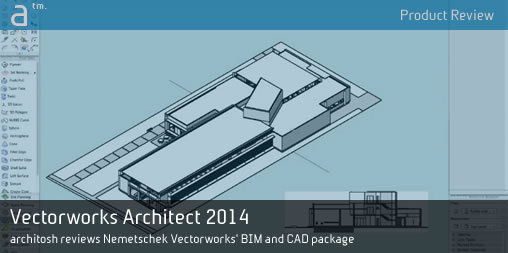






Reader Comments
#CAD Product Review: Nemetschek Vectorworks Architect 2014 – In this feature review architect John Helm takes us t… http://t.co/niSK2GPLRh
#architosh | #BIM #Vectorworks Architect 2014 – The power of the ClipCube is discussed in our product review – http://t.co/cRf2mrreQv
Architosh http://t.co/62saxA90g7 via @sharethis – John Helm reviews #Vectorworks Architect 2014 for #architosh, commenting on best features
Architosh http://t.co/62saxA90g7 via @sharethis – John Helm reviews #Vectorworks Architect 2014 for #architosh, commenting on best features
#CAD Product Review: Nemetschek Vectorworks Architect 2014 – In this feature review architect John Helm takes us t… http://t.co/niSK2GPLRh
#architosh | #BIM #Vectorworks Architect 2014 – The power of the ClipCube is discussed in our product review – http://t.co/cRf2mrreQv
“@architosh: #Vectorworks Architect 2014 – The power of the ClipCube is discussed in our product review – http://t.co/tRs5C4LzvA” #spatial3
“@architosh: #Vectorworks Architect 2014 – The power of the ClipCube is discussed in our product review – http://t.co/tRs5C4LzvA” #spatial3
Product Review: Nemetschek Vectorworks Architect 2014 http://t.co/U8oLBvvA3j
RT @appleforarch: Product Review: Nemetschek Vectorworks Architect 2014 http://t.co/U8oLBvvA3j
Product Review: Nemetschek Vectorworks Architect 2014 http://t.co/U8oLBvvA3j
RT @appleforarch: Product Review: Nemetschek Vectorworks Architect 2014 http://t.co/U8oLBvvA3j
RT @architosh: John Helm has again provided a thorough review of Vectorworks Architect (version 2014) at Architosh. Numerous featur…http://…
RT @architosh: John Helm has again provided a thorough review of Vectorworks Architect (version 2014) at Architosh. Numerous featur…http://…
Comments are closed.