Autodesk has recently released an update to their free and fun 123D Design App for Apple’s iOS platform. The app is powerful yet easy to use to create simple 3D elements that can be sent to 3D printers. It does this through natural interactions and editing tools on the multi-touch gesture based user-interface.
How It Works
You initiate the design or creative process by selecting one of the basic shapes provided. Within a few clicks you will begin to see how the elements interact and how to refine your design to give you ideas shape.
123D Design automatically connections the most natural connection between parts. When moved, objects will align and snap to connection points such as corners or center of faces. If you prefer more power in snapping connections you can define your own connection points.
You save your designs to your desktop and save them to MyProjects, so you can access them from the 123D website or view mobile from 1223D Design on Apple iOS.
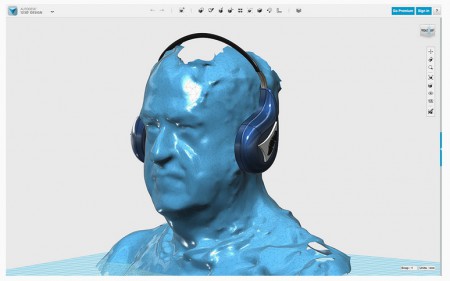
01 – Autodesk 123D Design is a free iOS and desktop application for Mac or PC that enables a easy 3D modeling and a 3D printing workflow.
Autodesk 123D Design for iOS is for both beginners and experts in CAD and 3D who wish to have mobile 3D creation tools available to them that can connect to 3D printing workflows. The app is free on iOS and also free on PC or Mac.
To learn more visit: http://www.123dapp.com/design



Reader Comments
#CAD Autodesk updates 123D Design app for Apple iOS Devices – Autodesk updates its 123D Design application for App… http://t.co/5a4yToLe6M
#CAD Autodesk updates 123D Design app for Apple iOS Devices – Autodesk updates its 123D Design application for App… http://t.co/5a4yToLe6M
New @Autodesk #123DDesign app lets you create simple 3D elements that can be sent to #3Dprinters: http://t.co/SlIlGOeJxl via @architosh
RT @Lynn_Allen: New @Autodesk #123DDesign app lets you create simple 3D elements that can be sent to #3Dprinters: http://t.co/SlIlGOeJxl vi…
New @Autodesk #123DDesign app lets you create simple 3D elements that can be sent to #3Dprinters: http://t.co/3sKkp0dTn9 via @architosh
New @Autodesk #123DDesign app lets you create simple 3D elements that can be sent to #3Dprinters: http://t.co/3sKkp0dTn9 via @architosh
New @Autodesk #123DDesign app lets you create simple 3D elements that can be sent to #3Dprinters: http://t.co/BynNqOdLH9 via @architosh
New @Autodesk #123DDesign app lets you create simple 3D elements that can be sent to #3Dprinters: http://t.co/BynNqOdLH9 via @architosh
New @Autodesk #123DDesign app lets you create simple 3D elements that can be sent to #3Dprinters: http://t.co/SlIlGOeJxl via @architosh
RT @Lynn_Allen: New @Autodesk #123DDesign app lets you create simple 3D elements that can be sent to #3Dprinters: http://t.co/SlIlGOeJxl vi…
New @Autodesk #123DDesign app lets you create simple 3D elements that can be sent to #3Dprinters: http://t.co/6chLJbogzU via @architosh
New @Autodesk #123DDesign app lets you create simple 3D elements that can be sent to #3Dprinters: http://t.co/6chLJbogzU via @architosh
RT @Lynn_Allen: New @Autodesk #123DDesign app lets you create simple 3D elements that can be sent to #3Dprinters: http://t.co/SlIlGOeJxl vi…
RT @Lynn_Allen: New @Autodesk #123DDesign app lets you create simple 3D elements that can be sent to #3Dprinters: http://t.co/SlIlGOeJxl vi…
RT @Lynn_Allen: New @Autodesk #123DDesign app lets you create simple 3D elements that can be sent to #3Dprinters: http://t.co/SlIlGOeJxl vi…
RT @Lynn_Allen: New @Autodesk #123DDesign app lets you create simple 3D elements that can be sent to #3Dprinters: http://t.co/SlIlGOeJxl vi…
RT @Lynn_Allen: New @Autodesk #123DDesign app lets you create simple 3D elements that can be sent to #3Dprinters: http://t.co/SlIlGOeJxl vi…
RT @Lynn_Allen: New @Autodesk #123DDesign app lets you create simple 3D elements that can be sent to #3Dprinters: http://t.co/SlIlGOeJxl vi…
Comments are closed.