solidThinking, Inc., a subsidiary of Altair Corporation, this week announced the latest update to its namesake product, solidThinking Evolve 2014.
The company stated that it has listened carefully to both new and veteran users for key feedback and have responded with an array of new features that enhance existing workflow, improve geometry robustness and continuously tune the most commonly used tools.
Key New Features List
- Enhanced User Interface Options — simplified the workflow for importing and controlling background images, added option to enable or disable selection pre-highlighting, as well as a mode to quickly disable curve visualization to better evaluate models
- New Construction Aids and Scene Management — Additional snaps have been added and there are improvements to existing snaps; there is also a new “isolate mode” and better management of hiding/unhiding objects; many new hot keys added to increase workflow efficiency
- Improved Modeling Tools — The Replication Tool has been revised for a more intuitive workflow, there is an increased surface control for the Round Tool, and added robustness to the Deformation tools
- Live Linking to KeyShot — This new feature enables KeyShot scenes to be continuously updated directly from Evolve
“The power of Evolve comes when you want to explore a design a little further. I can go to edit parameter mode and move a point and change my geometry locally,” said Michal Hrk, Creative Director, Sundog Eyewear. “It is a very organic way of modeling. Evolve gives me the ability to find alternatives and sometimes discover an unexpected and better end result.”
Better and Faster Object Creation
While it may seems obvious such a feature as Hide and Isolate has only recently been making its appearance in many 3D CAD systems. solidThinking Evolve 2014 introduces this feature with a keyboard shortcut (letter i) that quickly hides all other objects in a scene while isolating the viewport’s view on just the object selected. You can also isolate and work with a Source Object by the keyboard shortcut (Alt+H). There is also a new hide all curves tool button which turns on or off all curves.
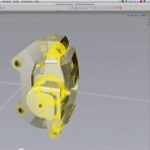
01 – The new Uncombine Objects command helps break down complex imported objects from STEP and other CAD standard formats commonly imported.
Another very useful new feature applies to when users bring in multi-part models from MCAD programs in the form of the STEP file format, for instance, and the user simply wants to select components of the larger model. The new Uncombine Objects command helps with this task and is found under the Edit menu. And you can also now separate entities to further drill down into individual components within a larger imported model.
KeyShot Integration
solidThinking Evolve 2014 has a new Live Linking to Keyshot feature. From within the Evolve interface you can highlight your model and select the Live Linking to Keyshot tool button. Luxion’s Keyshot interface will then open where you can commence with setting up a rendered scene by applying textures and lighting and backgrounds to your model.
http://www.youtube.com/watch?v=qWzoAwzqufI
Now you can go back to solidThinking and continue to work on your model and make enhancements and alterations. Each time you change the model objects in Evolve the updated information is passed on to KeyShot automatically and rendered.
Further Information
solidThinking Inc. has a new updated website with information on the new solidThinking Evolve 2014 product, including links for requesting a Trial version for users to explore. There are also new Evolve 2014 webinars coming up on 11 March 2014 at two times (9:00 AM EDT and 2 PM EDT). These webinars are free.

03 – A pair of sunglasses fully created inside solidThinking Evolve 2014 and rendered using KeyShot Live Linking.
For those who wish to learn more there are a series of videos on the new Evolve 2014 on YouTube and you can find those and this major introduction video here.
solidThinking Evolve 2014 runs on Mac OS X and Windows operating systems. For Mac it requires OS X 10.6 or later.

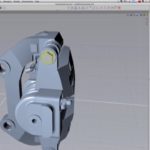


Reader Comments
June-Hao Hou liked this on Facebook.
June-Hao Hou liked this on Facebook.
More Evolve 2014 release coverage from Architosh http://t.co/jMJpX0Pguq. To request a trial visit http://t.co/CmDeT26Lc3
More Evolve 2014 release coverage from Architosh http://t.co/jMJpX0Pguq. To request a trial visit http://t.co/CmDeT26Lc3
RT @solidThinking: More Evolve 2014 release coverage from Architosh http://t.co/jMJpX0Pguq. To request a trial visit http://t.co/CmDeT26Lc3
RT @solidThinking: More Evolve 2014 release coverage from Architosh http://t.co/jMJpX0Pguq. To request a trial visit http://t.co/CmDeT26Lc3
Comments are closed.