Framing the Invention
A notable component about the origins of BIM, with respect to 2D CAD, is the ‘virtual building’ concept. The industry invented BIM when it intellectually moved from an electronic drafting mode or way of thinking to a 3D model of the building (in the computer) mode or way of thinking.
Advertisement
Interestingly, GRAPHISOFT’S new BIMx Docs seems to relive the very story of this transformation each time the user utilizes the software. Due to its innovative Hyper-Model technology, the user can literally experience traveling from the world of 2D paper-based drawings to the virtual building itself. The net effect is endearing, engaging and transformative. Moreover, it seems totally appropriate and unsurprising that the author of this software experience–and I believe the word ‘experience’ is apt here–is none other than GRAPHISOFT, the company that invented the ‘virtual building’ concept to begin with.
We would be remiss, if we didn’t state right from the beginning, that we think BIMx Docs is a significant software invention–at least in respect to those inventions applicable to the AEC software industry. It deftly brings together a coherence of previous inventions–2D CAD, 3D models, hyper-links and rendered animation–into a coherent software user-experience (UX).
A Quick Summary of BIMx Docs
We are going to review BIMx Docs in detail in this article. But we want to acquaint the user with this technology via a video, as BIMx Docs is an application you need to see first hand to truly understand and appreciate it.
In a nutshell, BIMx Docs takes what was BIMx–the excellent interactive BIM modeling viewer–and combines it with 2D document navigation. Previously, the market seemed to present BIM users with two options. Carry an app on your iPad to hold, manage and navigate/view your PDF or other 2D format drawings and use another second app to view your 3D BIM models. But BIMx Docs doesn’t just combine the two functions, it integrates them into a seamless experience that enables the user to take an iPad out into the field, for example, and go between drawings and model and vice versa all day long. (see the video below)
https://www.youtube.com/watch?v=ze3y6dqqsXs
Upon showing BIMx Docs to a colleague familiar with BIM, they asked what I thought the total value was of BIMx Docs. It is a fair and reasonable question. After all, if we look at the varying degrees of BIM–that is the “N-degrees” of BIM–we could fairly note that BIMx Docs does not add or serve any new dimension to the BIM process. That is, it does not focus on time (4D), cost (5D) nor project life-cycle (6D) information. And that is perfectly acceptable.
GRAPHISOFT recognizes, rightly so, that the original degrees of BIM (2D/3D integrated with building information) has many innovation levels to go as it continues to play itself out over new and expanded workflows due to broader industry technologies like the cloud and mobile.

01 – On opening up a BIMx Docs file on an iPad this is what you might see (project varies) The app works in both portrait and landscape mode. Notice the simple and elegant interface.
Mobile in particular cannot be underestimated. It is arguably the biggest transformation and economic accelerator in AEC workflows at the moment. Being able to bring your BIM model with you to the job site or client location is clearly valuable–especially on a light-weight mobile device like the iPad. Being able to have both the model and the corresponding 2D drawings with you on that same device increases the value. Being able to have them interactively merged into the same software experience brings an incalculable benefit.
How do you calculate the delight a client may have in understanding their project once viewed under BIMx Docs? How can you ever calculate the value of a tool that fosters insight acquisition? And tools that foster new ways of looking at relationships of things always generate valuable insight.
next page: How it Works: BIMx Docs

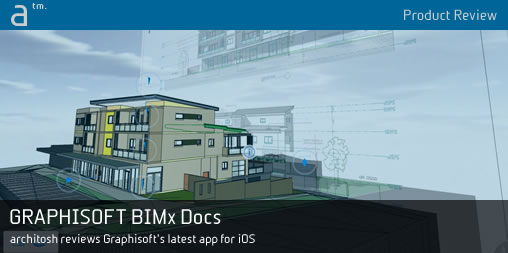





Reader Comments
#CAD Product Review: GRAPHISOFT BIMx Docs for iPad and iPhone http://t.co/5c1JjTYSqV
#CAD Product Review: GRAPHISOFT BIMx Docs for iPad and iPhone http://t.co/5c1JjTYSqV
Lovende review over #BIMx van Architosh http://t.co/6GdaVIcja8
Lovende review over #BIMx van Architosh http://t.co/6GdaVIcja8
RT @BIModel1: RT @architosh: Product Review: GRAPHISOFT BIMx Docs for iPad and iPhone: Framing the Invention http://t.co/6jTtGDd6Qf
RT @architosh: Product Review: GRAPHISOFT BIMx Docs for iPad and iPhone: Framing the Invention http://t.co/6jTtGDd6Qf
RT @architosh: Product Review: GRAPHISOFT BIMx Docs for iPad and iPhone: Framing the Invention http://t.co/6jTtGDd6Qf
RT @BIModel1: RT @architosh: Product Review: GRAPHISOFT BIMx Docs for iPad and iPhone: Framing the Invention http://t.co/6jTtGDd6Qf
Graphisoft says that BIMx Docs offers unbeatable performance based on Map app technology. We believe they are referring to iOS 7’s new Map Kit as well as updated OpenGL ES 3. With A7 chip based devices there is an integrated graphics engine delivering 64-bit performance for beyond console-level graphics.
Graphisoft says that BIMx Docs offers unbeatable performance based on Map app technology. We believe they are referring to iOS 7’s new Map Kit as well as updated OpenGL ES 3. With A7 chip based devices there is an integrated graphics engine delivering 64-bit performance for beyond console-level graphics.
Comments are closed.